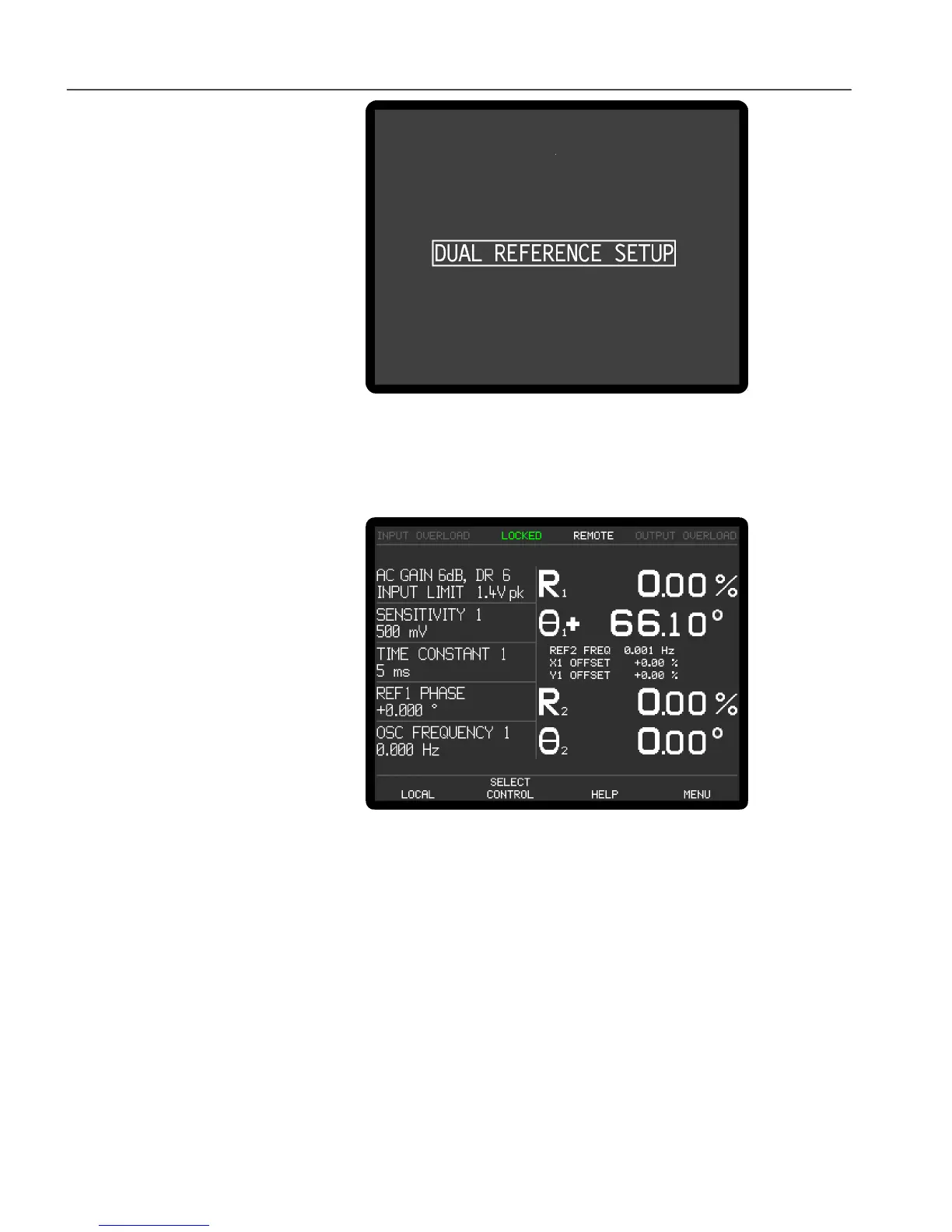Chapter 5, FRONT PANEL OPERATION
5-60
Figure 5-45, Dual reference Setup Menu
5.5.02 Dual Reference Main Display
Once dual reference has been activated, the Main Display - Dual reference Mode is
displayed, as shown in figure 5-46.
Figure 5-46, Main Display - Dual Reference Mode
In dual reference mode, controls and displays relating to the reference channel 1
signal carry the suffix "1" and those for reference channel 2, the suffix "2". The
Reference Channel Menu 1 is used to select which reference source is used for each
reference channel. Hence, for example, if the reference channel 2 is set to Internal
mode and reference channel 1 is set to External Front Panel, an external reference
frequency of 1 kHz is applied to the front panel connector and the instrument's
internal oscillator is set to 15 kHz, the unit will measure signals at both 1 kHz and
15 kHz. The Sensitivity 1, Time Constant 1 and Ref Phase 1 controls will affect the
signal being measured at 15 kHz, while the Sensitivity 2, Time Constant 2 and
Ref Phase 2 controls will affect the signal being measured at 1 kHz.
The range of controls that can be placed on the left-hand side of the Main Display
using the SELECT CONTROL key is therefore extended to include those relating to
both reference signals, as follows:-
