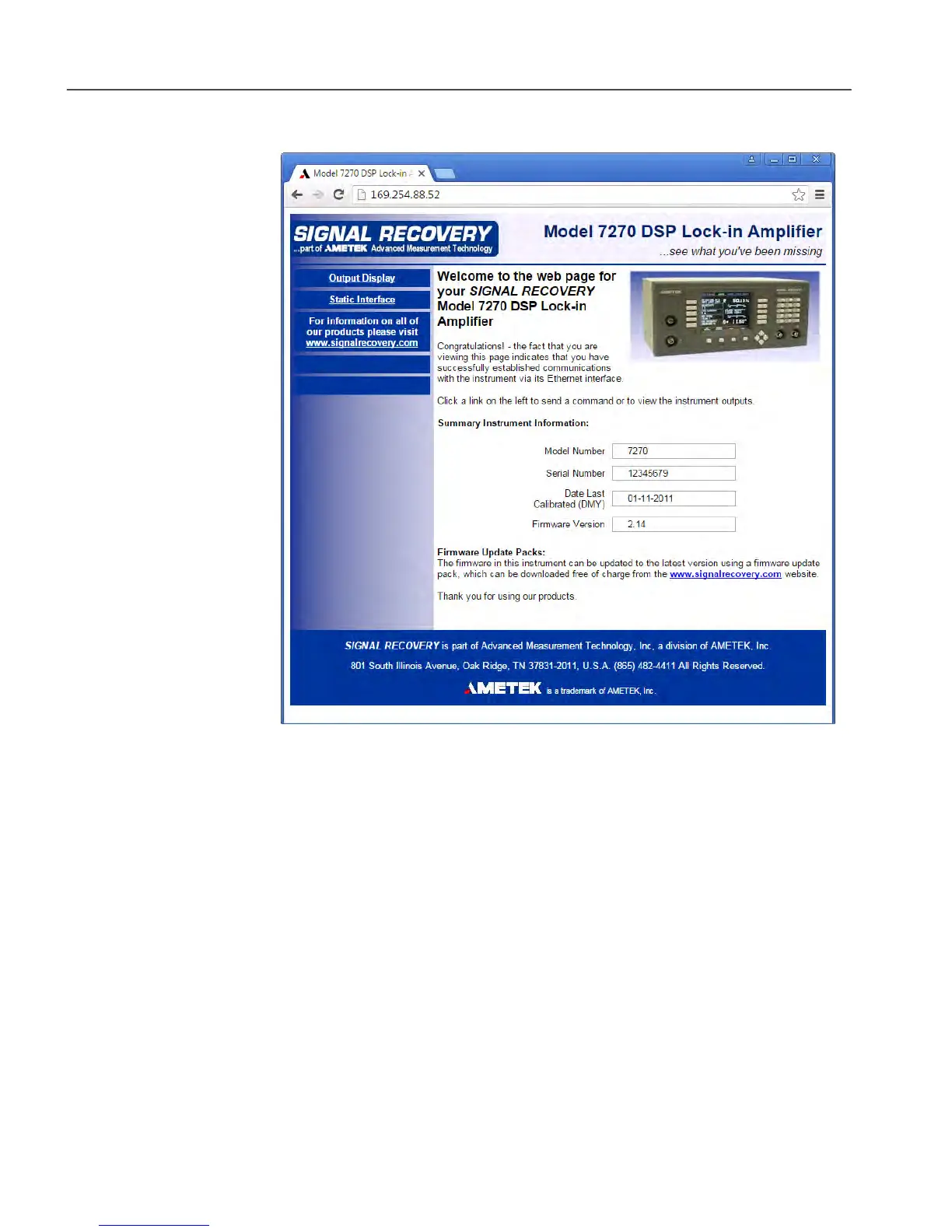Chapter 6, COMPUTER OPERATION
6-8
Clicking on the link in the left hand column accesses a “static interface” page that
allows commands to be typed and the responses displayed.
Figure 6-1, Built-in Home Page
6.5.03 Sockets
The instrument normally accepts commands sent to socket 50000 or socket 50001 on
its IP address. Any response is sent back to the IP address from which the initiating
command was sent.
Clearly, if an instrument is present on a large network then it is possible that several
users may accidentally try to control the same instrument. To prevent this it is
possible to use the Ethernet Settings menu to specify a single IP address, that of the
controlling computer, which then becomes the only one from which commands will
be accepted.
6.5.04 Terminator, Status Byte, and Overload Byte
Commands sent to the instrument over the Ethernet interface should be terminated
with a null character (ASCII 0).
Responses from the instrument consist of a string that is terminated with one or three
bytes, depending on which socket the command was sent to.
