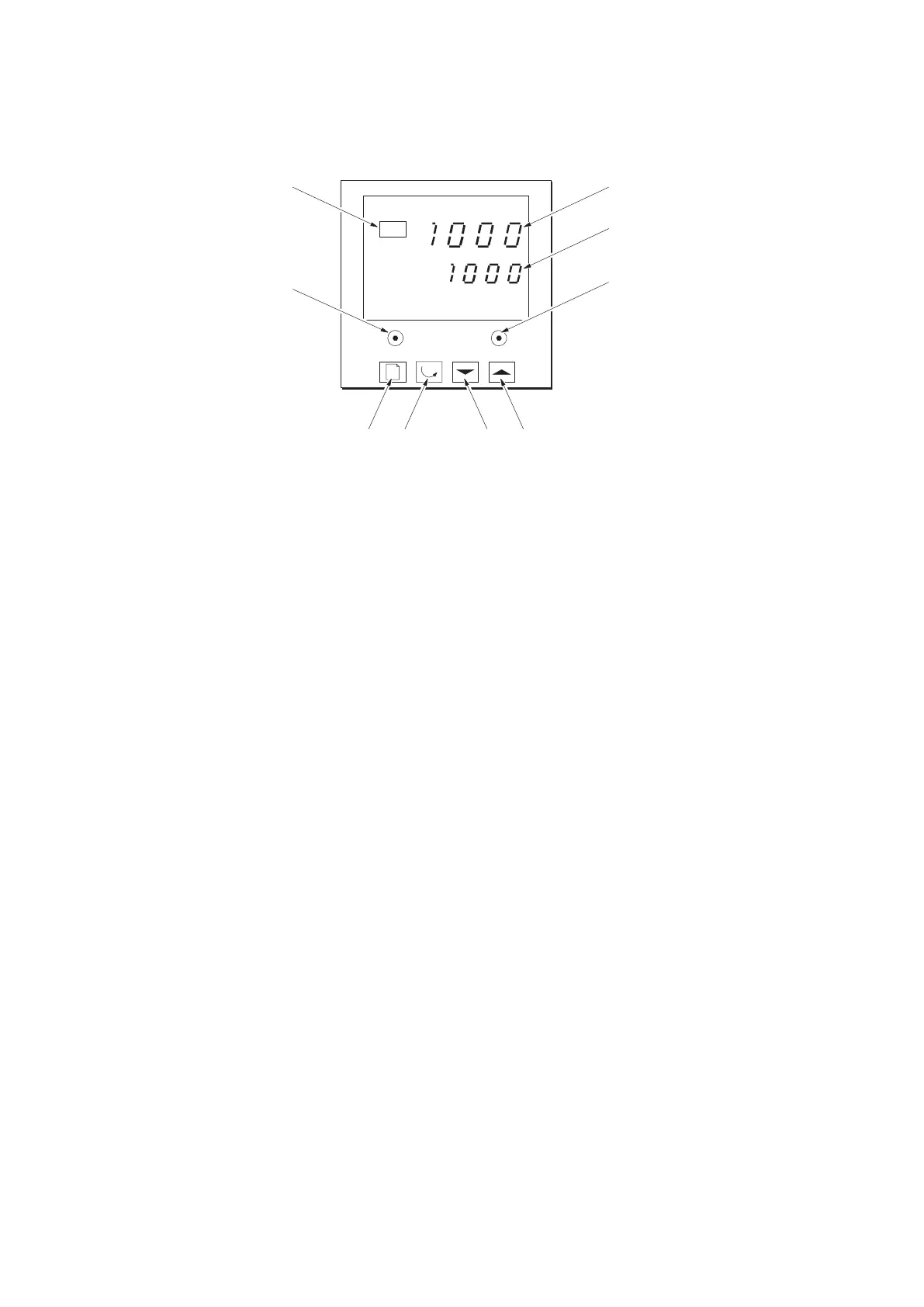Landcal Blackbody Source
Type R1500T
User Guide
Page 16
9 Eurotherm Temperature Controller Type 3216CC
Fig. 5 'Eurotherm' Controller - front panel controls
9.1 Introduction
When switched on, the controller lights up, goes through a short test routine,
and then displays the measured temperature and starts to control. The output
light glows or ashes as heating occurs.
In Level 1 operation, both the setpoint temperature and the actual measured
temperature are displayed.
The Page key allows access to the Level 2 mode of operation. When in Level
2, the parameter lists within the controller can be displayed.
The Scroll key allows access to the adjustable parameters within the controller.
Most lists and parameters are hidden and cannot be accessed by the operator
even when in Level 2 mode of operation. These hidden features contain
factory-set parameters which should not be changed.
The Up and Down keys are used to alter the setpoint temperature in Level 1
operation and parameter values when in Level 2 operation.
To enter the Level 2 mode of operation:
1) Press and hold the Page key for 3 seconds.
2) The display will show Leu 1 Goto. Release the Page key.
3) Press the Up or Down button to choose Leu 2 (Level 2).
4) Press the Up or Down button to enter the Level 2 access code, which is 9.
The Home page is displayed.
The parameters within Level 2 are:
1) Press the scroll button. WRK.OP (working output) is displayed.
2) Press the scroll button. SP.RAT (setpoint rate limit) is displayed. This is
set to OFF, but is adjustable.
3) Press the scroll button. OP.HI (maximum power output setting) is
displayed. This is factory-set, but is adjustable downwards.
4) Press the scroll button. ADDR (communications address) is displayed. This
is set to 1 and is adjustable.
UROTHERM
OP1
ScrollPage Down Up
