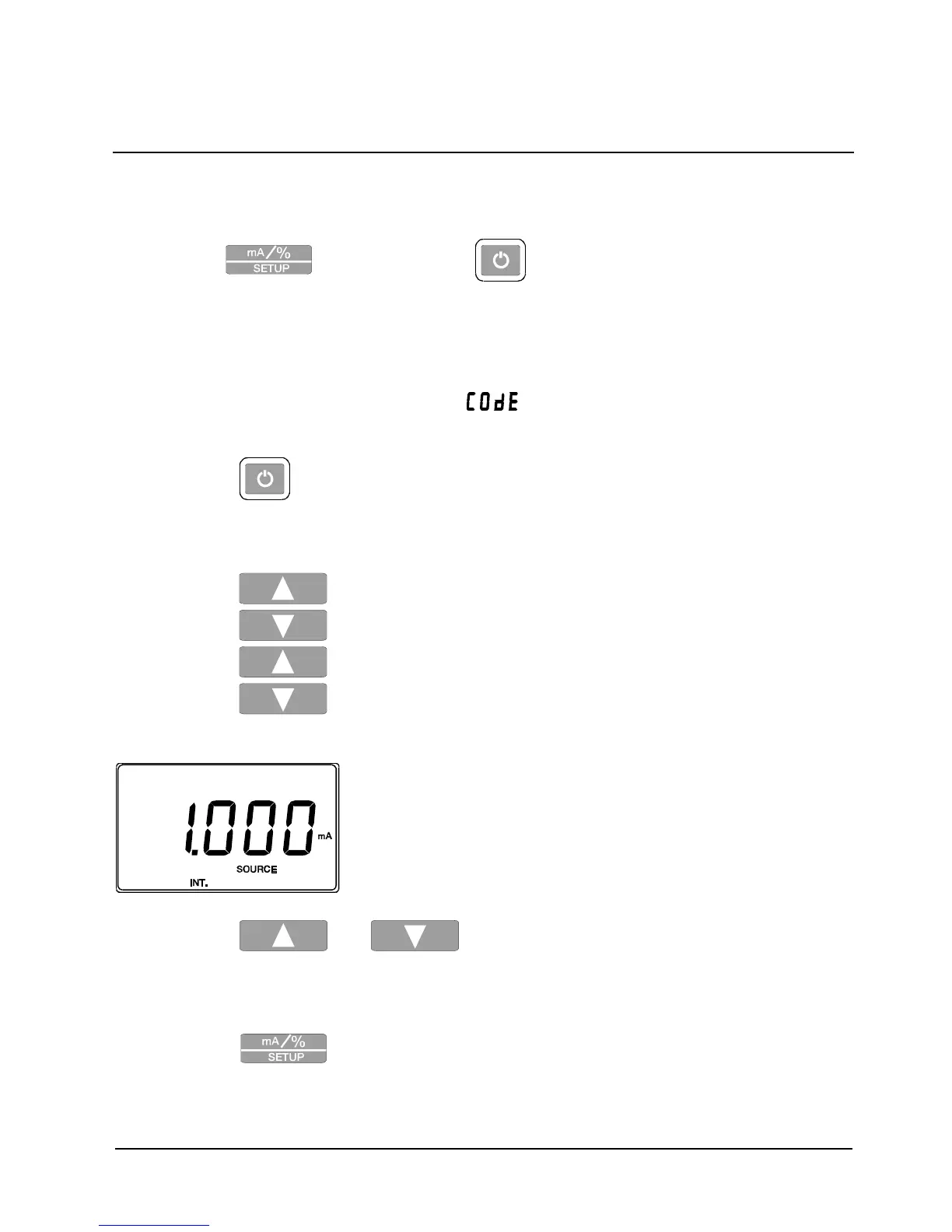12 103887 01
5. HOW mAcal IS ADJUSTED (service mode)
Connect the mAcal to an external precision instrument (with an accuracy higher than
0.02% of F.S.) as shown in Fig. 3 on the cover of the user’s guide.
Hold
down and press
3 images appear in the display:
The first display image shows the software version.
After approx. 1 second, the serial number of the pcb is shown.
After another approx. 1 second, the text is shown (code must be keyed in).
Press
to exit service mode. This option can be selected at any
time.
Key in the following code:
Press
3 times.
Press
5 times.
Press
Twice.
Press
Once.
The following display image appears:
Press
or
until the display shows the same value
as that measured with the external
precision instrument.
Press
to approve the value.
