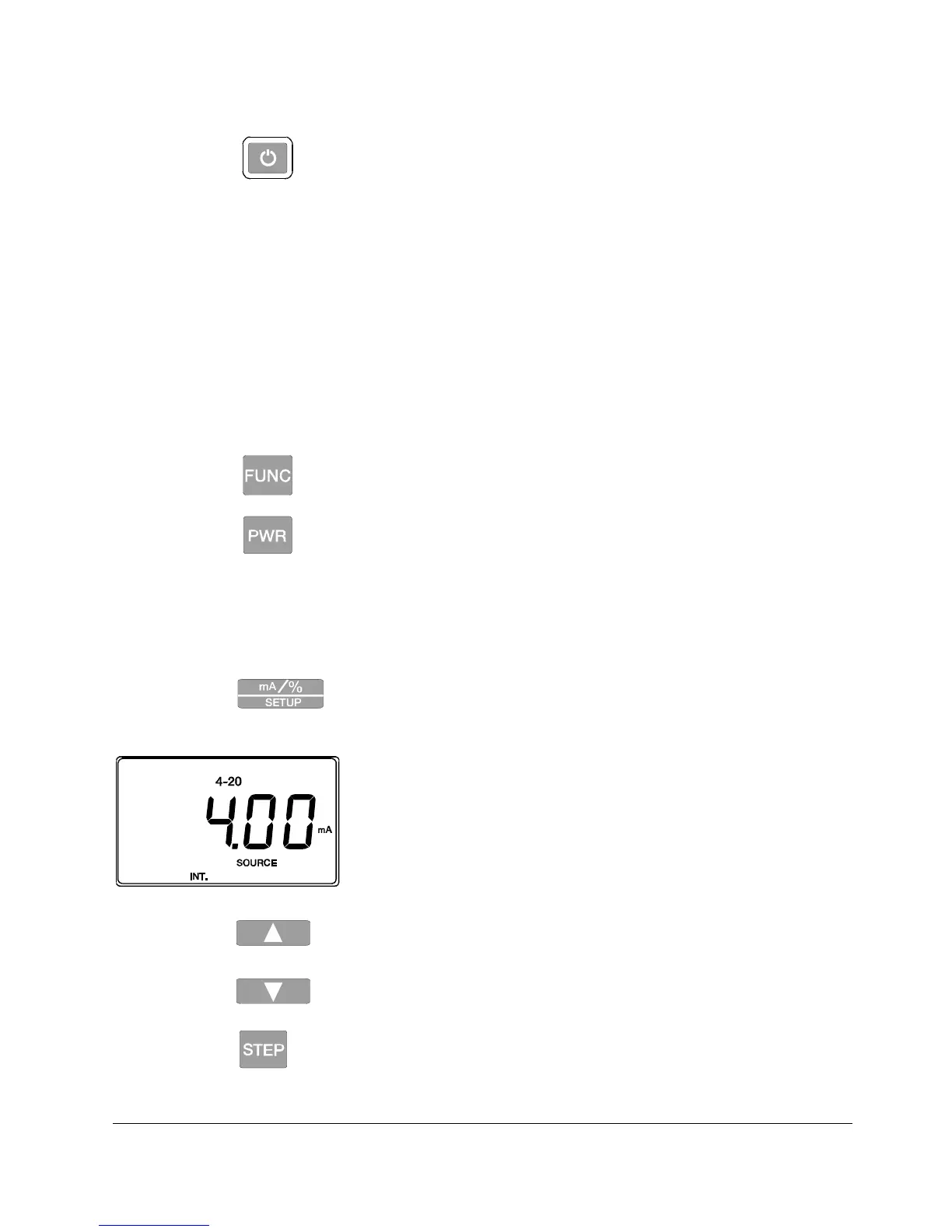6 103887 01
3.2 SWITCHING THE mAcal ON/OFF
Press
and the unit is switched on/off.
When the unit is switched on, the present battery voltage appears in the display for approx.
1 second.
Fit the red test lead into the connector marked “+”.
Fit the black lead into the connector marked “-“.
The mAcal is now ready for use. The unit automatically starts up in the function (SOURCE
mA, MEASURE mA or MEASURE Volt) which was active when it was last switched off.
3.3 HOW THE CURRENT IS GENERATED
Connect the mAcal to the instrument to be tested as shown in Fig. 3 or Fig. 4 on the cover
of the user’s guide and switch the unit on.
Press
until the display shows SOURCE mA or SOURCE%.
Press
for selection of INT or EXT (the present selection is shown in the
display).
If INT. is selected, the +24VDC of the current loop is generated by the mAcal itself. If EXT is
selected, the +24VDC of the current loop is generated by an external power supply.
Press
for selection of readout in mA or %.
The display has the following appearance when 4mA is generated with internal loop supply:
Press
and the generated current is increased.
Press
and the generated current is decreased.
Press
for activation of pre-defined current values (values depend
on selection of MODE and STEP SIZE).