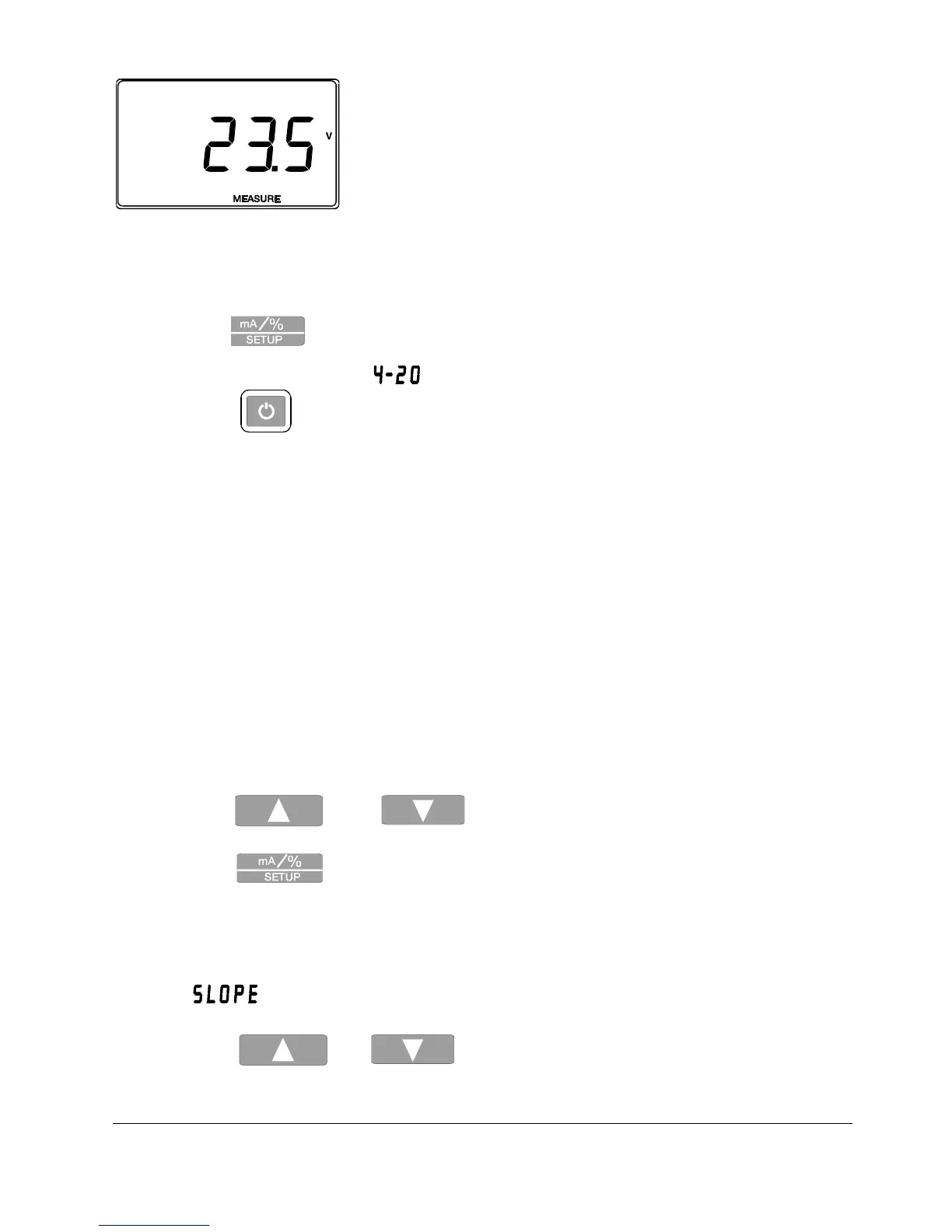8 103887 01
The mAcal now measures the voltage shown in the display.
3.6 HOW NEW PARAMETERS ARE SELECTED (SETUP)
Press
for approx. 2 seconds. The present selection of
MODE is now shown in the display, e.g.
mA.
3.6.1 Selection of MODE
It is possible to choose between 5 different MODES:
4-20mA LIN
0-20mA LIN
4-20mA FLOW
0-20mA FLOW
4-20mA VALVE
LIN - % calculated linearly.
FLOW - % calculated logarithmically.
VALVE - % not calculated.
AUTO-STEP function 3.8 - 4 - 4.2 - 4..... or 19 - 20 - 21 - 20..... mA.
Press
or
for selection of new MODE.
Press
to save the present selection.
3.6.2 Selection of SLOPE TIME
After MODE has been selected, SLOP TIME (ramp time in the case of AUTO) can be
changed.
The text
s is shown on the display for approx. 1 second.
Press
or
for setting of SLOPE TIME. The time can be
adjusted between 30 - 999 S.
ress
to cancel a selection. SETUP is exited and it is necessary to
start all over again. This option can be selected at any time.