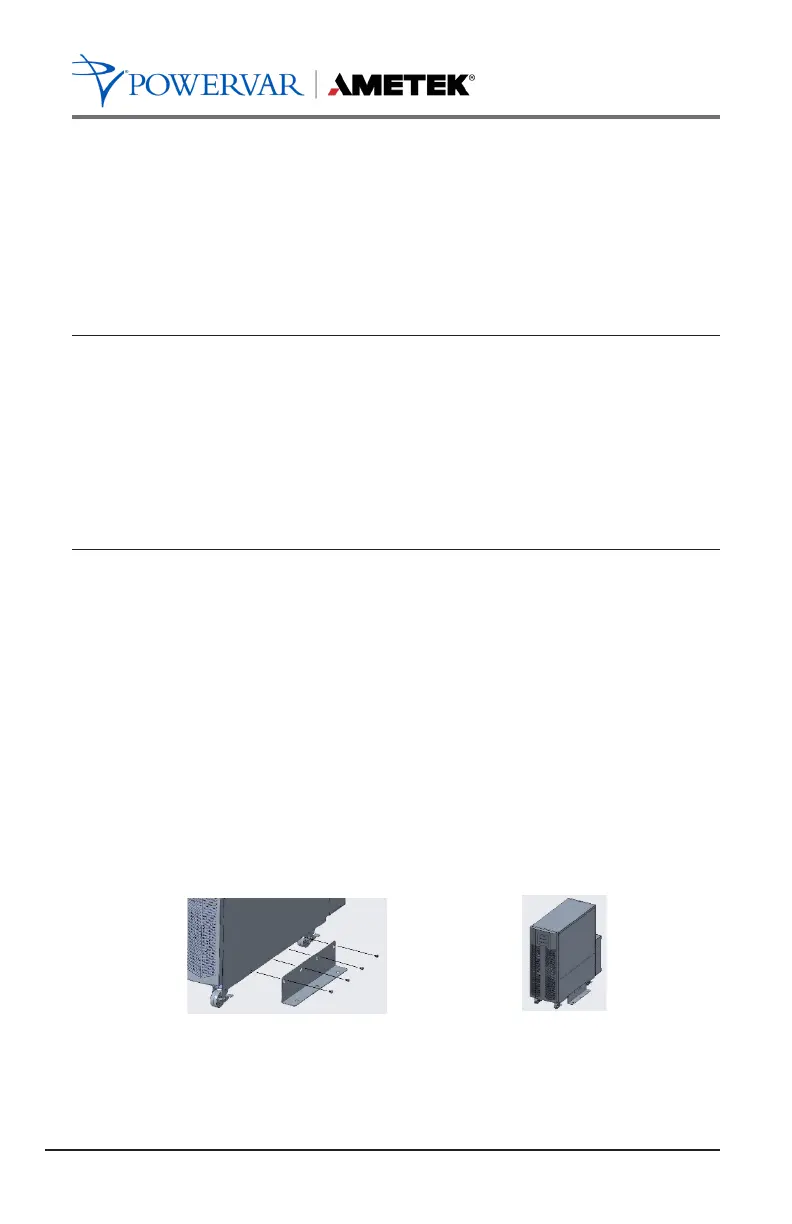2.0 UNPACKING AND INSPECTION
Unpack the package and check the contents. The shipping package
contains:
Quick Start Guide
NOTE:
Before installation, please inspect the unit. Be sure that nothing
inside the package is damaged during transportation. Do not
turn on the unit and notify the carrier and dealer immediately
if there is any damage or lacking some parts. Please keep the
original package in a safe place for future use.
Powervar recognizes that certain applications may require the UPS to have
additional lateral stability. If you feel that your application may fit into this
category, Powervar recommends the use of the following method to increase
the stability of your UPS:
• Before removing the UPS from its shipping pallet, remove the
shipping brackets from both sides of the UPS. Do not discard.
• Roll UPS down pallet ramp and move to its desired location.
• Once in its desired location, re-install the shipping brackets on both
sides of the UPS. Allow both side brackets to drop to floor.
• Tighten all side screws (24 in-lbs), locking the side brackets in place.
This wider base will alleviate any unstable situation that may arise over the
course of the life of the UPS. *
*This added stability is not intended for use in for seismic zones. For
applications in seismic rated zones, an additional parts kit (Powervar PN
42999-09R) is required. Please refer to the Security Plus II Seismic
Installation Guide (Powervar PN A01-00143).
