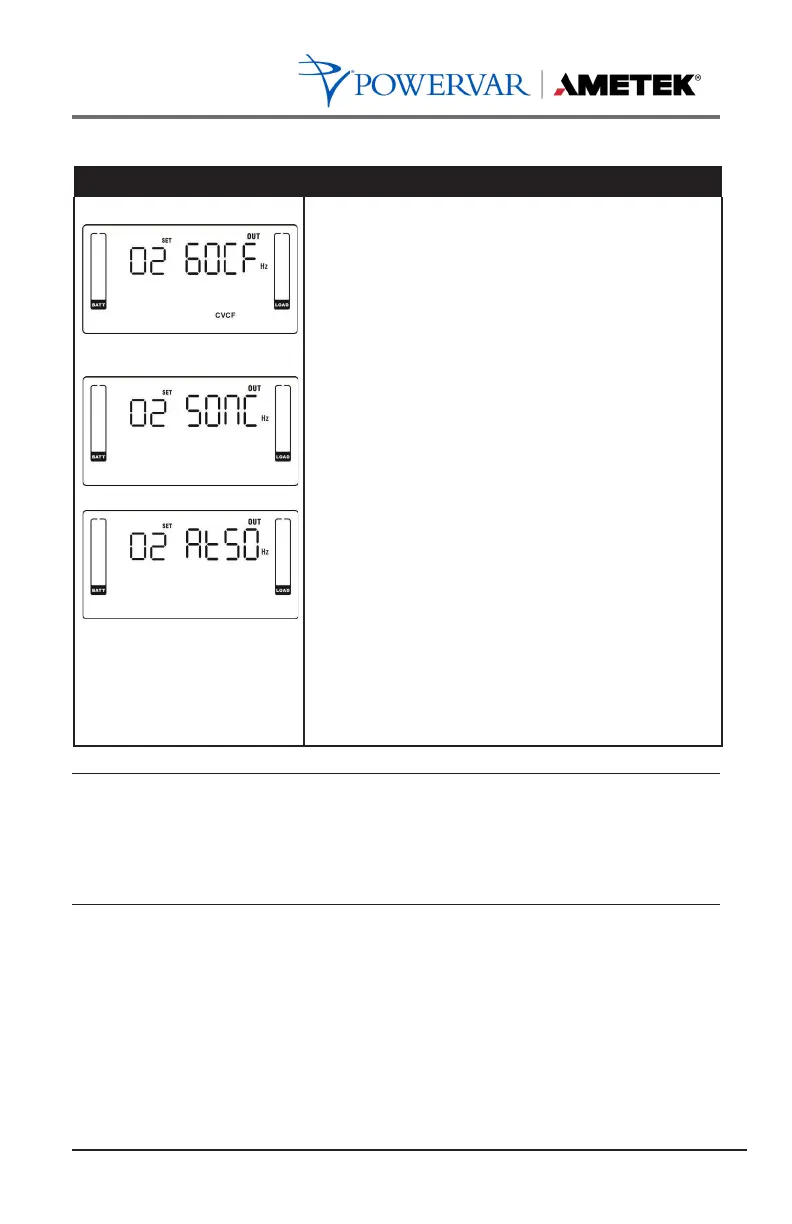02: Output Frequency
Interface Setting
60 Hz, CVCF mode
50 Hz, Normal mode
ATO
Parameter 2: Output Frequency
Setting the output frequency. You may choose following
three options in parameter 2:
50CF: Setting UPS to CVCF mode and output
frequency will be fixed at 50 Hz. The input frequency
can range from 46 Hz to 64 Hz.
60CF: Setting UPS to CVCF mode and output
frequency will be fixed at 60 Hz. The input frequency
can range from 46 Hz to 64 Hz.
50NC: Setting UPS to normal mode (not CVCF mode). If
selected, the output frequency will synchronize with the
input frequency within 46~54 Hz. UPS will transfer to
battery mode when input frequency is not within 46~54
Hz.
60NC: Setting UPS to normal mode (not CVCF mode). If
selected, the output frequency will synchronize with the
input frequency within 56~64 Hz. UPS will transfer to
battery mode when input frequency is not within 56~64
Hz.
Atxx: If selected, output frequency will be decided
according to the latest normal utility frequency. If it is
from 46 Hz to 54 Hz, the output frequency will be 50
Hz. If it is from 56 Hz to 64 Hz, the output frequency will
be 60 Hz. The last two digits, “xx” will show the current
frequency.
is the default setting.
NOTE:
If the UPS is set to CVCF mode, the bypass function will be
disabled automatically.