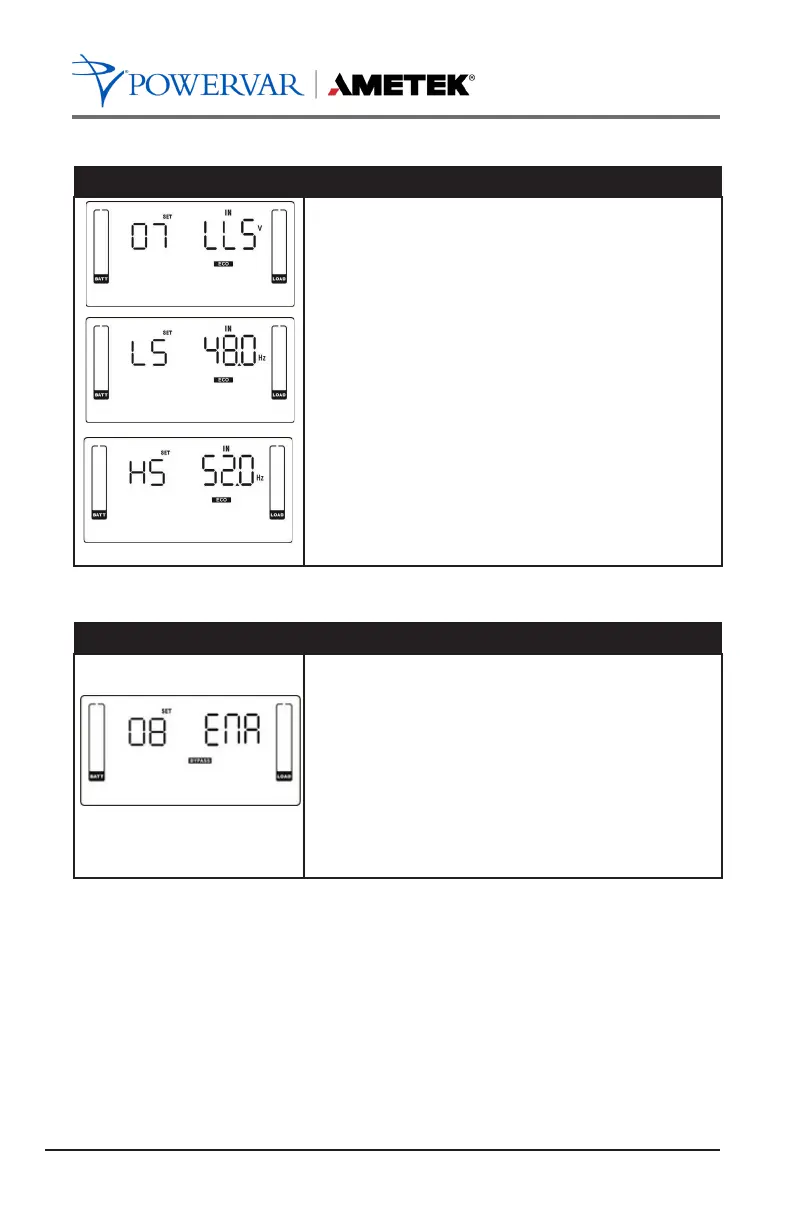07: Frequency Range for ECO Mode
Interface Setting
Parameter 1 & 2: Setting acceptable frequency range
for ECO mode. Set up the range by setting high and
low points. When it shows “LLS” in parameter 2, please
press “Enter” key and it will show “LS” in parameter
1. Now the low point in parameter 2 can be set up by
pressing “Up” or “Down” key.
LS: Set low frequency point for ECO mode.
50 Hz system: Setting range is from 46 Hz to 48 Hz. 60
Hz system: Setting range is from 56 Hz to 58 Hz. The
default value is 48 Hz/58 Hz.
Pressing “Enter” key to confirm the setting value for low
point. Then, it will show HS in parameter 1. Set up high
point in parameter 2 by pressing “Up” or “Down” key.
HS: Set high frequency point for ECO mode. 50 Hz:
Setting range is from 52 Hz to 54 Hz.
60 Hz: Setting range is from 62 Hz to 64 Hz. The default
value is 52 Hz/62 Hz.
08: Bypass Mode Setting
Interface Setting
After it shows “08” in parameter 1, please press “Enter”
key first. Then, you have the following options to choose
in ENA/DIS.
ENA: Bypass enabled. When selected, Bypass mode is
activated.
DIS: Bypass disabled. When selected, automatic
bypass is acceptable, but manual bypass is not
allowed. Manual bypass means users manually operate
UPS for Bypass mode. For example, pressing OFF
button in AC mode to turn into Bypass mode.
