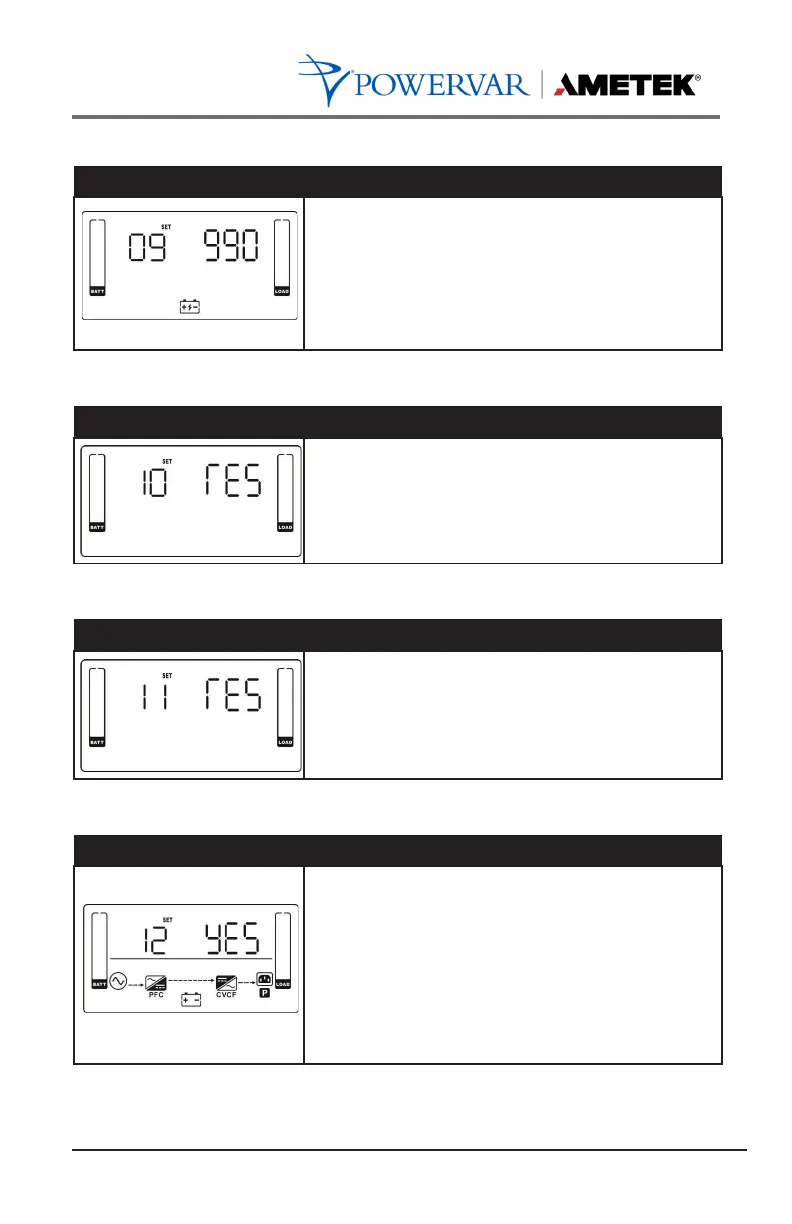09: Battery Backup Time Setting
Interface Setting
000~999: Set the maximum backup time from 0min to
999 min. UPS will shut down to protect battery after
backup time arrives. The default value is 990 min.
DIS: Disable battery discharge protection and backup
time will depend on battery capacity.
The default value is DIS.
10: Reserved
Interface Setting
Reserved
11: Reserved
12: Hot Standby Function Enable/disable
Parameter 2: HS.H
To Enable or disable Hot standby function. User may
choose following two options in Parameter 2:
YES: When Hot standby function is enabled. It means
that the UPS is set to auto transition from Bypass Mode
to Online mode after no more than 30 seconds.
NO: When Hot standby function is disabled. The UPS
will remain in Bypass mode until user switches it to
Online mode.
