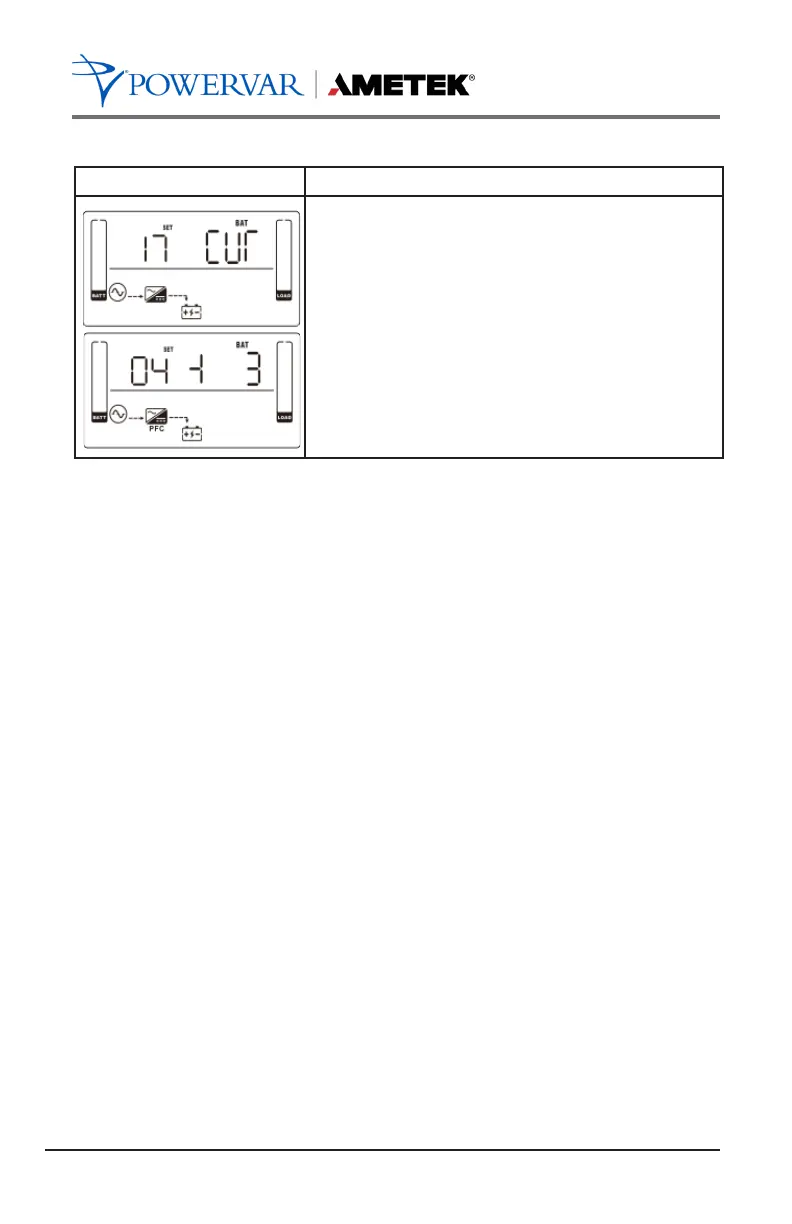13: Charging Current Setting
After it shows “17” in parameter 1 and “Cur” in
parameter 2, please press “Enter” key first. Then, you
may select 01, 02, 03 or 04 to set the charging current
from 1A to 4A in Parameter 1.
Then, calibrate the charging current by selecting “+”
“-“ in
Parameter 2
.
± 0~± 5:
You may choose ‘+’ as
Add
or ‘-’ as
Sub
to
adjust charging current. This setting number is the first
number after the decimal point.
For example, if setting value is “+” and “3”, it means the
calibrated formula is to add 0.3A. The setting charging
current will become 4.3A as shown in left screen. (4A +
0.3A = 4.3A.)