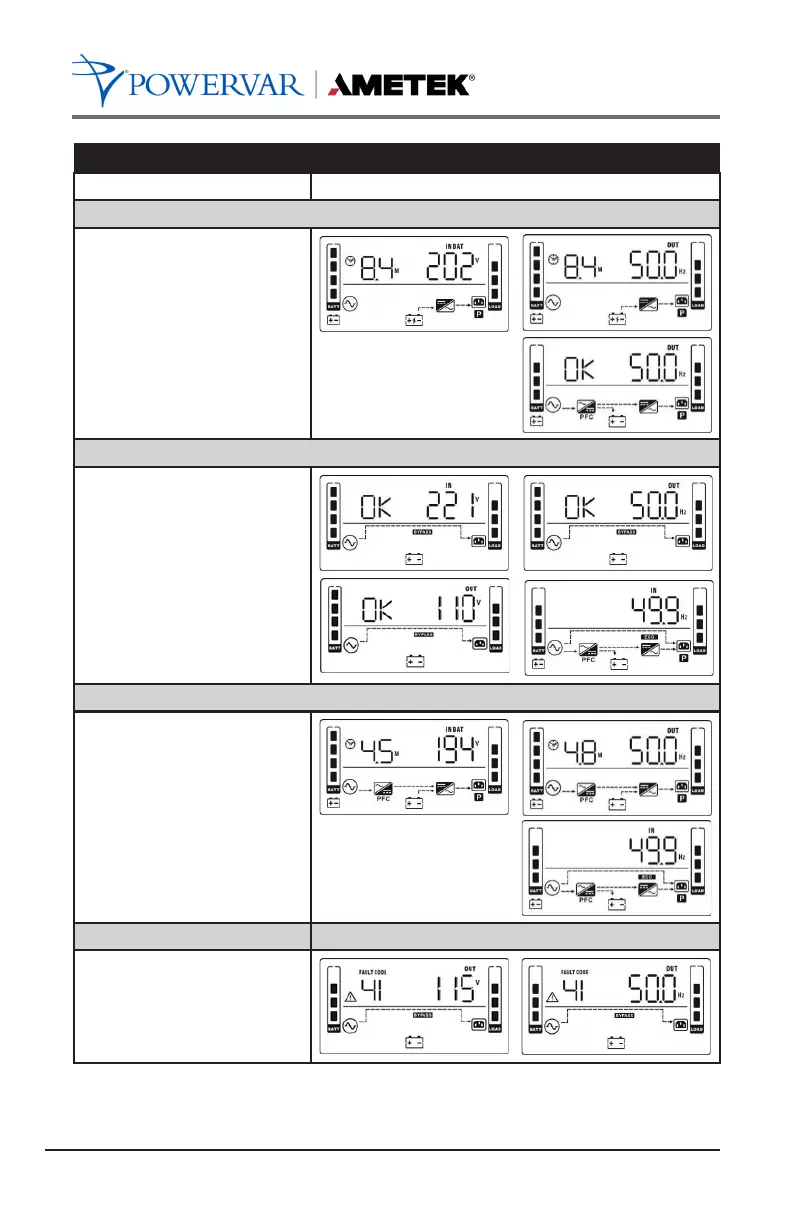OPERATING MODE/STATUS
Description LCD Display
Battery Mode
When the input voltage is
beyond the acceptable range
or power failure, UPS will
backup power from battery
and alarm will beep every 4
seconds.
Bypass Mode
While input voltage is within
acceptable range and bypass
is enabled, turn off the UPS
and it will enter Bypass mode.
Alarm beeps every two min-
utes.
Battery Test
While UPS is in AC mode or
CVCF mode, press the “Test”
key for at least 0.5 seconds.
Then the UPS will beep once
and start the “Battery Test”.
The line between PFC and
CVCF icons will blink to remind
users. This operation is used
to check the battery status.
When the UPS has a fault, it
will show “FAULT CODE” in
upper left of the LCD display
with a fault code below the
message.