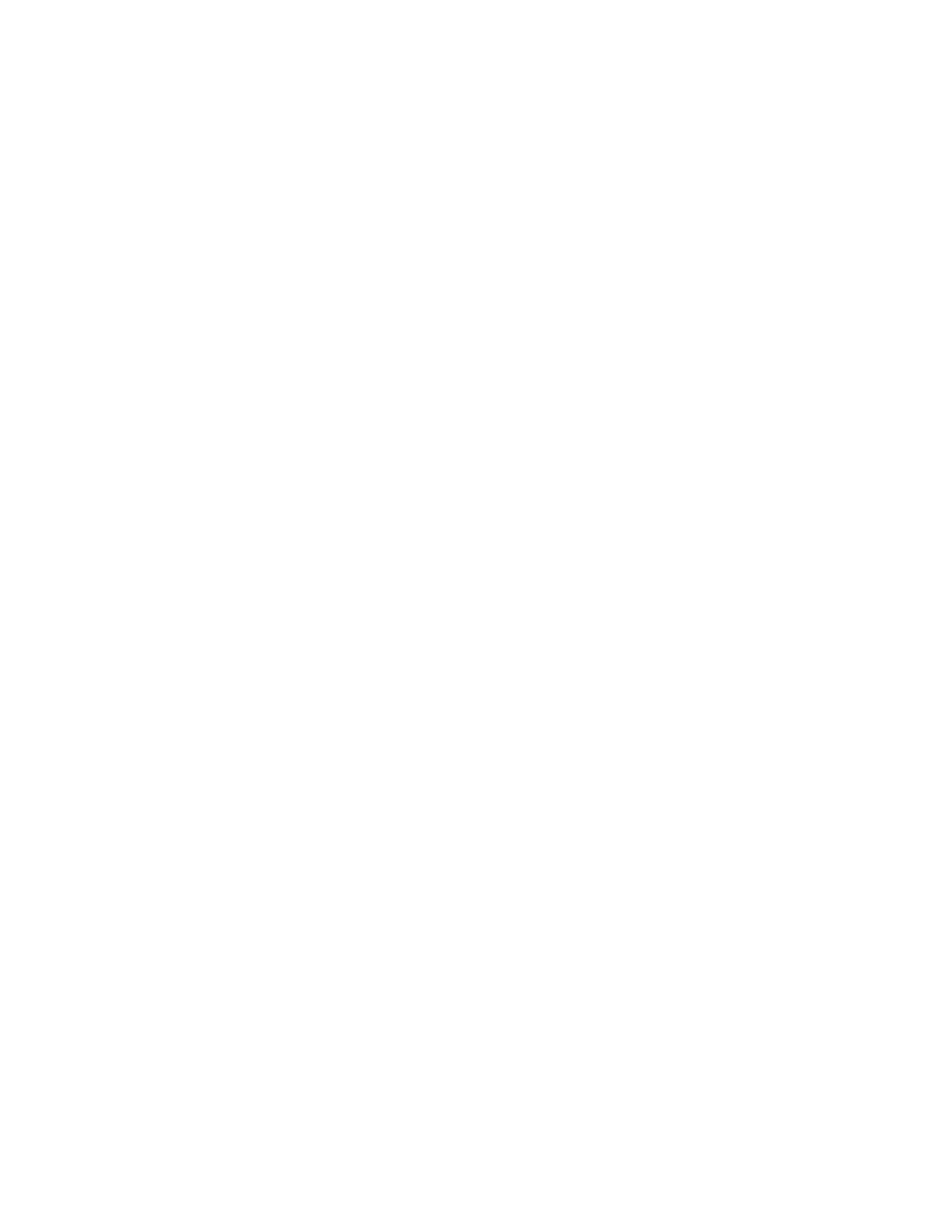iii
7$%/(2)&217(176
Safety Instructions and Symbols ............................................................... v
Cleaning Instructions ........................................................................ v
1. INTRODUCTION ........................................................................1
1.1. Applications.........................................................................1
1.2. Booster Interface.....................................................................2
1.3. Hardware and Software ...............................................................2
1.4. Potentiostatic Circuitry ................................................................2
1.4.1. Potentiostatic Mode .............................................................2
1.4.2. Galvanostatic Mode .............................................................3
1.5. Polarity Convention...................................................................3
1.6. Inspecting Your New Instrument......................................................... 4
1.7. Maintenance, Service, and Support ...................................................... 4
1.8. About This Manual ...................................................................4
2. SAFETY AND COMPONENT PLACEMENT ...................................................5
2.1. Power Cord .........................................................................5
2.2. Line Voltage and Fusing ...............................................................5
2.2.1. Selecting the Line Voltage........................................................ 5
2.2.2 Replacing the Fuses .............................................................6
2.3. Defects and Abnormal Stresses .........................................................7
2.4. Component Placement ................................................................7
2.4.1. Ventilation ....................................................................7
2.4.2. Radio Frequency Interference .....................................................7
2.4.3. Transient Sensitivity............................................................. 8
3. INSTALLATION ........................................................................11
3.1. Enabling the USB Port on Your PC .....................................................11
3.2. Connectors and Indicators ............................................................11
3.2.1. Rear Panel ...................................................................11
3.2.1.1. Connectors ............................................................11
3.2.1.2. Booster Interface .......................................................12
3.2.2. Front Panel ...................................................................13
3.2.2.1. Connectors ............................................................13
3.2.2.2. Controls ..............................................................14
3.2.2.3. Indicators .............................................................14
3.3. Connecting to the PC and Cell .........................................................15
3.3.1. Connecting to the PC ...........................................................15
3.3.1.1. Installing the USB Driver .................................................15
3.3.2. Connecting the Cell ............................................................15
4. SPECIFICATIONS AND PINOUTS .........................................................17
4.1. Electrical Specifications, Potentiostatic Circuitry ...........................................17
4.1.1. Power Amplifier ...............................................................17
4.1.2. Differential Electrometer ........................................................17
4.1.3. iR Compensation ..............................................................17
4.1.4. Current Measurement ..........................................................17
4.1.5. Potential/Current Control ........................................................17
4.1.6. Impedance Specification ........................................................18
4.2. Physical and Power Specifications ......................................................18
4.3. Standard Environmental Conditions .....................................................18
