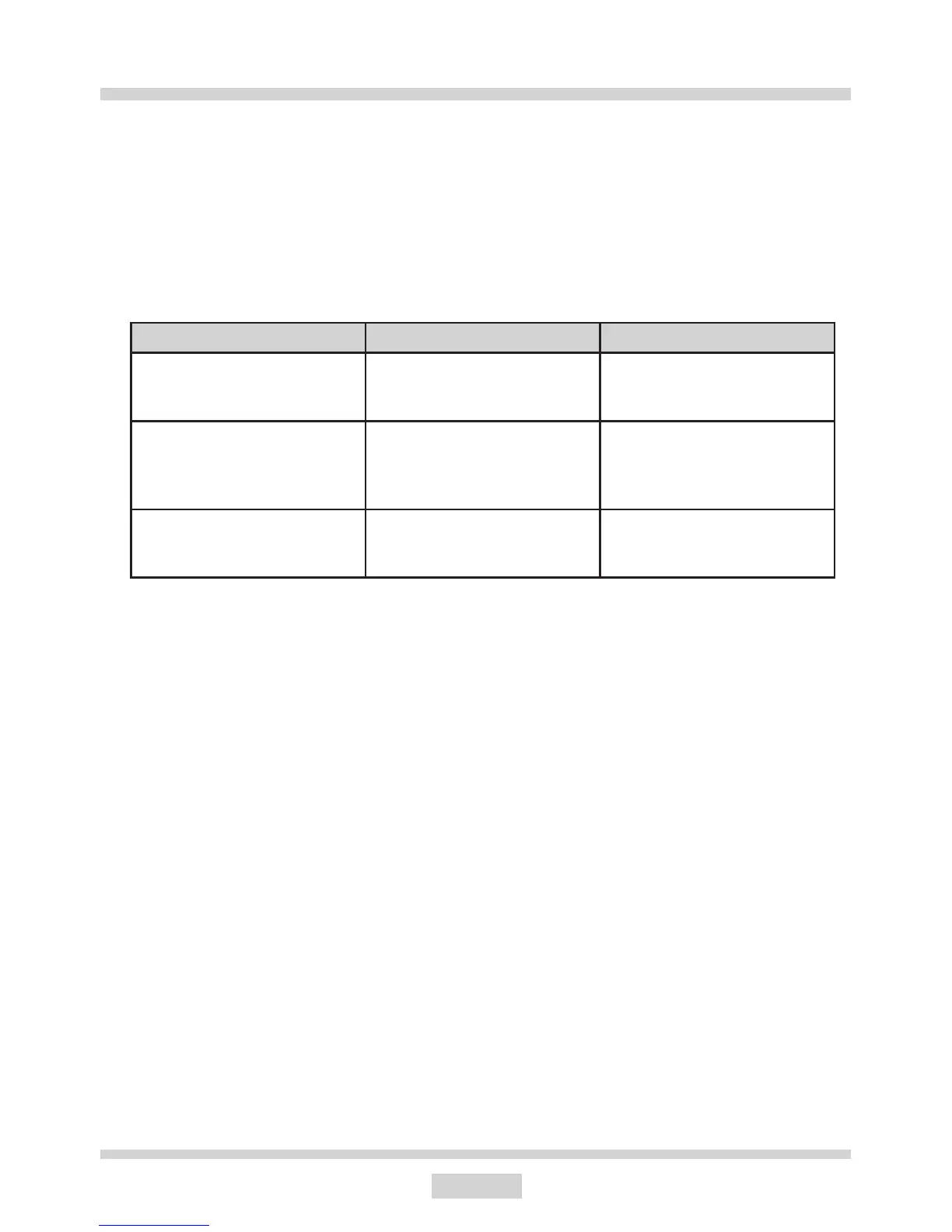25
OPERATION IN CASE OF EMERGENCY
In the event of an emergency, you should:
switch off all working units of the cooker
disconnect the mains plug
call the service centre
some minor faults can be fixed by referring to the instructions given in the table below.
Before calling the customer support centre or the service centre check the following points
that are presented in the table.
PROBLEM REASON ACTION
1. The appliance does not
work.
Break in power supply.
Check the household fuse
box; if there is a blown fuse
replace it with a new one.
2. The programmer display is
flashing “12.00”.
The appliance was discon-
nected from the mains or
there was a temporary power
cut.
Set the current time
(see ‘Use of the programmer’).
3. The oven lighting does not
work.
The bulb is loose or damaged. Tighten up or replace the
blown bulb (see ‘Cleaning
and Maintenance’).
