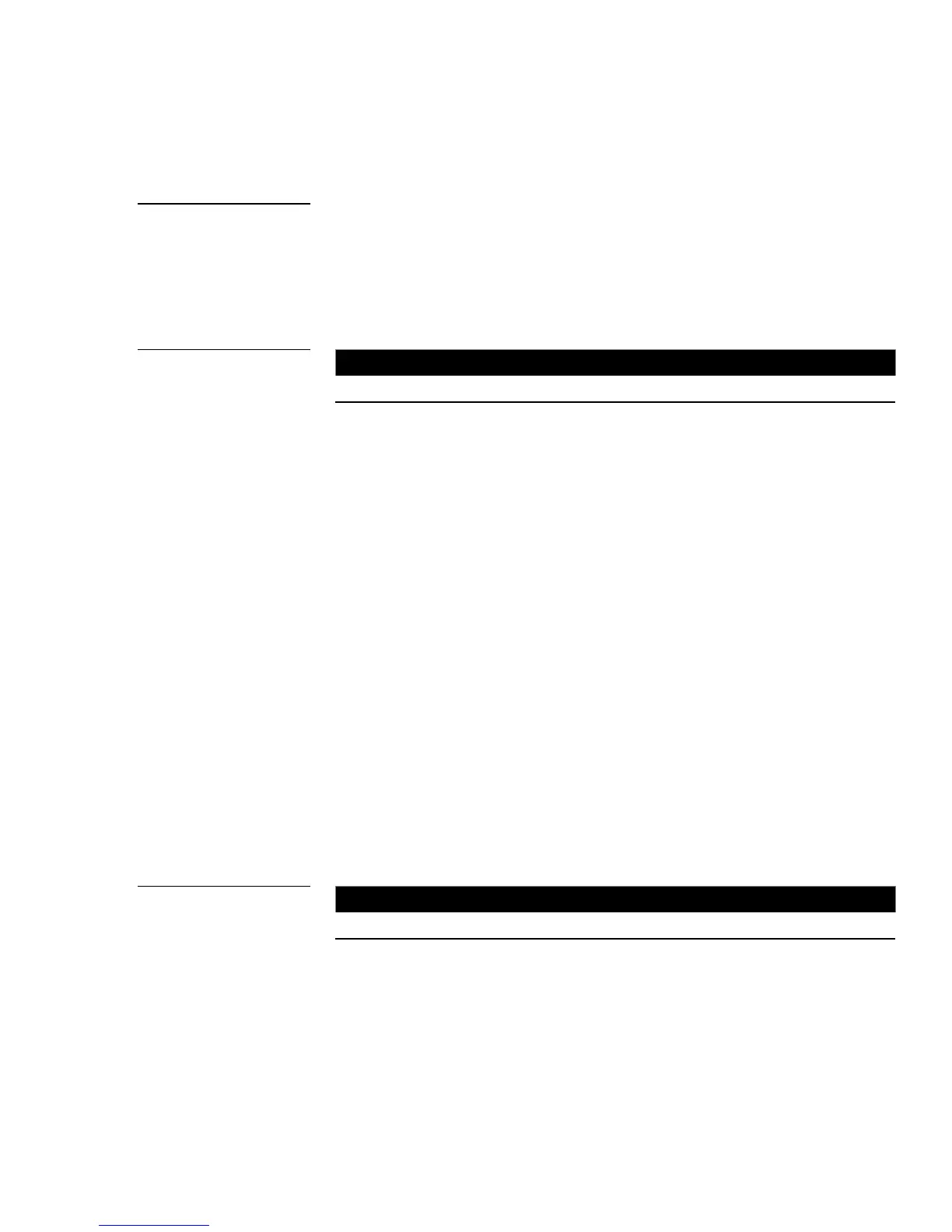APEX Destiny 6100 Alarm Panel Programming 9
Programming Options
The APEX Destiny 6100 Landmark module support the following programming
features:
Events
The Apex module supports the following events in the Programming window. The
events are categorized into three different classes, Zone, System and Arm Status.
Events Supported by the Apex module
Event Description
Trigger Zone event – fires when selected zone number is triggered.
Bypassed Zone event – fires when the selected zone is bypassed.
Default Zone event – fires when the zone returns to the default state.
Trouble Zone event – fires when trouble is detected with the zone (dead battery in RF
sensor).
Disarm Arm event – fires when the selected partition (1-8) is disarmed
Arm to Away Arm event – fires when the selected partition is armed to Away.
Arm to Night Arm event – fires when the partition is armed to Night mode.
Arm to Home Arm event – fires when partition is armed to Home.
In addition to Arm and Zone events, the following system events will fire when the
associated physical event occurs: Arm, Disarm, Exterior Instant, Exterior Delay 1,
Exterior Delay 2, Interior Instant, Interior Delay 1, Interior Delay 2, Restore, Fire, Panic,
Silent, Emergency, Duress, AC Fail, AC Restore, Fuse Trouble, Fuse Restore, Arm with
Zones Open, Low Battery, Battery Restore, Fail to Arm, Fail to Disarm, Expander Trouble,
Expander Restore.
Commands
The APEX module allows the following commands to be issued from the
programming window:
Commands Supported by the Apex module
Command Description
0 – 9 Keypad keys 0 – 9
Arm Keypad Arm key
Home Keypad home key
Note
The Apex module does not
support any variables.
Figure 6
Events Supported by the
Apex module
Figure 7
Commands Supported by the
Apex module
