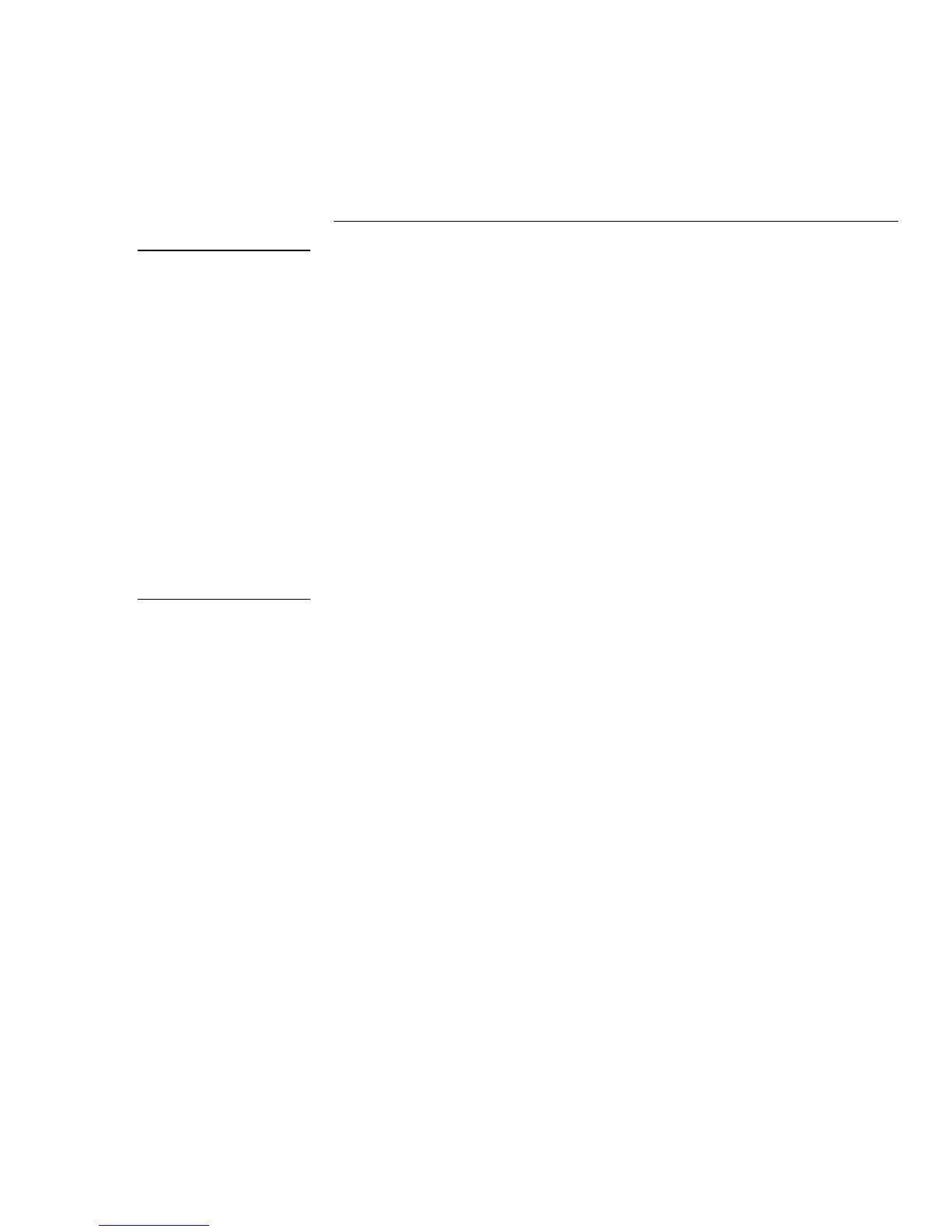APEX Destiny 6100 Alarm Panel Installation and Wiring 3
Installation and Wiring
1. Before connecting and configuring the PhastLink interface, you must install,
program, and test the APEX Destiny 6100 Alarm Panel according to the
manufacturer's instructions.
2. Turn on the power to the APEX panel.
3. Enter the following commands from an APEX keypad:
9173
This enters Programming mode.
0155
This selects the RS-232 interface options.
9
This enables the RS-232 interface and allows two-way communication.
9899
This exits Programming mode.
4. Turn off the power to the APEX panel and connect the APEX panel to the
Landmark system with a PhastLink cable, using either of the RJ-45 ports on the
APEX PhastLink Board. As with any other PhastLink-compatible devices,
additional devices may be daisy-chained from the APEX PhastLink Board.
5. Turn on the power to the APEX panel.
6. If the Landmark system is on and functioning and the PhastLink connection is
established, a small green LED should be illuminated on the APEX PhastLink
Board. This indicates that the APEX panel is communicating with the
PhastLink network.
• If serial communication has been properly configured for the APEX panel,
the small red LED on the APEX PhastLink Board should be illuminated.
• When packets of Landmark system data are being sent to and from the
APEX panel, the two small yellow RXD (receive) and TXD (transmit) LEDs
on the APEX PhastLink Board will flash on and off.
Refer to the Programming section for programming information.
Warning
DANGEROUS VOLTAGE!
To reduce the risk of serious
injury or death, turn all power
off before installing this
Caution
Many electronic components
are static sensitive. If possi-
ble, install these components
in a static-free work environ-
ment. Otherwise, touch a
grounded metal object to dis-
charge any static charge
before handling these com-
ponents. Do not touch any
l
ive electrical conductors.
