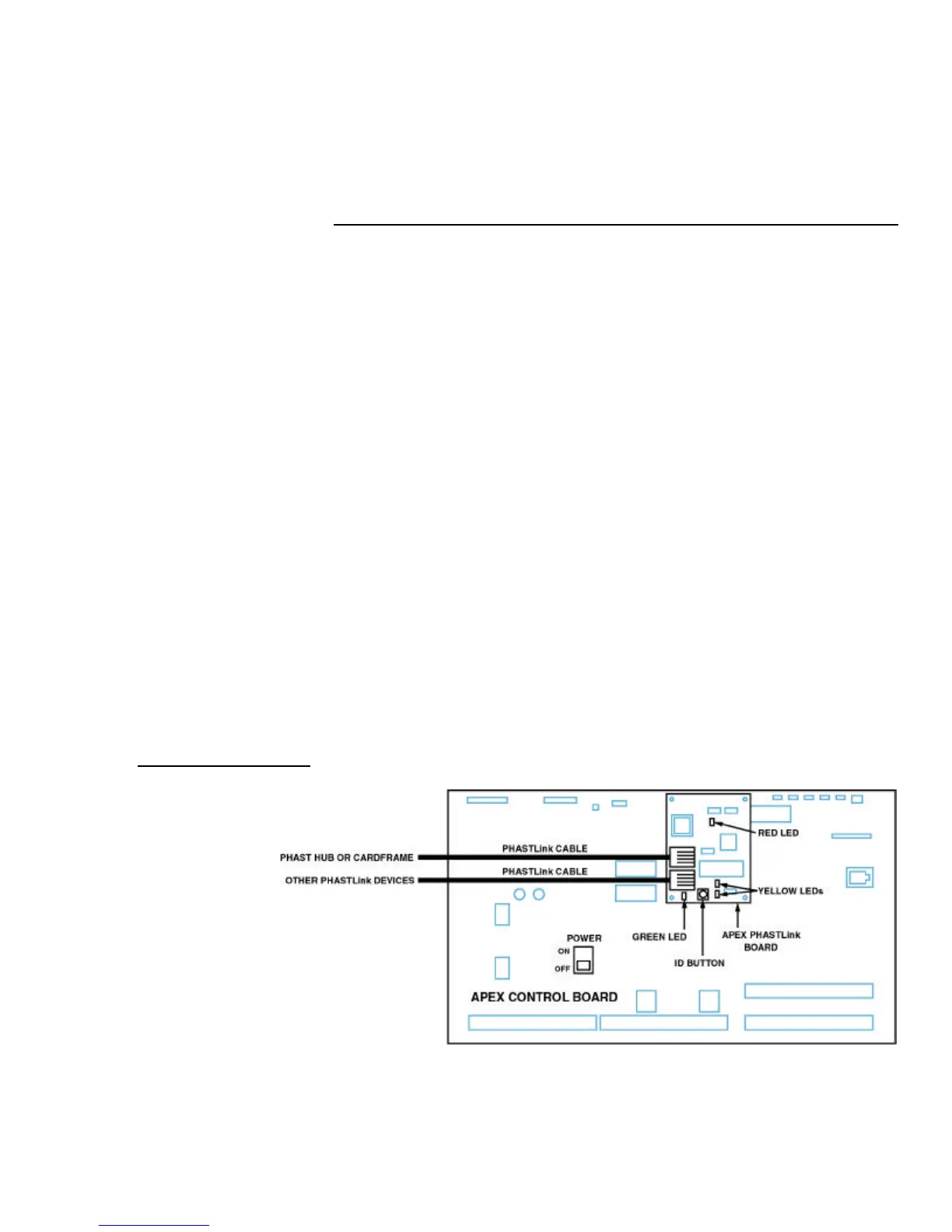APEX Destiny 6100 Alarm Panel Product Information 1
Product Information
The PhastLink Interface
The PhastLink interface allows the APEX Destiny 6100 Alarm Panel to function as
a fully integrated device in a PHAST Landmark™ system. This level of integration
allows drag-and-drop programming of device features in Landmark Designer
software, active data display on system keypads, and ease of installation and use.
PhastLink provides a powerful and flexible way to connect devices to a control
network that can span large homes and even commercial installations. PhastLink
uses standard physical hardware found in 10Base-T Ethernet networks, like
Category 5 wire and RJ-45 connectors, and is compatible with several industry-
standard structured wiring specifications and standards.
PhastLink also provides individual dynamic device addresses, high-speed data
transmission, and extended cable lengths using advanced hub technology.
Typically up to 10 devices may be chained together in a single run of up to 1,000
feet. An unlimited number of individual appliances may be connected via multiple
hubs.
PhastLink Interface Communications
PhastLink communication with the APEX Destiny 6100 Alarm Panel is handled by
the APEX PhastLink Board, which is mounted on the APEX Control Board, as
shown in Figure 1. Connection to the Landmark system is via PhastLink cables
that use standard RJ-45 connectors.
Figure 1
Connecting to a APEX
PhastLink Board on the APEX
Control Board.
