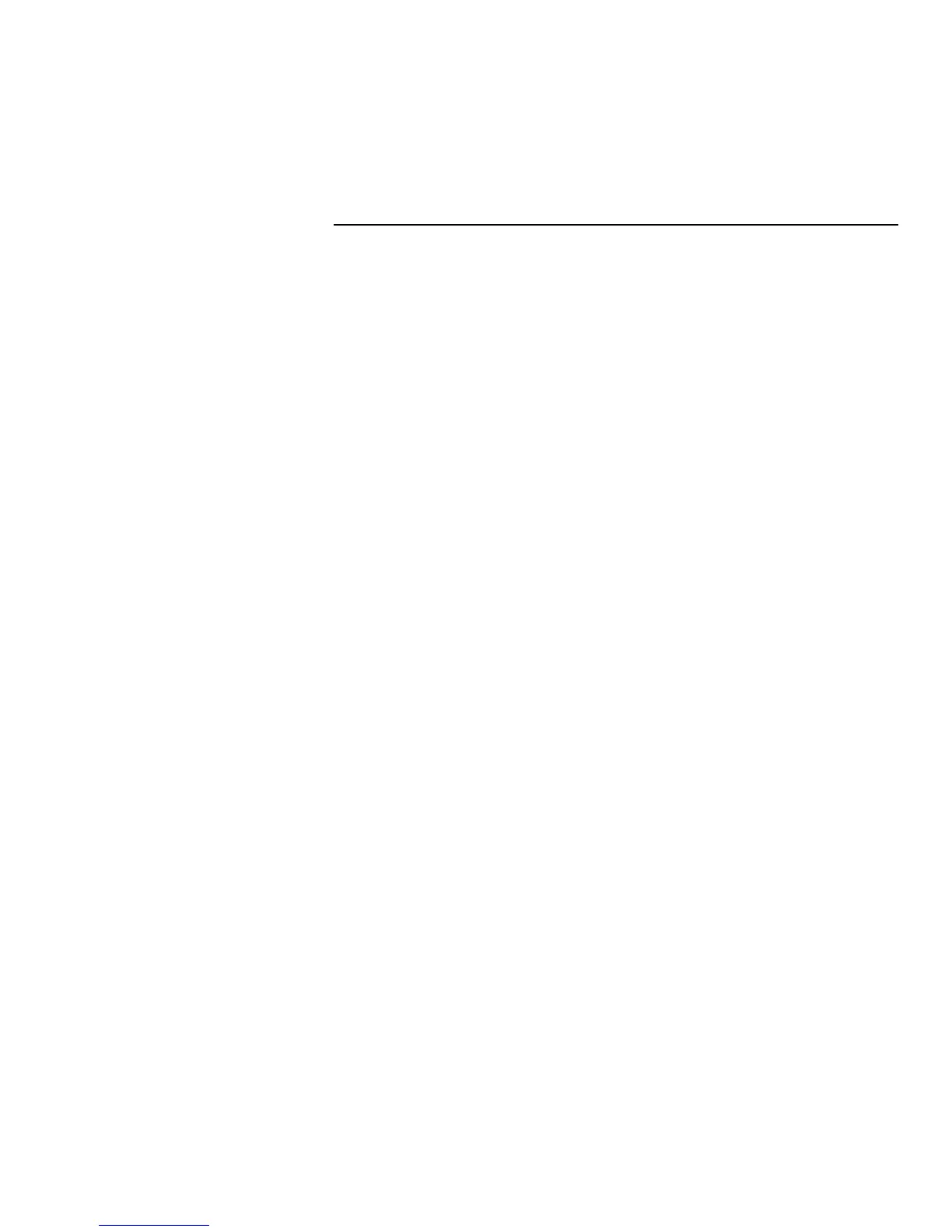APEX Destiny 6100 Alarm Panel Troubleshooting 13
Troubleshooting
The green LED on the APEX PhastLink Board is not illuminated.
This condition indicates that the APEX PhastLink Board is not communicating
with the PhastLink network. Check the following:
• Make sure the Landmark system is running.
• Follow the PhastLink cable back to the PhastLink hub or cardframe, and
check the RJ-45 connections, as described in the PhastLink Cable Information
sub-section.
• Check the Network Assignments tab in the Landmark Designer software
and make sure the APEX Destiny 6100 Alarm Panel has been properly
identified and logically connected.
The yellow LEDs on the APEX PhastLink Board do not flash when data is sent to
or from the APEX panel.
This condition indicates that data is not being sent or received through the APEX
PhastLink Board.
• If the green LED on the APEX PhastLink Board is NOT illuminated, make
sure the Landmark system is running, follow the PhastLink cable back to
the PhastLink hub or cardframe, and check the RJ-45 connections, as
described in the PhastLink Cable Information sub-section.
• If the green LED IS illuminated, the problem may be due to a software
configuration error. Check the Network Assignments tab in the Landmark
Designer software and make sure the APEX Destiny 6100 Alarm Panel has
been properly identified and logically connected.
The red LED on the APEX serial interface board is not illuminated.
• Check the power to the APEX panel.
• Make sure the APEX PhastLink Board is correctly installed on the APEX
Alarm Panel. Make sure it is firmly and properly installed on its connector,
with no pin mismatch.
• Make sure the APEX RS-232 interface has been properly configured.
