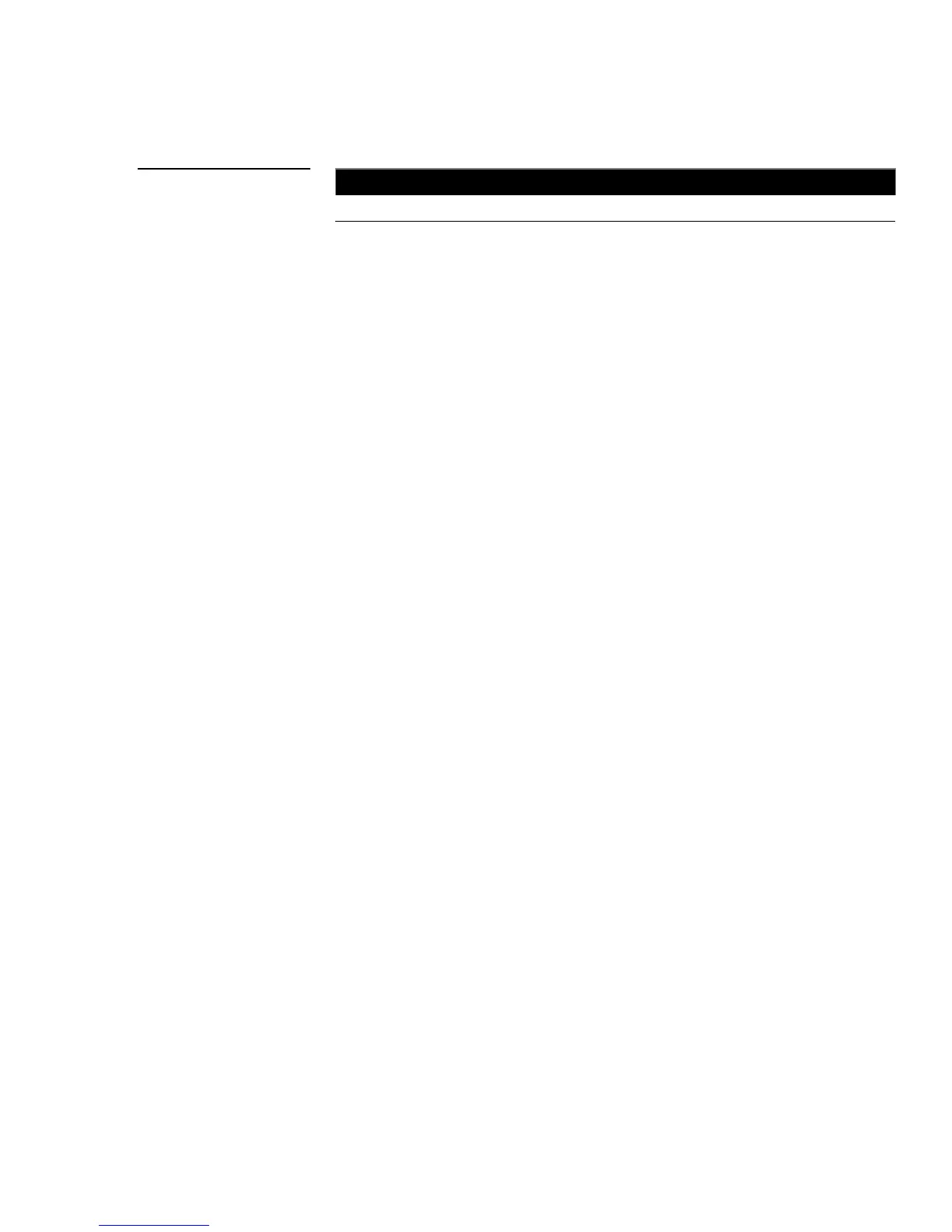APEX Destiny 6100 Alarm Panel Programming 11
Autogenerating Menu Items for PHAST DMS and IMS Keypads
Menu Item Description
Exit Exit Menu
Apex: 0 Apex keypad 0 key
Apex: 1 Apex keypad 1 key
Apex: 2 Apex keypad 2 key
Apex: 3 Apex keypad 3 key
Apex: 4 Apex keypad 4 key
Apex: 5 Apex keypad 5 key
Apex: 6 Apex keypad 6 key
Apex: 7 Apex keypad 7 key
Apex: 8 Apex keypad 8 key
Apex: 9 Apex keypad 9 key
Apex: A Apex keypad Arm key
Apex: H Apex keypad Home key
Apex: Fire Apex keypad Fire key
Apex: Panic Apex keypad Panic key
Apex: Emergency Apex keypad Emergency key
Figure 9
Autogenerating Menu Items
for PHAST DMS and IMS
Keypads
