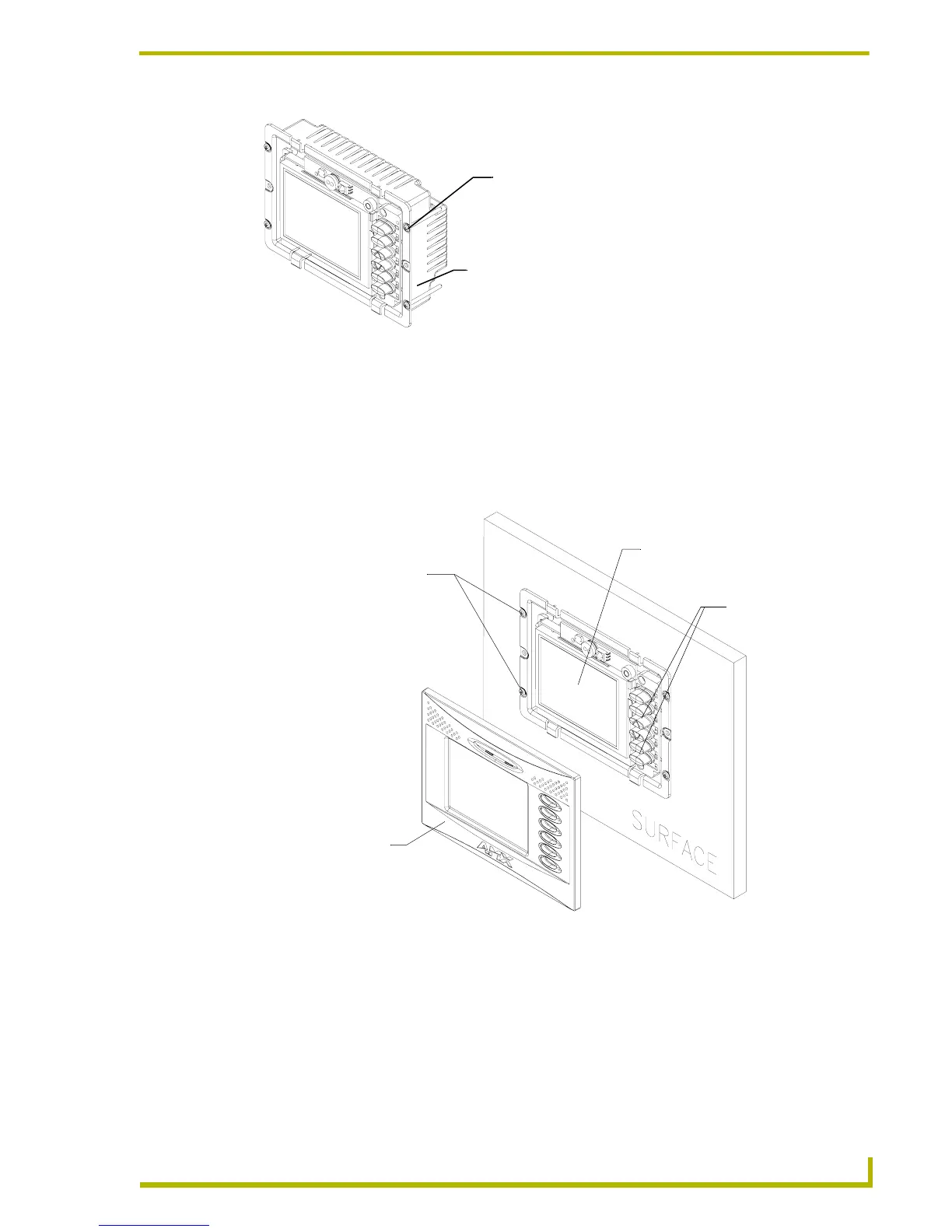Installation
15
4" Color Touch Panels with Audio
8. Carefully insert the main unit (with surface screws) into the cutout until the rim of the AXD
unit lies flush with the wall and the unit is firmly positioned.
9. Use a grounded Phillips screwdriver to tighten the solid surface screws in a clockwise direction
(FIG. 13 on page 15).
10. Fasten the main AXD unit to the surface using the four (4) solid surface screws (not provided
with unit) until the housing is securely fastened and flush against the wall (FIG. 14).
11. Carefully remove any of the blank pre-installed plastic pushbuttons by pushing the top rim of
the button towards the LCD panel and applying a small amount of force.
12. Carefully insert the six (6) desired replacement pushbuttons (up to 12 other pre-labeled buttons
come in the accessory button kit) by grabbing the button at either sides, inserting the
attachment pegs into their respective connector holes, and pressing down firmly (FIG. 15 on
page 16).
FIG. 13 Screw locations for plasterboard mounting of the main AXD unit
FIG. 14 Mounting screw locations for solid-surface mounting of main AXD unit
Main AXD unit consists of
internal components, CP4/A, and
plastic housing
Solid surface mounting screws (4)
are inserted through the
outer holes along the plastic housing
A - Faceplate
(bezel)
B - Main
AXD unit
Interchangeable
plastic pushbuttons
Solid surface mounting screws
are inserted through the
openings along the side of
the Wall Mount panel
