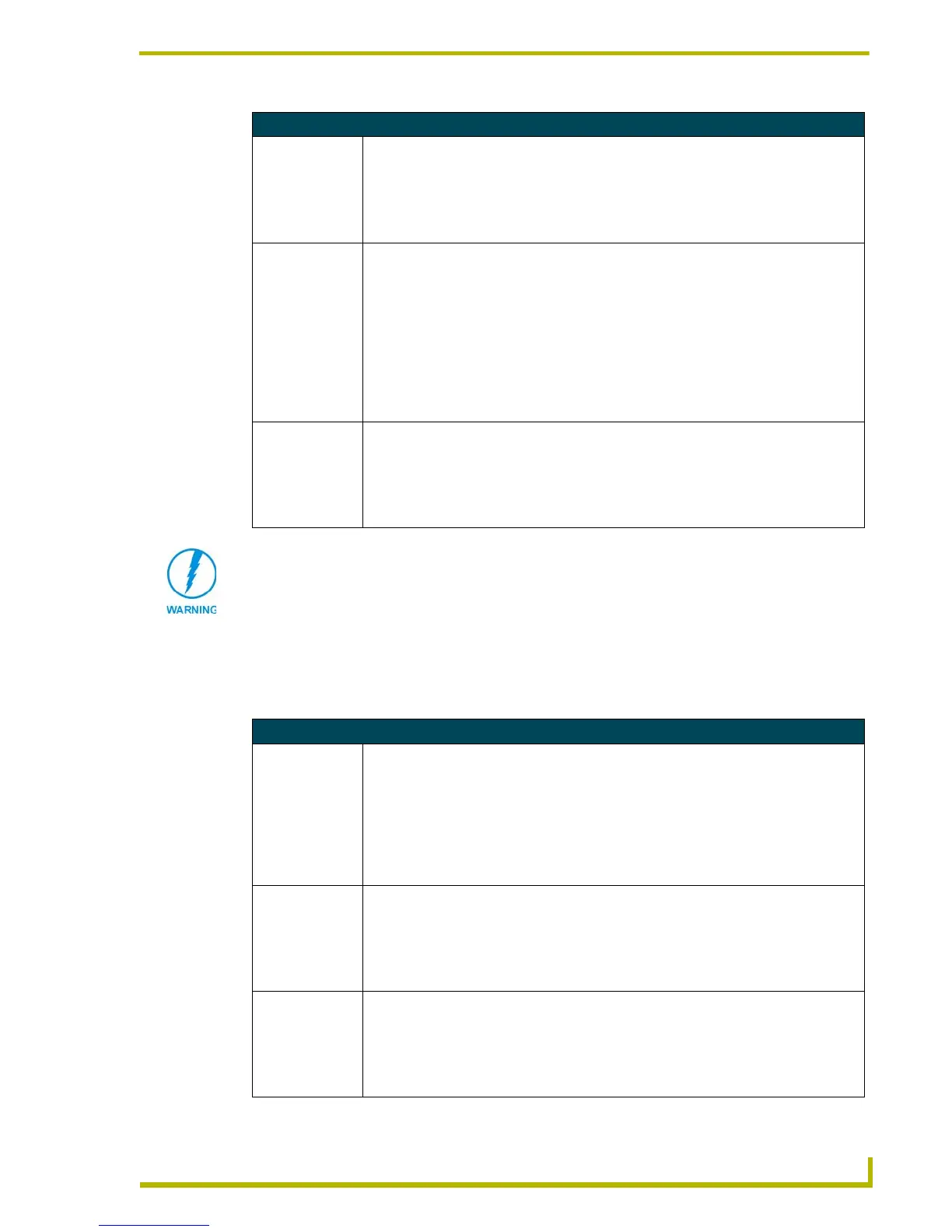Programming
43
4" Color Touch Panels with Audio
System Send_Commands
System Send_Commands are stored in the Controller and direct the touch panel to perform various
operations.
Serial Commands (Cont.)
VER
Restores the cur-
rent version.
Syntax:
"VER"
Example:
VER
Returns the current version of the main firmware.
WORKING?
Verifies the com-
munication
between the touch
panel and the Ter-
minal Emulator.
Syntax:
"WORKING?"
Example:
WORKING?
Response:
$SC 1,"’CPAGE72-Main Page’"
Responding touch panel turns its Main page the color white. This command verifies serial
communication. The CP4/A panel must have a page named Main Page for this command
to work properly.
ZAP!
Clears all mem-
ory.
Syntax:
"ZAP!"
Example:
ZAP!
Clears all memory and erases all buttons, pages, drawings, and symbols.
Only use the ZAP! command to erase the saved data in the touch panel; data cannot be
recovered after it is erased.
System Send_Commands
$SP
Sends data out
the serial port with
trailing CR and LF.
Translates the ¦ and translates it as a carriage return to the next line.
Syntax:
"’$SP "<data>"’"
Example:
SEND_COMMAND TP,"’$SP "CALIBRATE"’"
Sends the Calibrate command to another panel through the Serial Port. It is crucial that all
the correct ’ and " be used with no spaces after the commas.
ABEEP
Outputs one panel
beep even if the
beep value is set
to 0 in the Setup
page.
Syntax:
"’ABEEP’"
Example:
SEND_COMMAND TP,"’ABEEP’"
Beeps the panel.
ADBEEP
Outputs a double
beep even if the
double beep value
is set to 0 in the
Setup page.
Syntax:
"’ADBEEP’"
Example:
SEND_COMMAND TP,"’ADBEEP’"
Double beeps the panel.
