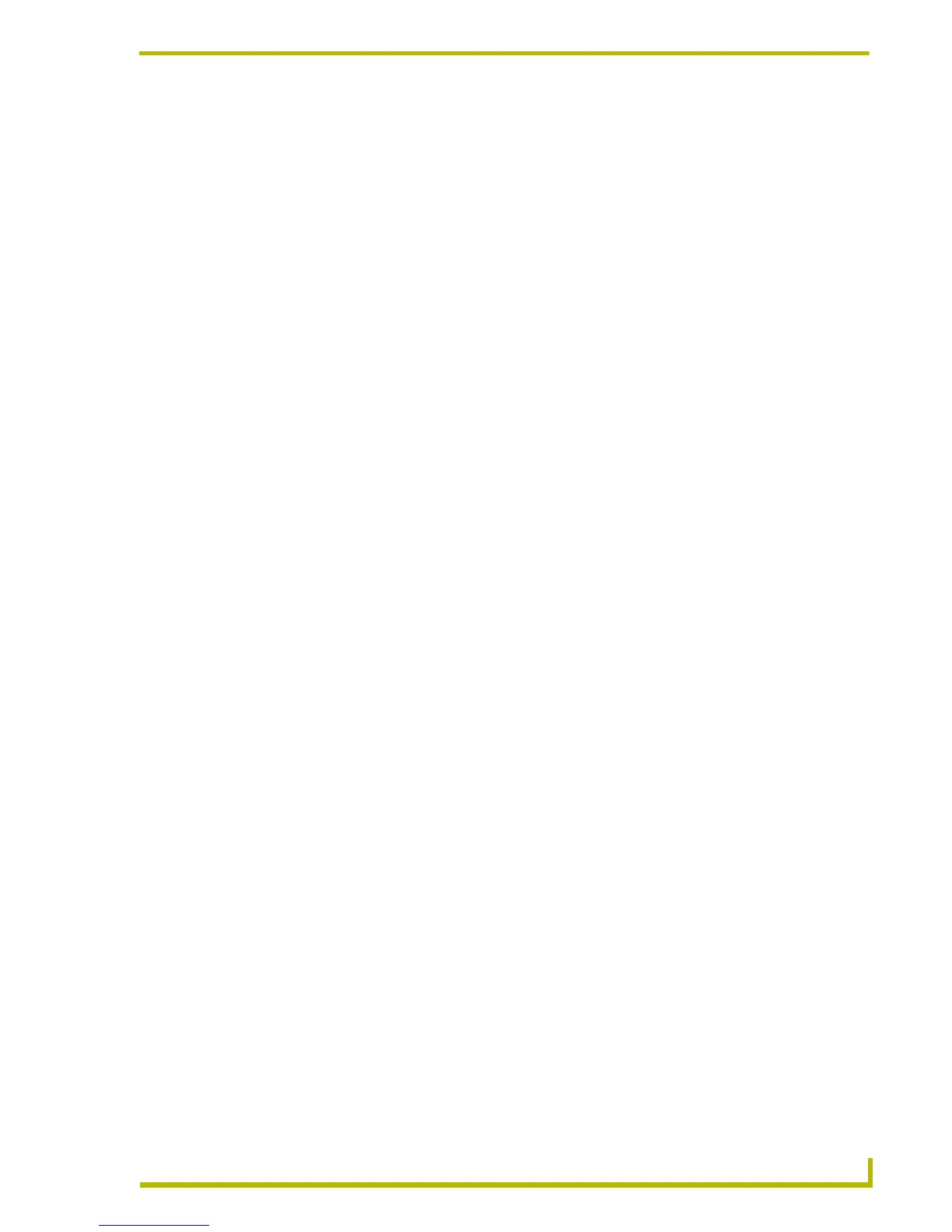Table of Contents
i
4" Color Touch Panels with Audio
Table of Contents
Product Information .................................................................................................1
Specifications ................................................................................................................ 1
Cleaning the Touch Overlay.............................................................................................. 5
AC-CP4A/WRB Water-Resistant Faceplate for AXD-CP4/A............................................. 5
Specifications ....................................................................................................................... 6
Installation .................................................................................................................7
Mounting the AXD Wall Mount Panels .............................................................................. 7
Wall Mount installation using a pre-wall CB-CP4/A Conduit Box............................................. 7
Wall Mount panel installation into Drywall using Expansion Clips ......................................... 10
Wall Mount panel installation onto a flat surface using solid-surface screws......................... 13
Installation of the AC-CP4A/WRB Faceplates................................................................. 16
Drywall Surface upgrade installation...................................................................................... 17
Solid Surface upgrade installation.......................................................................................... 18
Removing the AXT Faceplate/Bezel ............................................................................... 19
Removing and replacing AXT pushbuttons............................................................................ 20
Wiring the Touch Panel ................................................................................................... 21
Wiring guidelines.................................................................................................................... 21
Wiring the CP4/A terminal connectors and cables................................................................. 22
Additional CP4/A wiring configurations .................................................................................. 23
Using the CP4/A Programming Jacks ............................................................................. 25
Designing Touch Panel Pages ..............................................................................27
Buttons ............................................................................................................................ 27
Activating Edit Mode........................................................................................................ 28
Setting the Device Base .................................................................................................. 29
Setting the Device Used.................................................................................................. 30
Adding a Page................................................................................................................. 30
Setting the page color ............................................................................................................ 30
Adding a Button............................................................................................................... 30
Resizing a button ................................................................................................................... 31
Defining On-Screen Button Properties............................................................................ 31
Setting the channel code........................................................................................................ 31
Setting the variable text code................................................................................................. 32
Setting the page flip ............................................................................................................... 32
Setting the button colors for channel-off conditions ............................................................... 32
Adding text, icons, and bitmaps to a button ........................................................................... 33
