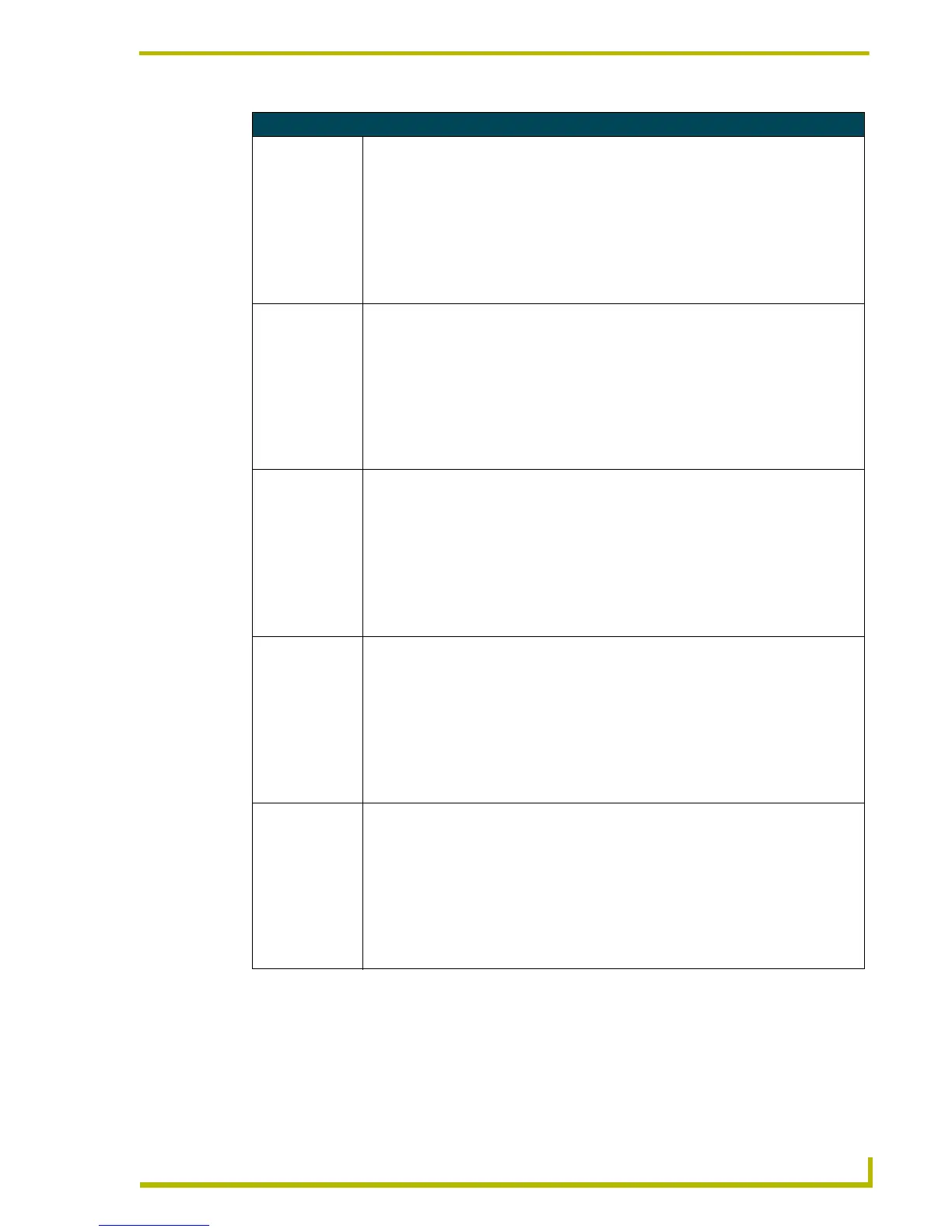Programming
59
4" Color Touch Panels with Audio
Color Send_Commands (Cont.)
CFOFF
Sets the OFF
feedback fill color
to the specified
color.
Syntax:
"’CFOFF<variable text address>-<color_number>’"
Variables:
variable text address = 1 - 255
color number = See the Colors and Programming Numbers table on page 52.
Example:
SEND_COMMAND TP,"’CFOFF1-72’"
Sets the OFF feedback fill color to White for variable text button 1.
CFON
Sets the ON feed-
back fill color to
the specified
color.
Syntax:
"’CFON<variable text address>-<color_number>’"
Variables:
variable text address = 1 - 255
color number = See the Colors and Programming Numbers table on page 52.
Example:
SEND_COMMAND TP,"’CFON1-48’"
Sets the ON feedback fill color to Blue for variable text button 1.
CPAGE
Sets the back-
ground page color
to the specified
color.
Syntax:
"’CPAGE<color_number>-<page name>’"
Variables:
color number = See the Colors and Programming Numbers table on page 52.
page name = 1 - 50 ASCII characters (page names are case sensitive.)
Example:
SEND_COMMAND TP,"’CPAGE255-MAIN PAGE’"
Sets the background color on the MAIN PAGE to Transparent.
CTOFF
Sets the OFF
feedback text
color to the speci-
fied color.
Syntax:
"’CTOFF<variable text address>-<color_number>’"
Variables:
variable text address = 1 - 255
color number = See the Colors and Programming Numbers table on page 52.
Example:
SEND_COMMAND TP,"’CTOFF1-87’"
Sets the OFF feedback text color to Black for variable text button 1.
CTON
Sets the ON feed-
back text color to
the specified
color.
Syntax:
"’CTON<variable text address>-<color_number>’"
Variables:
variable text address = 1 - 255
color number = Refer to the Colors and Programming Numbers table on page 52.
Example:
SEND_COMMAND TP,"’CTON1-72’"
Sets the ON feedback text color to White for variable text button 1.
