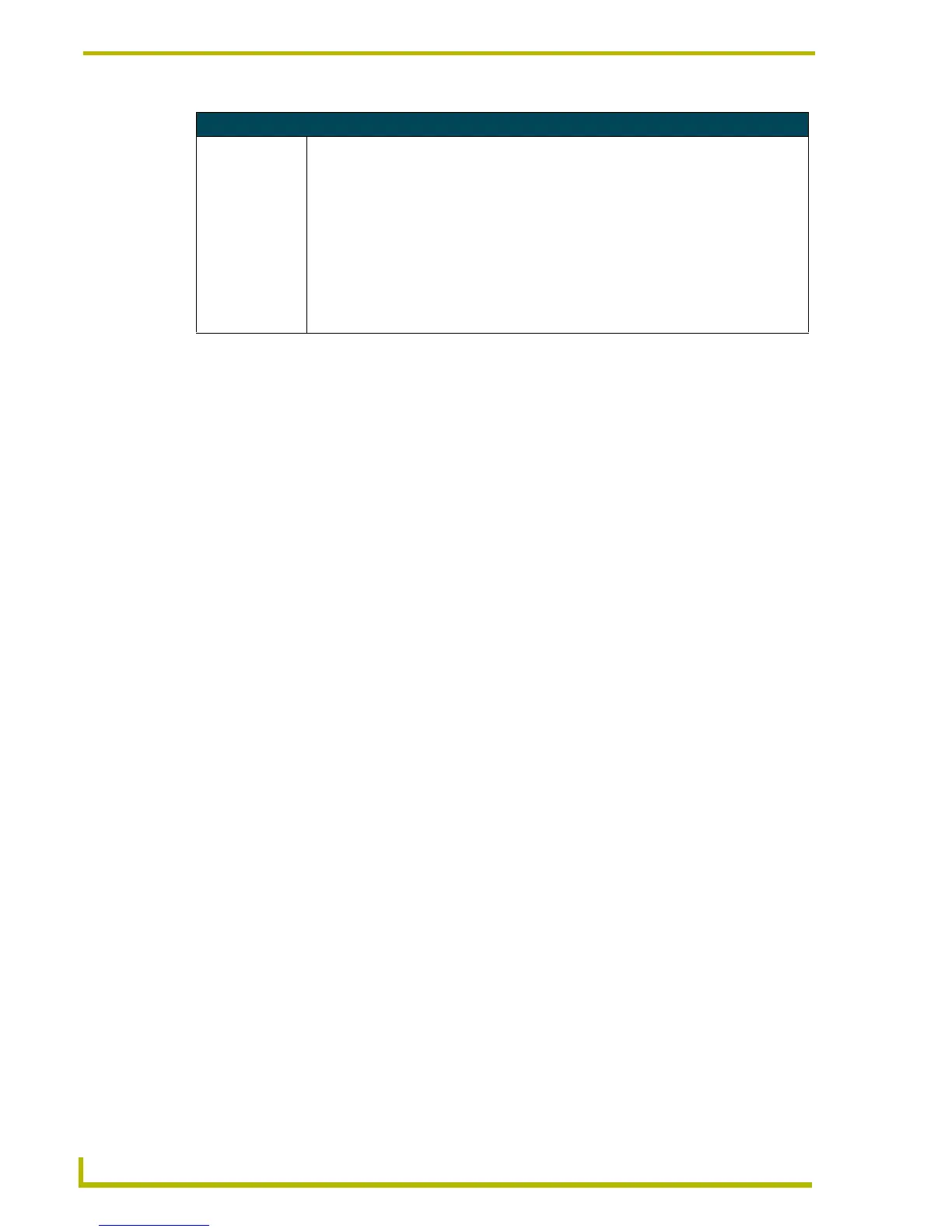Programming
66
4" Color Touch Panels with Audio
Button String Commands (Cont.)
WORKING?
Verifies the
communication
between touch
panels through
the use of the
on-panel editor.
Responding touch panels tell the sending touch panel to change its Main page to the color
white.
Syntax:
"WORKING?"
Example:
• CP4/A panel serial is connected to TPI program port.
• CP4/A panel wants to verify communication between the TPI and itself.
• CP4/A panel issues "WORKING?" to its serial. It will be sent as $SP "WORKING?".
• TPI receives the command and responds to the CP4/A panel by telling it to set the Main
page background to white. Thus communication is verified.
