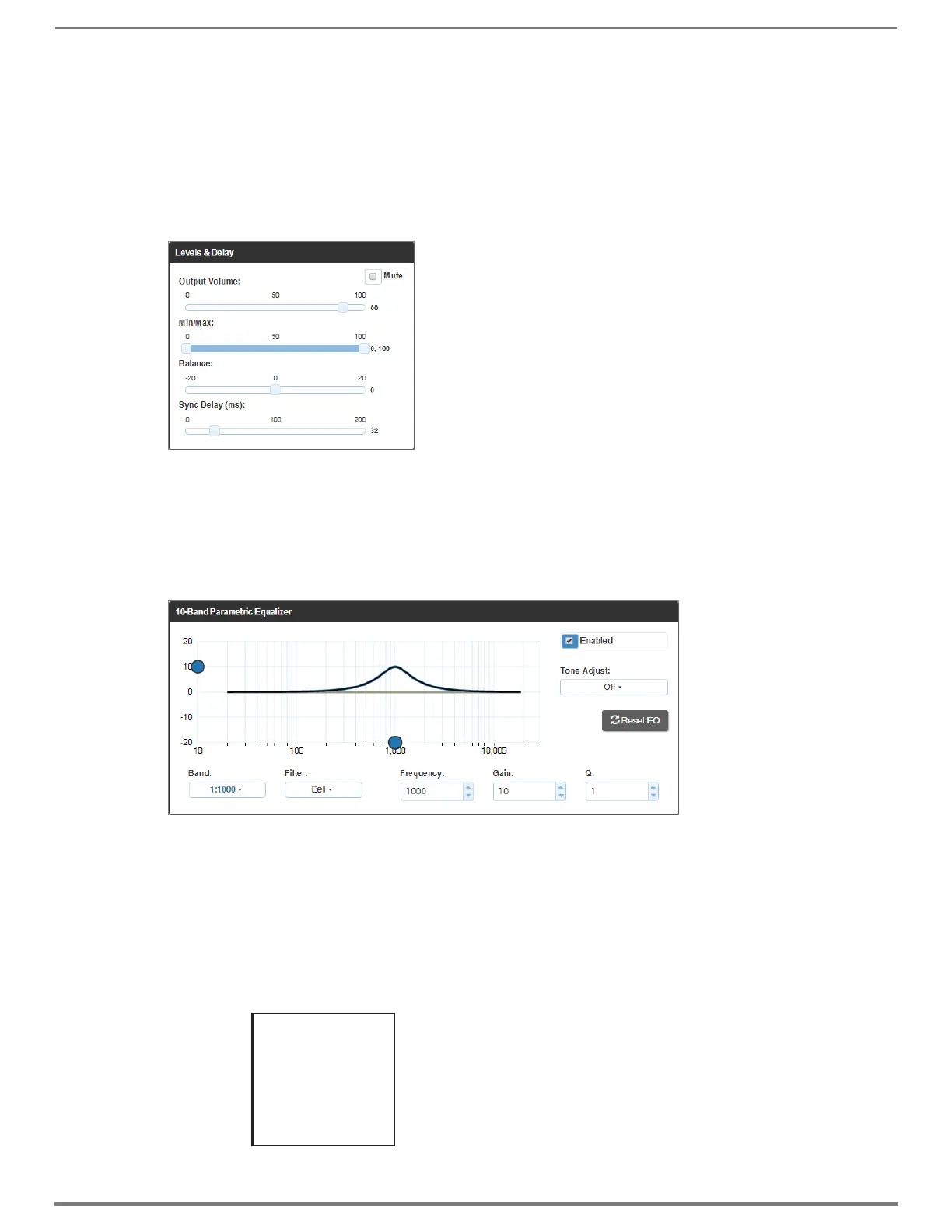Switching, Configuration, and Status
174
Hardware Reference Manual – Enova DGX 100 Series Digital Media Switchers
Output Format – click Stereo or Mono.*
Test Tone Enable – click Disable or Enable.
Test Tone Generator – from the drop-down list, select Off, 60Hz, 250Hz, 400Hz, 1kHz, 3kHz, 5kHz, 10kHz, Pink Noise, or
White Noise.
Audio Routing – click Embedded or Switched.**
* Setting this option to “Mono” audio on the output results in the left and right channels being combined and sent to both the left
and right output channels equally.
** With Audio Switching Boards in the system, Audio Routing defaults to Switched.
Levels & Delay:
Mute – click Mute if desired.***
Output Volume (0 to 100)
Min/Max (0 to 100)
Balance (-20 to 20, left to right)
Sync Delay (ms) (0 to 200).
*** Changing the volume level will not un-mute the signal; however, the new volume level is saved and when the Mute button is
deselected, the volume returns at the new level.
10-Band Parametric Equalizer:
Enabled – this check box must be selected before the Equalizer options are available.
Tone Adjust – use the drop-down box to select: Off, Voice, Music, or Movie (Tone Adjust is applied on top of any
equalizer adjustments).
Reset EQ – click this button to reset the all of the Equalizer values.
Blue Handles – use the sliders (blue handles) to adjust Equalizer values.
The following drop-down lists can also be used to adjust Equalizer values.
Band – numbered from 1 to 10.
Filter – the options are Bell, Band Pass, Band Stop, High Pass, Low Pass, Treble Shelf, and Bass Shelf.
Frequency – the adjustment range is from 20 to 20000 (Hz).
Gain – the adjustment range is from -12 to 12.
Q – the adjustment range depends on the filter selected:
NOTE: On reboot, the Enabled
box always returns to the
checked (default) state. To
disable the Equalizer options
over a reboot, set the “y”
(vertical) vertex to 0 (zero).
Bell = 0.1 to 20
Band Pass = 0.1 to 20
Band Stop = 0.1 to 20
High Pass = 0.5 to 1.4
Low Pass = 0.5 to 1.4
Treble Shelf = 0.5 to 1
Bass Shelf = 0.5 to 1
