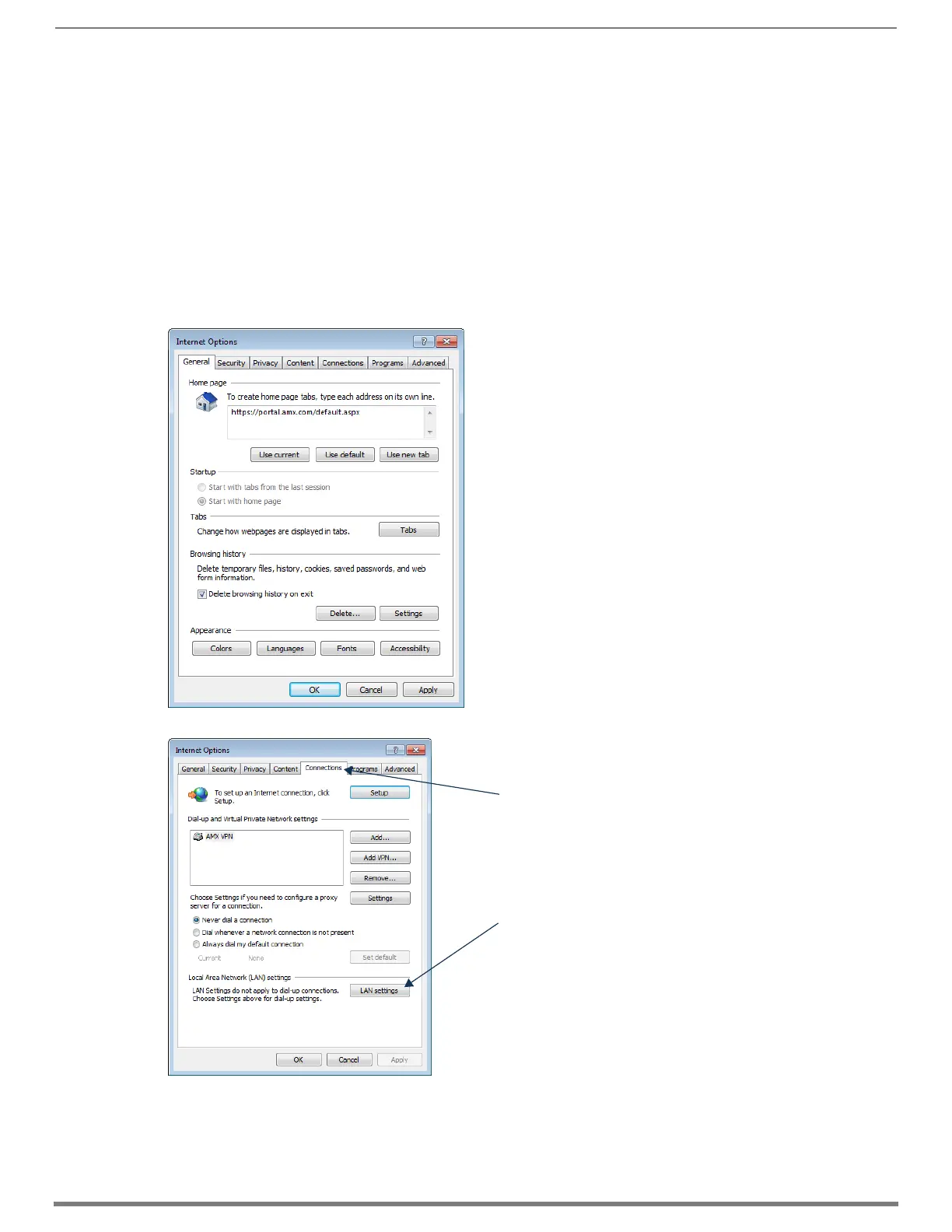Firmware Upgrade & Info for Network Admin
213
Hardware Reference Manual – Enova DGX 100 Series Digital Media Switchers
Changing the Proxy Setting
If the System Configuration interface does not open during setup, try the following troubleshooting strategies:
□ Check all power, signal, and link connections on all of the equipment.
□ Check LED indicators for the TCP/IP (RJ-45) connector on the Enova DGX enclosure.
□ If the LED indicators are not illuminated, check the cable type to make sure it meets cable requirements (see page 51).
□ Verify the integrated Master’s IP address via the control panel (see page 229) or via NetLinx Studio (see page 180).
□ Try connecting to the System Configuration interface again.
If the System Configuration interface still does not open, you may need to add an exception in the Proxy Setting dialog box.
The following instructions apply to Internet Explorer. To change these settings in another browser, consult its Help file.
To add an exception to the proxy setting information:
1. From the Tools menu on the browser, select Internet Options.
The Internet Options dialog box opens.
2. Select the Connections tab.
3. Click LAN Settings.
The Local Area Network (LAN) Settings dialog box opens.
Connections tab
LAN Settings button
