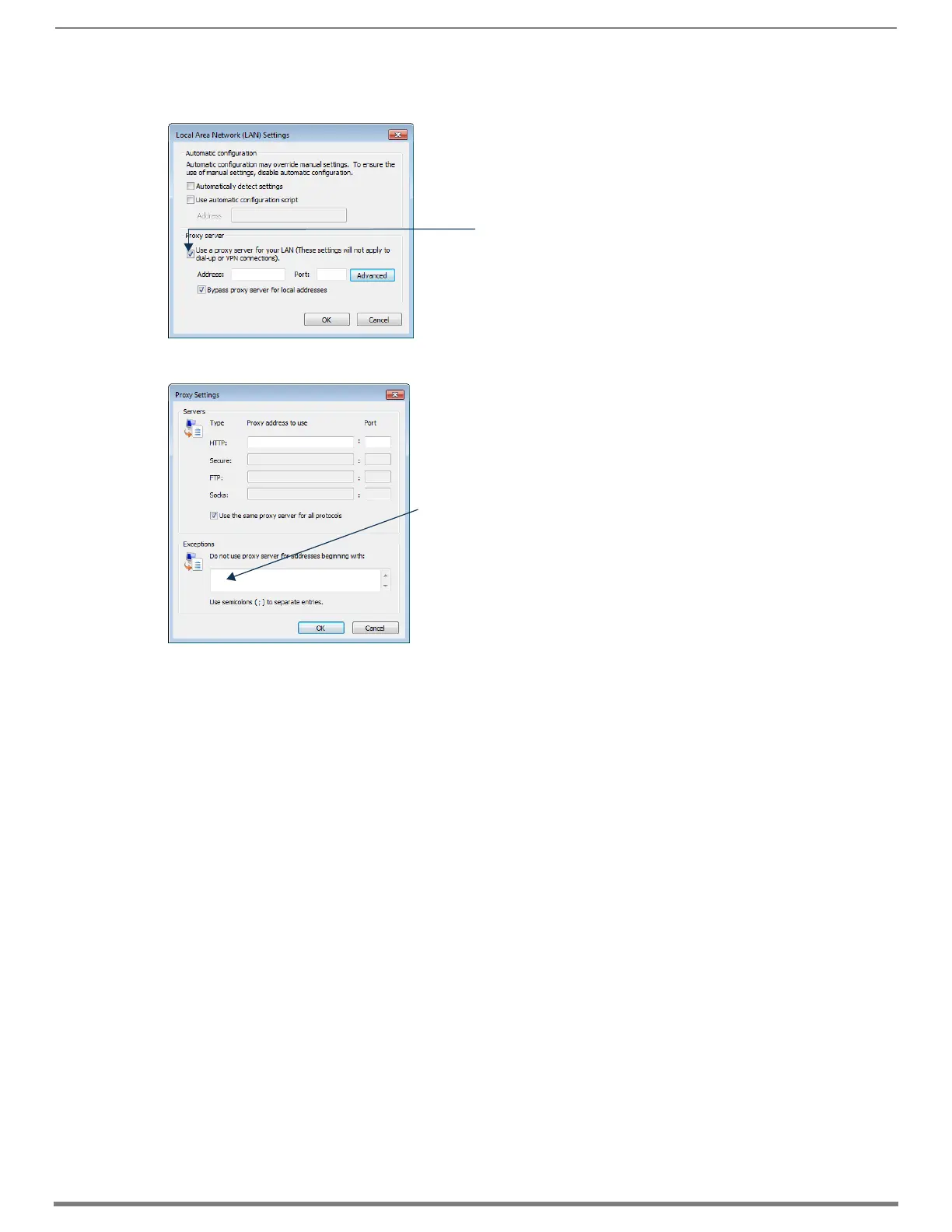Firmware Upgrade & Info for Network Admin
214
Hardware Reference Manual – Enova DGX 100 Series Digital Media Switchers
If the Proxy server box is checked, go to Step 4.
If the Proxy server box is not checked, check it before going to Step 4.
4. Click Advanced.
The Proxy Settings dialog box opens.
5. In the Exceptions field, enter the appropriate IP address for the Enova DGX Switcher (see page 229).
6. Click OK to exit each of the dialog boxes used in these steps.
Be sure Proxy server box is checked
Enter Enova DGX Switcher’s IP address
