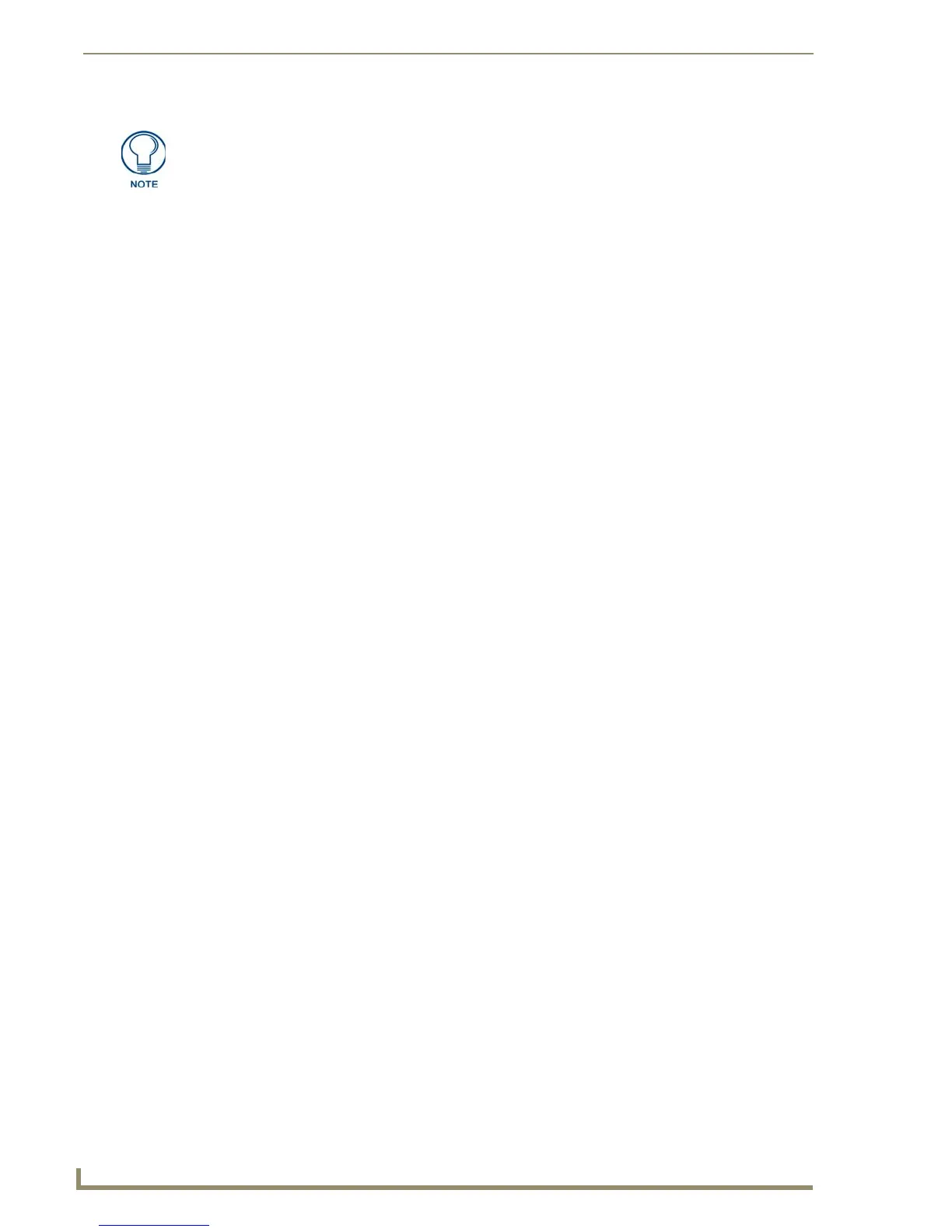Modero X Series® Touch Panels
12
MXD/T-1900L-PAN 19.4" Modero X Series® Panoramic Touch Panels
Cleaning the Touch Overlay and Case
Both the MXT-1900L-PAN and the MXD-1900L-PAN come with the MXA-CLK Modero X Series Cleaning
Kit (FG5968-16), which may be used to clean fingerprints and dirt from the device. This kit comes with
cleaning cloths and a bottle of cleaning fluid specifically for use with the device.
When cleaning the device, do not directly spray the device with cleaning fluid. Instead, spray the cloth and
then apply the cloth to the touch screen. Do NOT use abrasives of any type to clean the device, as abrasives
may permanently damage or remove the device’s finish.
To facilitate NFC antenna access, you may want to add an icon to the panel’s
page(s), pointing to the location of the antenna on the panel.
