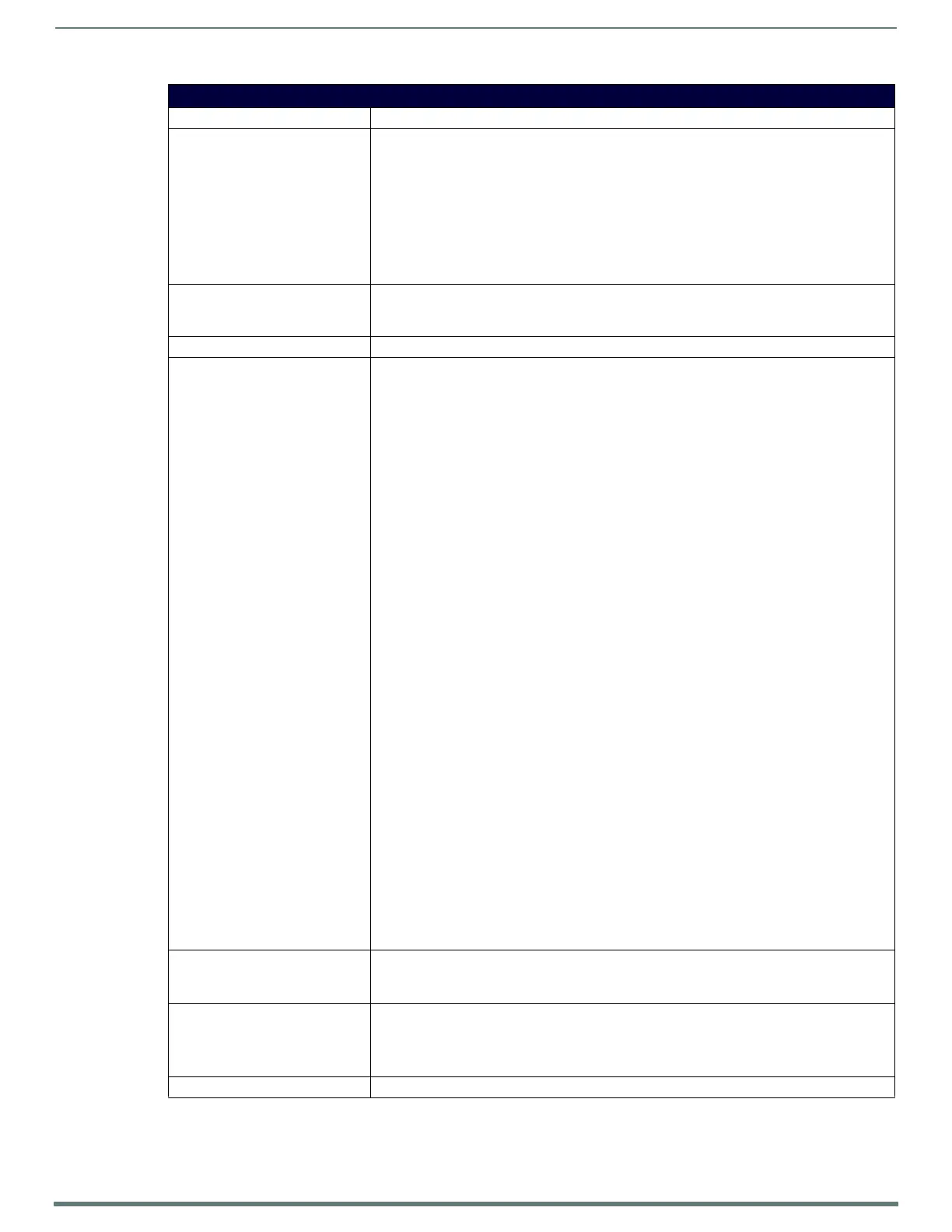Terminal (Program Port/Telnet) Commands
106
NX-Series Controllers - WebConsole & Programming Guide
Terminal Commands (Cont.)
Command Description
DNS LIST <D:P:S> Displays the DNS configuration of a specific device including:
•Domain suffix·
• Configured DNS IP Information
Example:
>DNS LIST [0:1:0]
Domain suffix:amx.com
The following DNS IPs are configured
Entry 1-192.168.20.5
Entry 2-12.18.110.8
Entry 3-12.18.110.7
DOT1X
(ENABLE|DISABLE|STATUS)
Enables/disables wired 802.1x security or displays its current settings.
Syntax:
DOT1X[status|enable|disable]
ECHO ON|OFF Enables/Disables echo (display) of typed characters.
EXPORT (CONFIG|CLONE)
TO USB (FRONT|BACK)
Exports a Master's configuration (config) or entire clone to USB media connected to the front or
back of the Master.
Syntax:
EXPORT [CONFIG|CLONE] TO USB [FRONT|BACK]
The copy format of the configuration export includes:
• Auto-locate enable/disable
•Clock Manager settings
• Device Holdoff setting
• ICSP TCP timeout
• IP Device Discovery enable/disable
•LDAP settings
• Master-to-Master route mode
• Message log length
• Message thresholds for threads
• NDP enable/disable
• Queue sizes for threads
• Security configuration including the system, group, and user level settings
• Security profile
• Server port enable/disable for FTP, HTTP, HTTPS, ICSP, SSH, Telnet
• Server port numbers for FTP, HTTP, HTTPS, ICSP, SSH, Telnet
• SSL certificate parameters
• Startup log enable/disable
• UDP broadcast rate
• Zeroconfig enable/disable
The clone format of the configuration export includes all of the items from the copy format plus the
following:
•DNS server names
• Domain name
• Duet memory allocation
•Hostname
• System number
•URL list
•NetLinx code
• Java code (Duet modules, XDD modules)
• All user f iles and folders, (includes .IRL f iles)
NOTE: See IMPORT CONFIG.
EXPORT AUDIT to USB
(FRONT|BACK)
Exports all locally stored audit files to USB media connected to the front or back of the Master.
Syntax:
EXPORT AUDIT TO USB [FRONT|BACK]
FIPS MODE Displays the status of Federal Information Processing Standard (FIPS) mode. FIPS mode is set to
ON by default.
NOTE: If you disable FIPS mode then reboot the Master, FIPS mode will be enabled again when
booting is complete.
GET AUDIT STATUS Displays the log daemon status and the percentage of free disk space.
