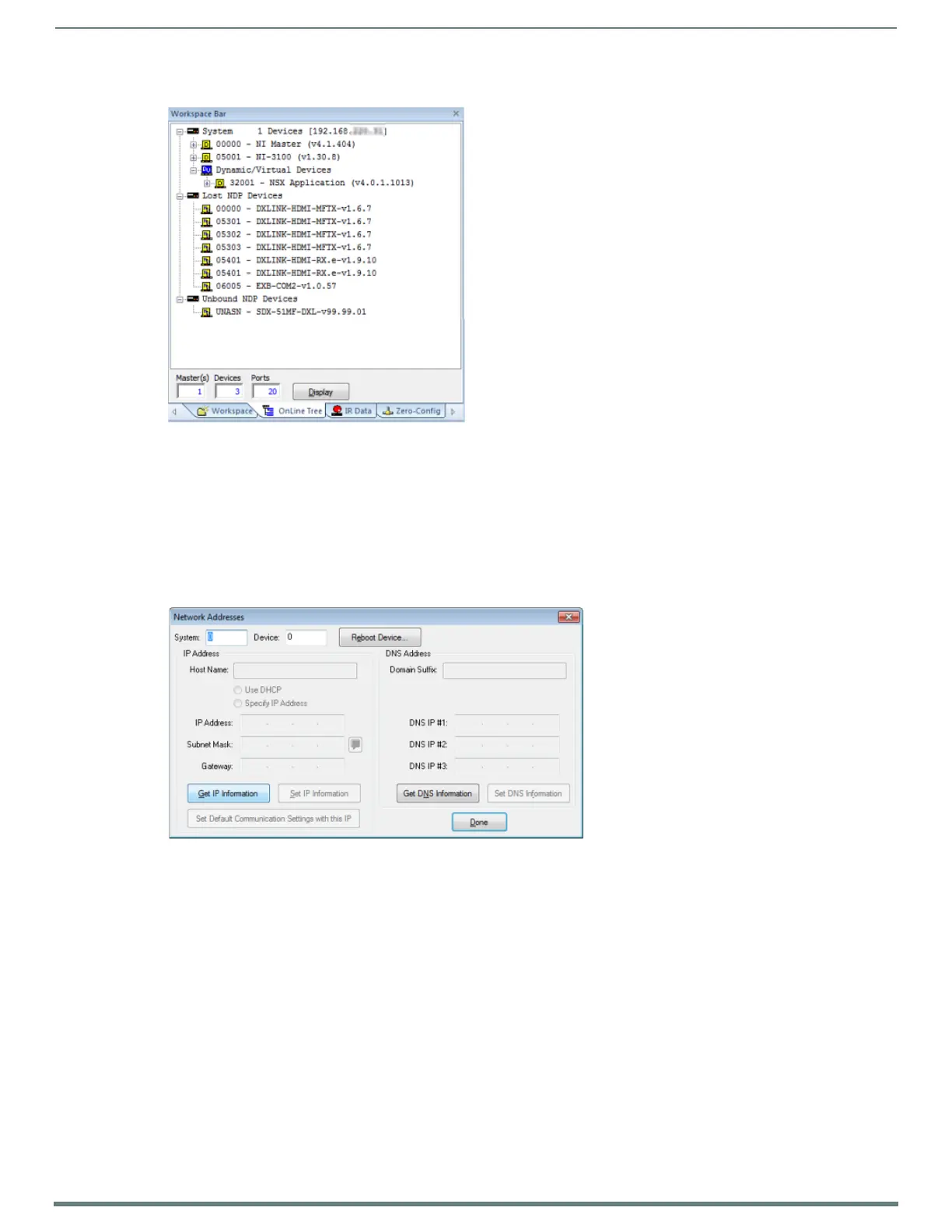Initial Configuration
21
NX-Series Controllers - WebConsole & Programming Guide
9. Right-click the Online Tree tab entry and select Refresh System: the Controller should appear in the Device Tree (FIG. 7):
NOTE: If the Master does not appear in the list, verify that the USB cable is connected properly.
Once USB communication has been established, use NetLinx Studio to configure the Controller for LAN Communication, as
described in the next section.
Conf iguring the NX Controller for LAN Communication
1. Use a LAN cable to connect the Controller to the LAN to which the PC running NetLinx Studio is connected.
2. Select Diagnostics > Network Addresses from the menu bar to open the Network Addresses dialog (FIG. 8). Use the options in
this dialog to select to either use DHCP or specify an IP address.
FIG. 7
Workspace Bar - Online Tree
FIG. 8 Network Addresses dialog
