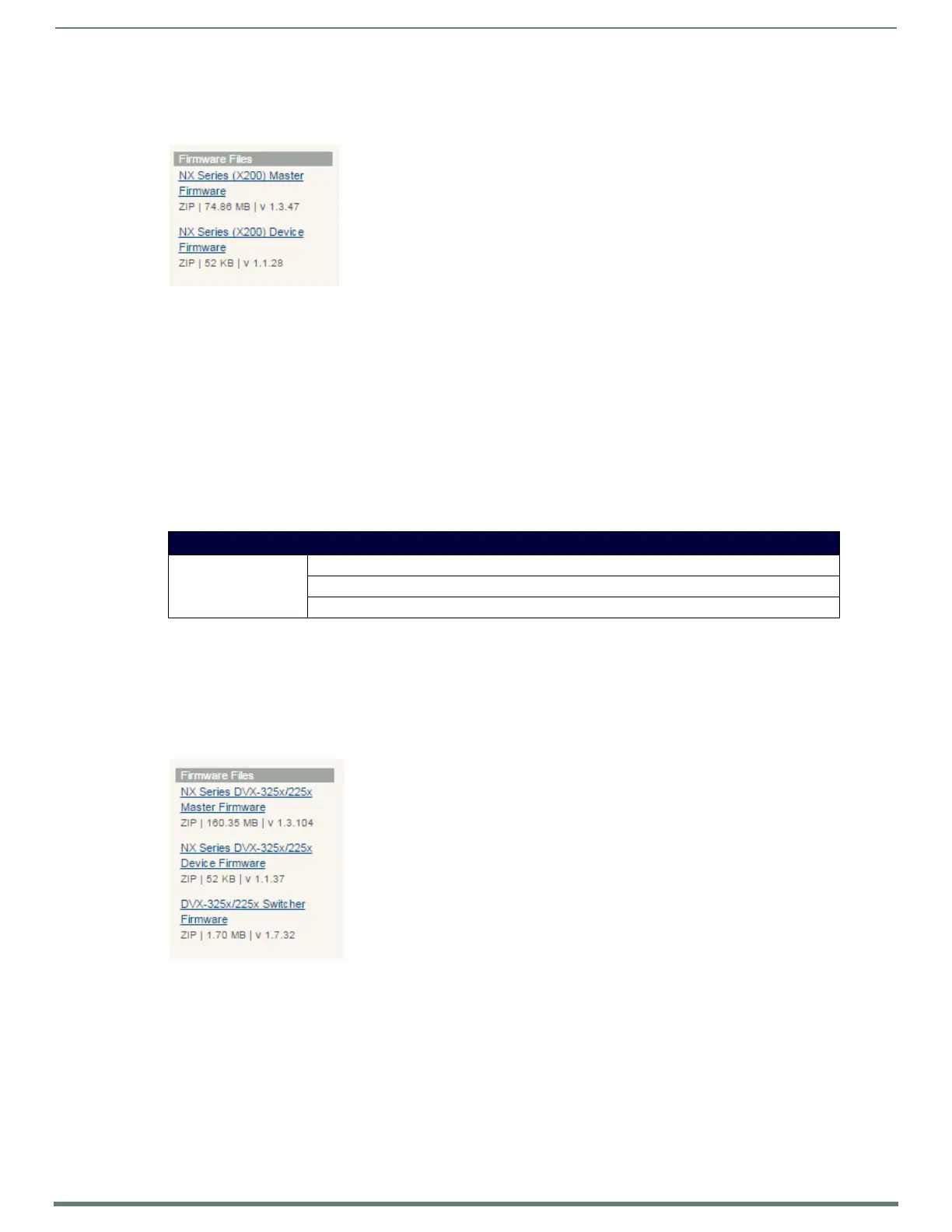Upgrading Firmware
30
NX-Series Controllers - WebConsole & Programming Guide
Downloading NX-Series Controller Firmware Files on www.amx.com
Visit the appropriate product page on www.amx.com for the latest NX Master and Device Controller firmware (*.kit) files for your NX
controller. Firmware file links are available along the right-side of the catalog page (FIG. 22):
Firmware f iles are bundled in a ZIP f ile, along with a Readme.TXT file that provides details on this firmware release.
1. Accept the AMX Licensing Agreement.
2. Download the ZIP file and unzip the contents to a known location.
Enova DVX All-In-One Presentation Switchers
Enova DVX All-In-One Presentation Switchers require an additional Switcher Firmware file for the built-in switcher. ALL f iles should
be used when upgrading any firmware associated with the Integrated Controllers.
NOTE: The process of downloading and transferring firmware files is the same for all types of firmware. However, it is important that
the firmware f iles are upgraded in specific following order for DVX Controllers (see the Required Order of Firmware Updates for DVX
Controllers section on page 31).
Master, Switcher and Device Firmware Files for Enova DVX All-In-One Presentation Switchers
Below is a table outlining the Master, Device, and Switcher firmware (*.kit) files used by Enova DVX Controllers:
NOTE: The HTTP firmware kit enables you to upgrade firmware via an HTTP server. Follow the same steps in NetLinx Studio as you
would with a typical firmware upgrade. Upgrading firmware via HTTP server is typically much faster than upgrading with the standard
firmware kit files. See the Upgrading Firmware via NetLinx Studio section on page 31 for more information.
Downloading Enova DVX Firmware Files on www.amx.com
Visit the appropriate product page on www.amx.com for the latest NX Master, Device Controller, and A/V Switcher/Scaler firmware
(*.kit) f iles for your Enova DVX All-In-One Presentation Switcher. Firmware f ile links are available along the right-side of the catalog
page (FIG. 23):
Firmware f iles are bundled in a ZIP f ile, along with a Readme.TXT file that provides details on this firmware release.
1. Accept the AMX Licensing Agreement.
2. Download the ZIP file and unzip the contents to a known location.
FIG. 22 www.amx.com - sample NX Controller Firmware File links
Master Firmware Kit File Usage for Enova DVX Controllers
DVX-3250/3255/3256
2250/2255/2210HD
Master Firmware: SW2106_NX-X200_Master_v1_x_xxx.kit
Device Firmware: SW2106_NX_X200_Device_v1_x_xx.kit
HTTP Firmware Kit: SW2106_NX_X200_10x_vx_x_xxx-http.kit
FIG. 23 www.amx.com - sample Enova DVX Firmware File links
