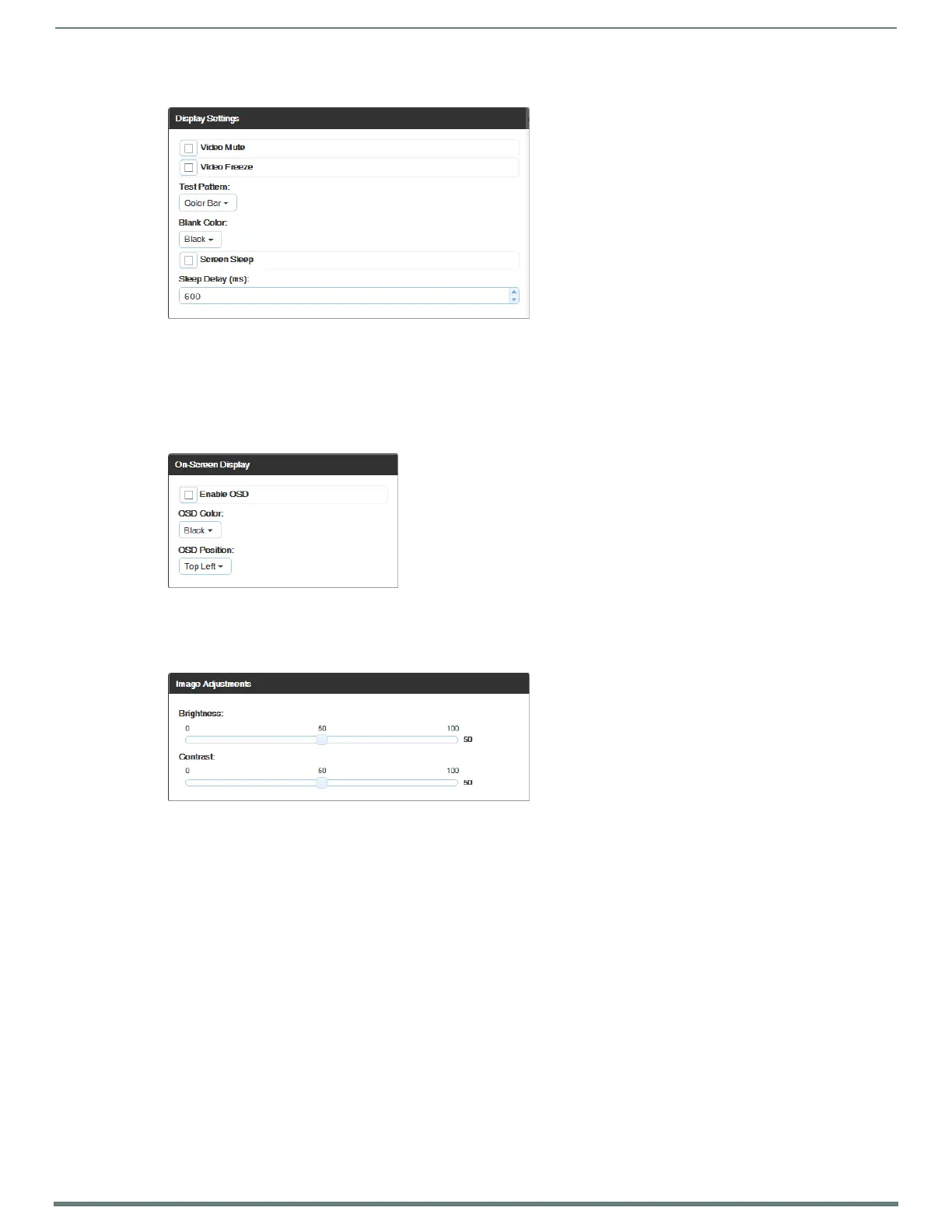WebConsole - Switching Options
74
NX-Series Controllers - WebConsole & Programming Guide
Display Settings:
Video Mute – click the check box to mute the video.
Video Freeze – click the check box to freeze the video.
Test Pattern – in the drop-down list, select Off, Color Bar, Gray Ramp, SMPTE Bar, HiLo Trak, Pluge, or X-Hatch.
Blank Color – in the drop-down list, select Black or Blue.
Screen Sleep – click the check box to place the display in sleep mode; in the Sleep Delay (ms) box, set the delay time in
milliseconds.
On-Screen Display:
Enable OSD – click check box to enable.
OSD Color – in the drop-down list, select Black, Blue, White, or Yellow.
OSD Position – in the drop-down list, select Top Left, Top Right, Bottom Left, or Bottom Right.
Image Adjustments:
Brightness – use the slider bar to adjust (range: 0 to 100).
Contrast – use the slider bar to adjust (range: 0 to 100).
NOTE: For additional EDID configuration information, see page 79.