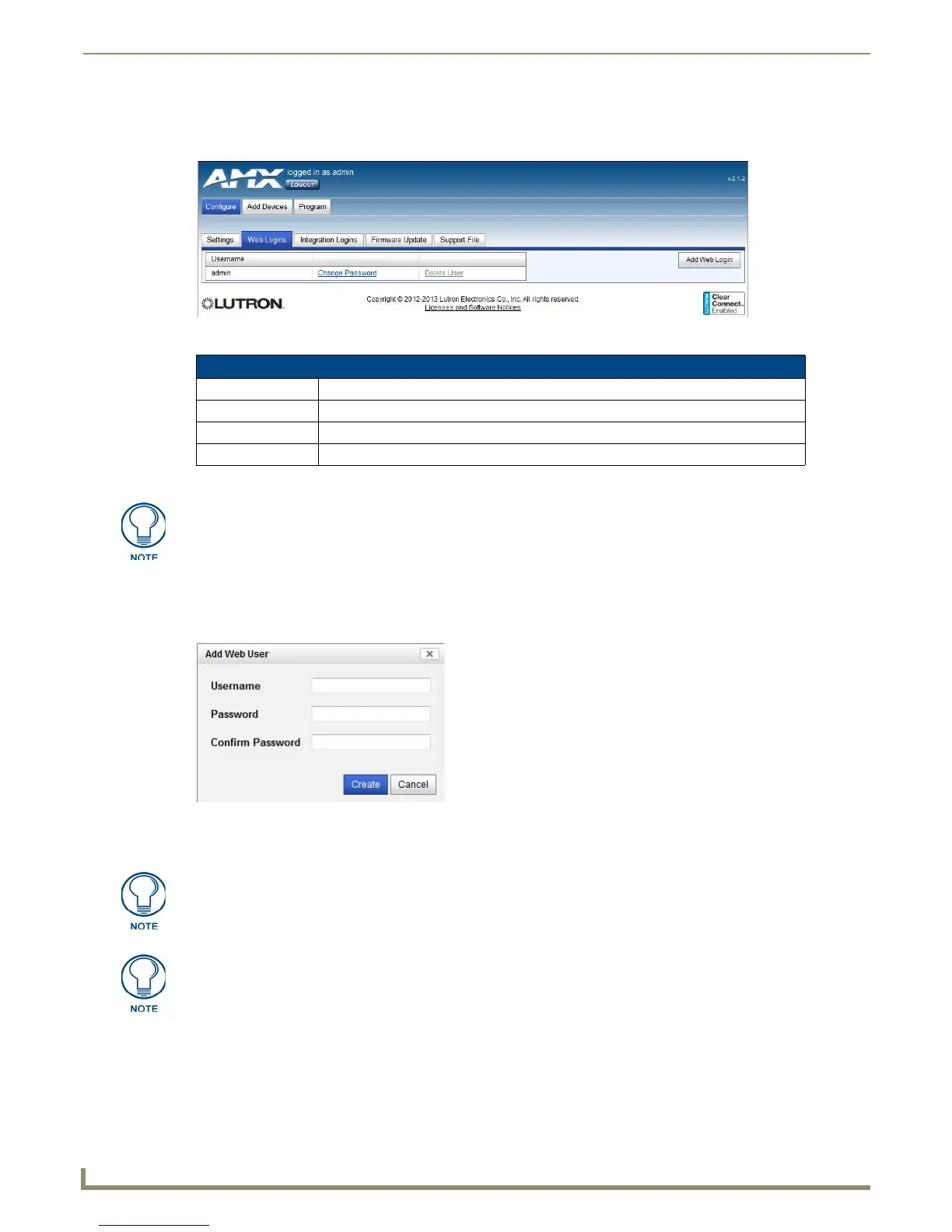Web Interface Pages
12
NXB-CCG-K NetLinx® Clear Connect™ Gateway
Web Logins Tab
The Web Logins tab of the Configure page controls management of web logins (FIG. 14).
Adding a Web Login
To add a web login:
1. Click the Add Web Login button to open the Add Web User window (FIG. 15).
2. Enter the new web login username and password in the appropriate fields.
3. Click Create or press Enter on your keyboard to create and save the login.
4. The new web login will now appear in the Web Logins tab.
FIG. 14 Configure - Web Logins tab
Web Logins Tab
Username: Displays the usernames for each of the current web logins.
Change Password: Click this link to change the password for the web login.
Delete User: Click this link to delete the user. This feature is disabled if only one user is listed.
Add Web Login: Click this button to add a new web login to the current list.
The Web Logins tab will allow up to five separate web login entries. You must enter at
least one for the administrator.
FIG. 15 Add Web User window
You may not duplicate a user name that already exists.
The Web Login Password allows most special characters. Do not use periods,
quotation marks, apostrophes, or the plus sign.
