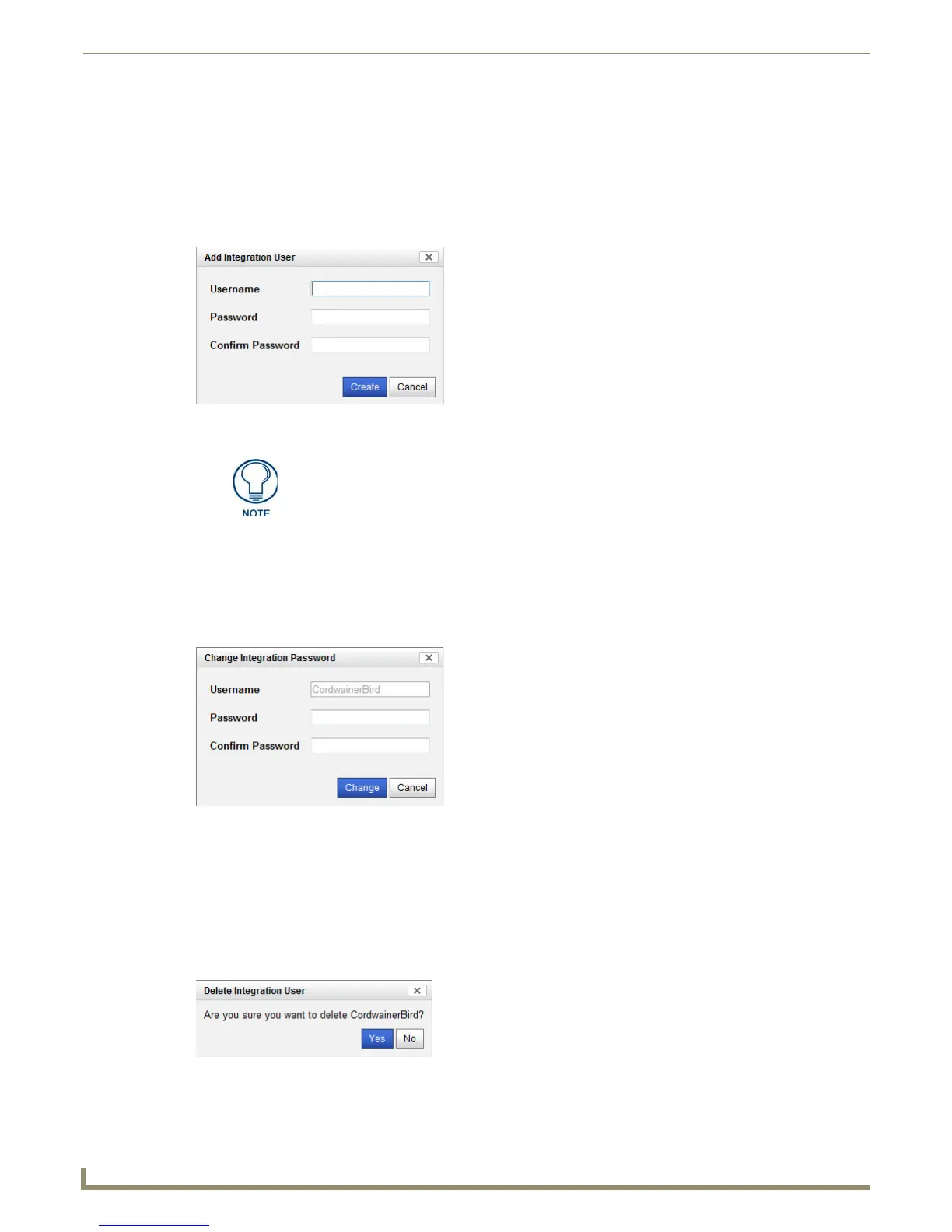Web Interface Pages
14
NXB-CCG-K NetLinx® Clear Connect™ Gateway
You may have up to 10 integration logins at one time, with a minimum number of zero. The logins that are created in this
tab can be used via SSH or raw socket integration.
Adding an Integration Login
To add a new user login:
1. From the Configure page, select the Integration Logins tab.
2. Click the New Integration Login button to open the Add Integration User window (FIG. 19).
3. Enter the new username and password and click Create.
4. The new username will appear in the Integration Logins tab.
Changing the Password of an Integration Login
To change a user’s password:
1. From the Configure page, select the Integration Logins tab.
2. In the appropriate user entry, select Change Password to open the Change Integration Password window (FIG. 20).
3. Enter and confirm the new password and click Change.
4. The new password is now enabled.
Deleting an Integration Login
To remove a login:
1. From the Configure page, select the Integration Logins tab.
2. In the appropriate user entry, select Delete User to open the Delete Integration User window (FIG. 17).
3. Confirm that you wish to remove this user by clicking Yes .
FIG. 19 Add Integration User window
The Integration Login Password allows most special characters. Do not use periods,
quotation marks, apostrophes, or the plus sign.
FIG. 20 Change Password window
FIG. 21 Delete User window
