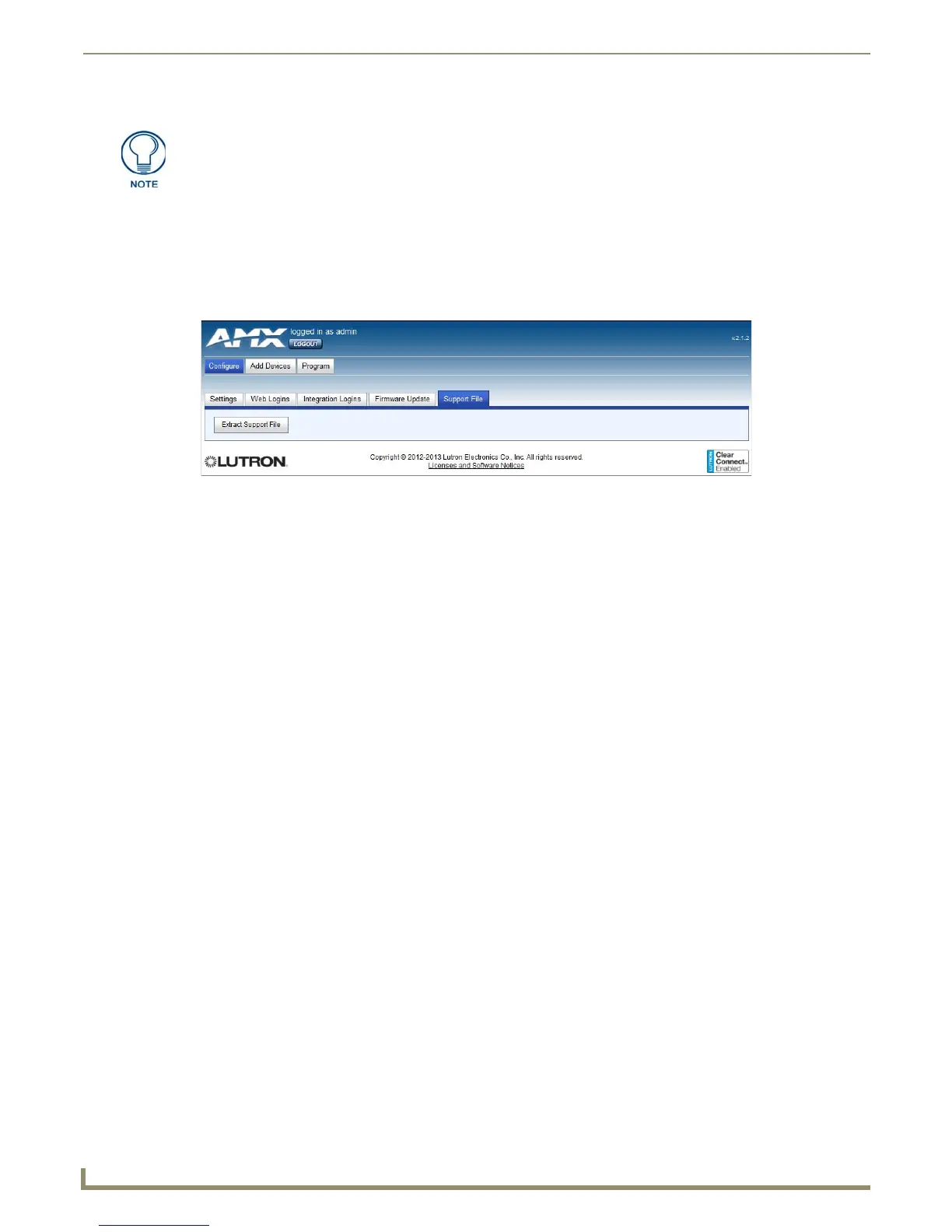Web Interface Pages
16
NXB-CCG-K NetLinx® Clear Connect™ Gateway
Some firmware update failures may cause the NXB-CCG-K to reboot. If this occurs, wait till the startup feedback is
complete and then login to the Web Interface pages to try to update again. Ensure that you are uploading a valid firmware
update file provided by Lutron.
Support File Tab
The NXB-CCG-K supports extracting device logs from the device for troubleshooting purposes. These may be extracted
through the Support File tab (FIG. 25).
Extracting a log from the NXB-CCG-K
To extract a log from the NXB-CCG-K:
1. From the Support File tab, click the Extract Logs button.
2. If you do not wish to extract device logs, click the Create Support File button.
3. A Lutron log file will be downloaded into the default Downloads directory of the browser. This file can then be used
by Lutron to view the device logs for troubleshooting and debugging.
Downgrading the firmware to a previous version will delete the current programming
on the NXB-CCG-K.
FIG. 25 Administration - Logging tab
