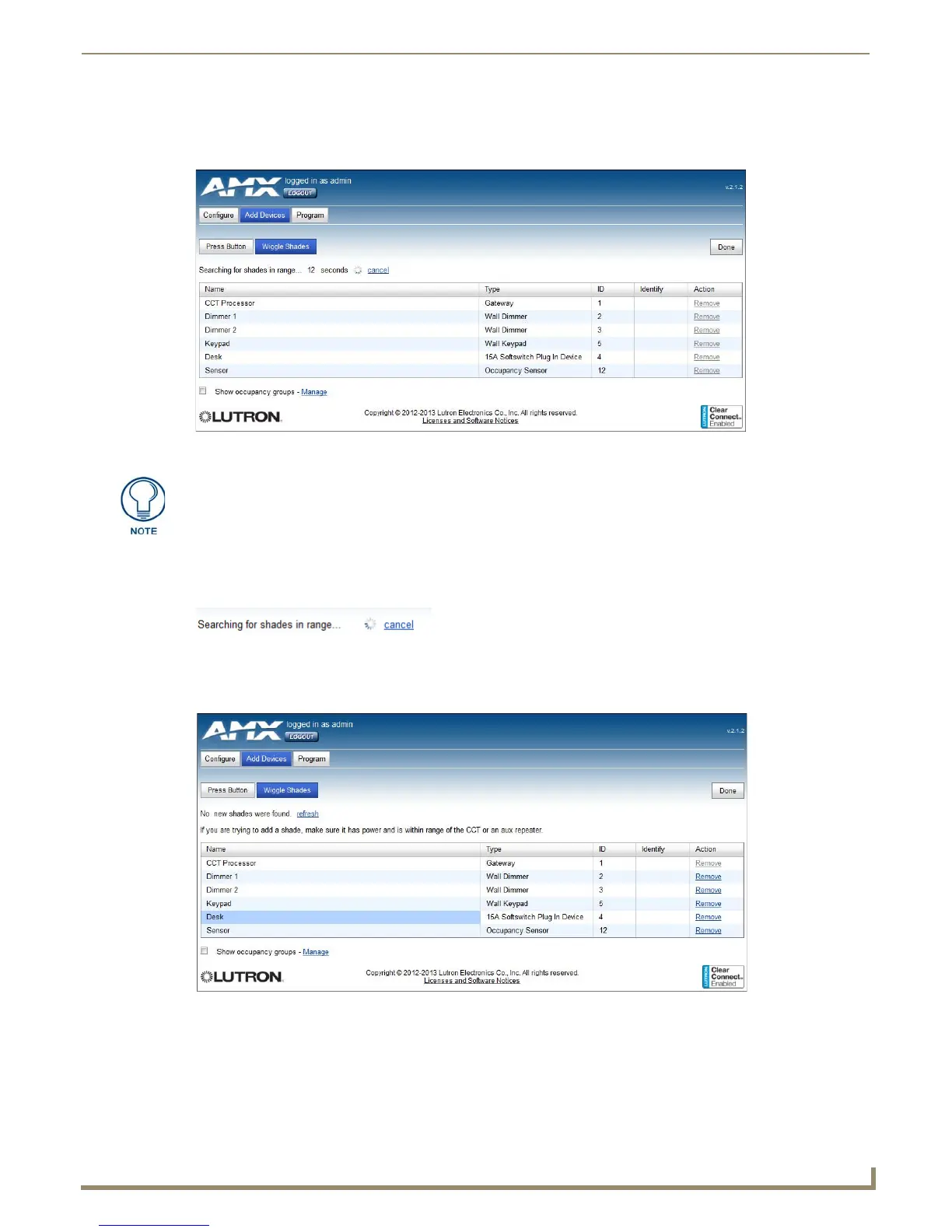Web Interface Pages
19
NXB-CCG-K NetLinx® Clear Connect™ Gateway
When using the Press Button function, some devices may not be easily accessible: for instance, they may only be
accessible by ladder or concealed in areas not easily reached. In this case, the Wiggle Shades function (FIG. 30) allows
remote addressing of shades.
To enter a device to your system via Wiggle Shades:
1. Click the Wiggle Shades button. The NXB-CCG-K will attempt to find available shades within its signal range
(FIG. 31).
2. If the NXB-CCG-K does not find available devices within its signal range, the Wiggle Shades function will state so
(FIG. 32). You may try again by clicking the refresh link.
FIG. 30 Wiggle Shades function
For more information on Lutron shades, please contact Lutron Customer Support.
AMX does not support Lutron shades.
FIG. 31 Search for shades in range
FIG. 32 No New Shades Found notice
