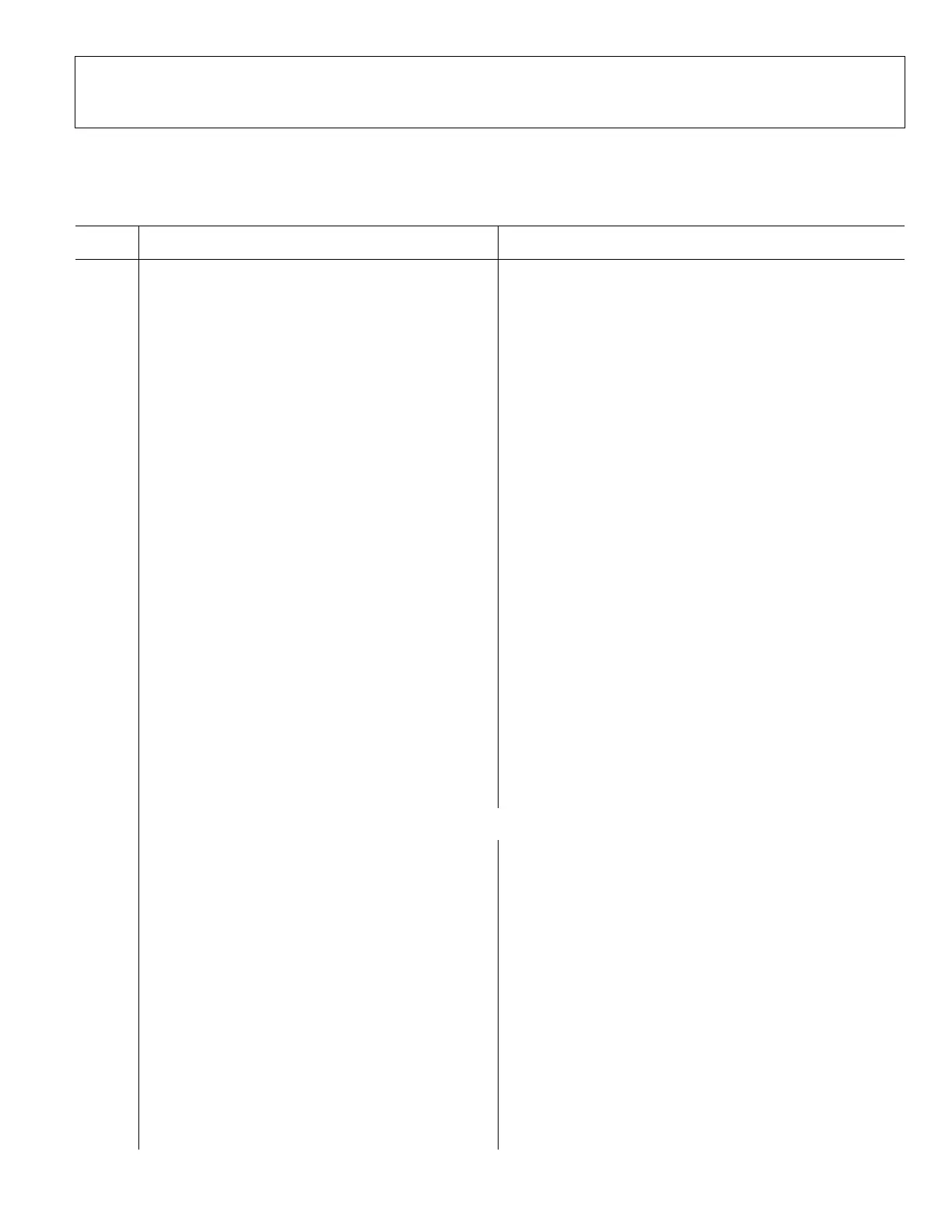Preliminary Technical
Data
Rev. PrA | Page 33 of 82
RECOMMENDED SEQUENCE FOR ENABLING THE DPD TRACKING CALIBRATION
The sequence for running DPD tracking calibrations is shown in Table 14.
Table 14. DPD Tracking Calibration Bringup Sequence
Step Action APIs used
1
Program the device and run initial
calibrations(including TxQEC initial calibration) with
the PA turned off.
-
(Utility function adi_daughterboard_Program() can be used
to program the device)
2 Setup external Tx to ORx mapping adi_adrv9025_TxToOrxMappingSet
3
Adjust ORx gain to an appropriate value to avoid
saturation. The default gain index in ADRV9025 is
255 (0dB attenuation)
adi_adrv9025_RxGainSet
4
Turn on the PA and run the external path delay initial
calibration. Alternatively, factory calibrated path
delay values can be programmed via
ExternalPathDelaySet() commands
adi_adrv9025_InitCalsRun for calibrating path delay
adi_adrv9025_ExternalPathDelaySet(),
adi_adrv9025_ClgcExternalPathDelaySet()
5 Run the Tx external LO Leakage initial calibration adi_adrv9025_InitCalsRun
6 If using ADRV9025 CFR, configure the CFR settings. adi_adrv9025_CfrConfigSet,
adi_adrv9025_CfrEnableSet,
adi_adrv9025_CfrCorrectionPulseWrite_v2
7
If using ADRV9025 CFR, run the CFR initial
calibration
adi_adrv9025_InitCalsRun
8 Load the DPD model adi_adrv9025_DpdModelConfigSet
9 Assert DPD Reset adi_adrv9025_DpdReset
9b If a unique DPD model is required to be applied to each Model
10
Setup DPD mode of operation, DPD peak search
window size and low power threshold
adi_adrv9025_DpdTrackingConfigSet
11
Setup DPD fault conditions and recovery
actions(optional)
adi_adrv9025_DpdFaultConditionSet,
adi_adrv9025_DpdRecoveryActionSet
12 Setup CLGC configurations and target loop gain adi_adrv9025_ClgcConfigSet
13
Enable Tx QEC and Tx LO Leakage tracking
Calibrations
adi_adrv9025_TrackingCalsEnableSet
14 Enable DPD Tracking Calibration adi_adrv9025_TrackingCalsEnableSet
15 Enable CLGC Tracking Calibration adi_adrv9025_TrackingCalsEnableSet
16 Monitor DPD tracking calibration status adi_adrv9025_DpdStatusGet
