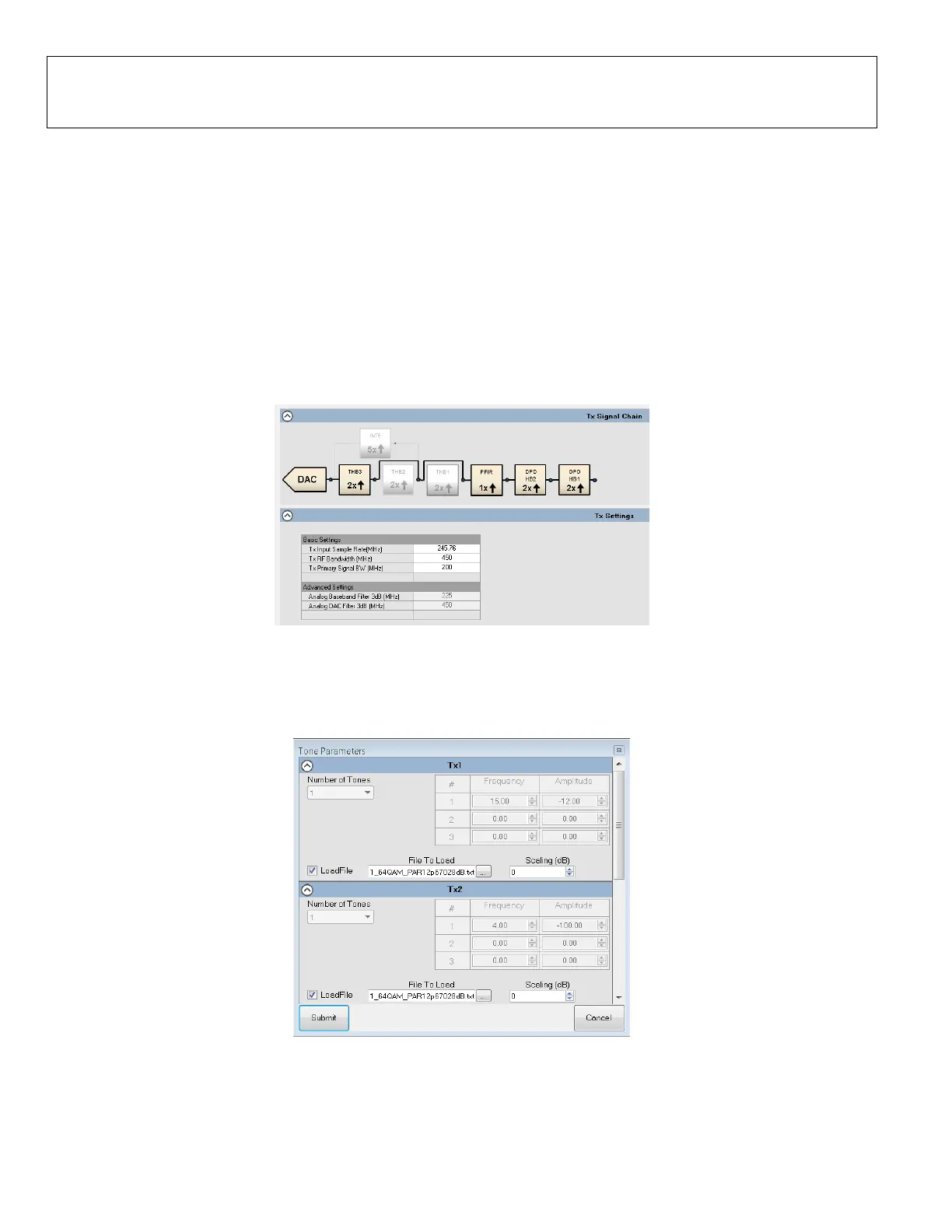Preliminary Technical
Data
Rev. PrA | Page 38 of 82
Figure 42. DPD Characterization Data Plot for Characterizing M-Threshold
TYPICAL PROCEDURE TO SET UP DPD USING GUI
The DPD tab on the ADRV9029 TES GUI is the primary evaluation tool for the DPD feature. In addition, the DPD application
programming interface (API) and dynamic link library (DLL) may be used to interact and control the DPD via Python or C#. The
ADRV9029 GUI supports an IronPython tab that can be used for scripting purposes.
The user should pay attention to adjusting signal levels at the Tx output and ORx input to protect the PA under evaluation and
achieve desired performance. Before enabling DPD, ADRV9029’s PA protection feature should be enabled to prevent unexpected
signal levels damaging PA under evaluation.
The following section describes how to set up DPD on the device using TES. The user has to ensure the device is programmed
using one of the DPD profiles where either one or both of the DPD half-band (HB) are enabled. Usecase 51 is shown in Figure 43.
While programming the device, the PA must be turned off to avoid any damage from high amplitude signals transmitted during
initial calibration. The user must ensure the Tx-to-ORx mapping is correct and ORx LO is configured to use Tx LO. Once
initialization is complete, the PA can be turned on.
Figure 43. Usecase 51 Tx Datapath Overview
The user can load the desired waveform using the Tones pop-up window in the Transmit tab on TES as shown in Figure 44. If
desired, the peak-to-average-ratio (PAR) of the waveform can be adjusted using ADRV9029’s CFR feature. The user can refer to
the CFR section in this document. Alternatively, a waveform with CFR applied to it can be loaded as well.
Figure 44. Load Waveform Using Transceiver Evaluation Software
The DPD adaptation results in an expansion at the peak values of the waveform. The user can allow adequate headroom (3-5 dB)
by using the ‘Scaling (dB)’ field. Alternatively, the waveform can be scaled prior to loading.
