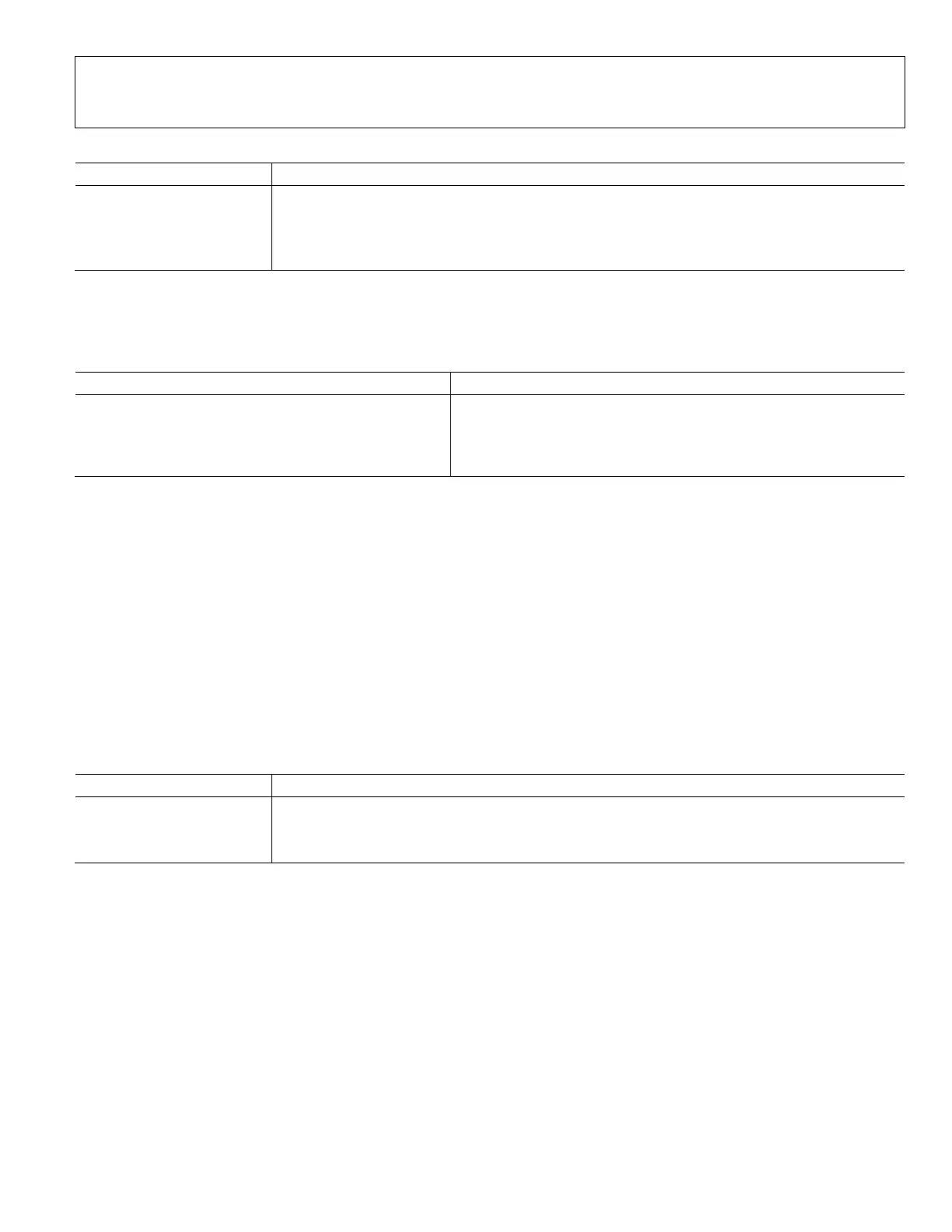Preliminary Technical
Data
Rev. PrA | Page 53 of 82
Table 30. adi_adrv9025_ CfrActiveCorrectionPulseSet(…) Parameters
Pointer to the device settings structure
A mask consisting of ORed transmitter channels for which the requested correction pulse is
required to be activated
Selection for the correction pulse to activate
adi_adrv9025_ CfrCarrierHotSwapCorrPulseSel _e
The adi_adrv9025_ CfrStatistics_t data structure holds the transmitter CFR engine statistics for each transmitter Channel.
Table 31. CfrCarrierHotSwapCorrPulseSel _e Member Description
ADI_ADRV9025_CFR_CARRIER_HOT_SWAP_CORR_PULSE_1
Sets the active CFR correction pulse to pulse 1 when 2 correction
pulses of half pulse lengths 256 or less are programmed
ADI_ADRV9025_CFR_CARRIER_HOT_SWAP_CORR_PULSE_2
Sets the active CFR correction pulse to pulse 2 when 2 correction
pulses of half pulse lengths 256 or less are programmed
adi_adrv9025_CfrActiveCorrectionPulseGet(…)
int32_t adi_adrv9025_CfrActiveCorrectionPulseGet(adi_adrv9025_Device_t *device,
adi_adrv9025_TxChannels_e txChannel, adi_adrv9025_CfrCarrierHotSwapCorrPulseSel_e
*cfrCorrectionPulseSel);
Description
This function returns the correction pulse currently activated in the CFR engine in Mode 1 (ADI_ADRV9025_CFR_MODE1)
operation. This function can be used to retrieve the status of the correction pulse currently activated in the device. By default, the
device activates ADI_ADRV9025_CFR_CARRIER_HOT_SWAP_CORR_PULSE_1 on reset.
Precondition
This runtime function may be called any time after device initialization and two correction pulses of length 512 or lesser(half
pulse length of 256 or lesser) are programmed via adi_adrv9025_CfrCorrectionPulseWrite_v2() API and the CFR init cal has been
executed. The CFR init cal can be executed via adi_adrv9025_InitCalsRun() API.
Table 32. adi_adrv9025_ CfrActiveCorrectionPulseGet(…) Parameters
Pointer to the device settings structure
Target transmitter channel for which the active correction pulse status is requested
Pointer to memory that will be updated with the currently active CFR correction pulse
TYPICAL PROCEDURE TO SET UP CFR USING THE GUI
In this section, we will briefly go over how to set up CFR on the device using Transceiver Evaluation Software (TES). The user can
load the desired waveform using the Tones pop-up window in the Transmit tab on TES as shown in Figure 55.
