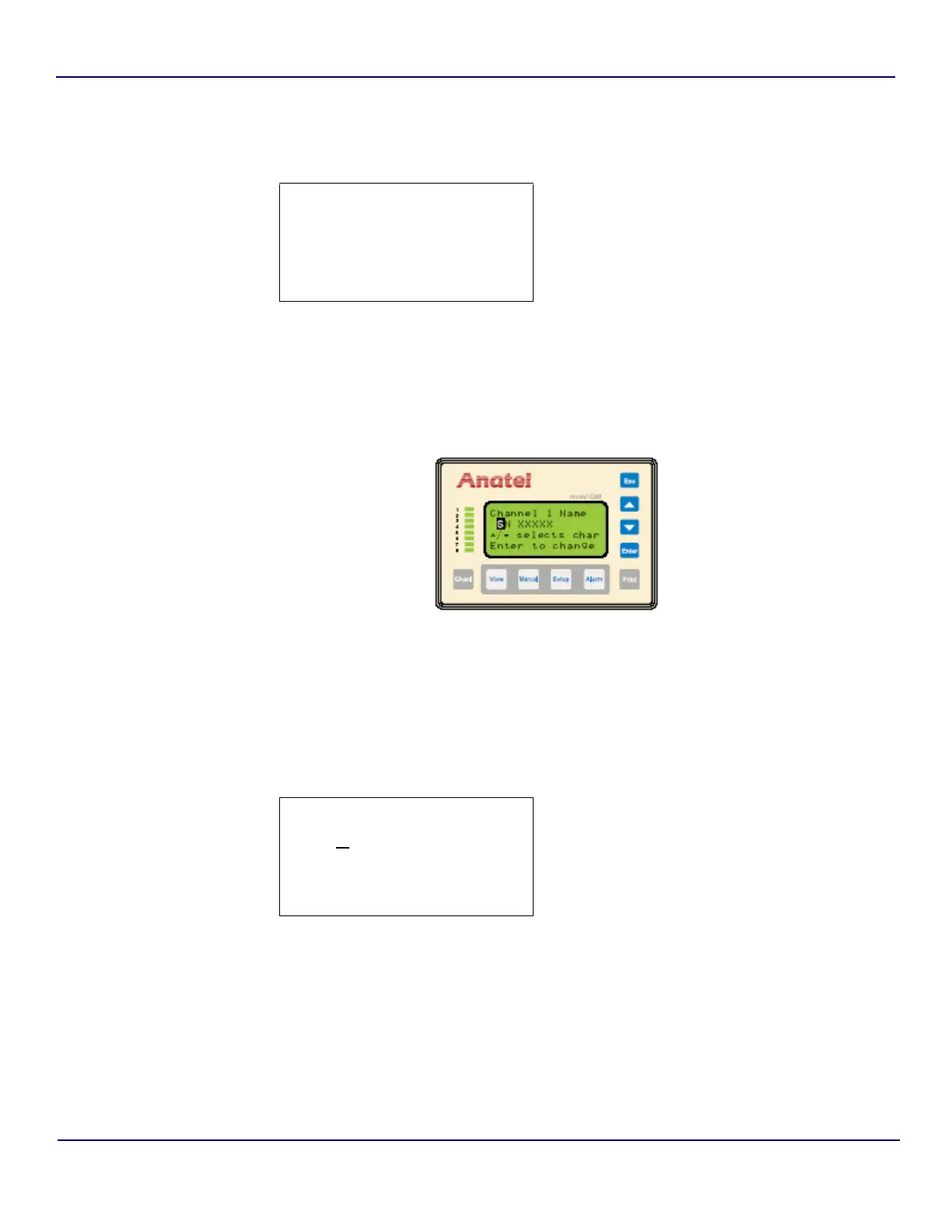Anatel A643a - Instrument Installation 25 of 220
RPS - June 2007 - Edition 12
Anatel Operator Manual
To name an Anatel A643a Analyzer:
1) With Sensor Setup highlighted on the Setup Menu, press Enter.
2) Specify Sensor Name and press Enter to display that parameter screen. The first line
of the display identifies the chosen Analyzer by its Channel ID Number. The second line
presents its default name (its Serial Number) with the block cursor flashing on the first
character.
3) Use the Up and Down Keys to move the cursor and highlight the character that is to be
changed.
4) Press Enter to enable the Controller’s Edit Mode and the flashing block becomes an
underscore.
Analysis Setup:
Display/Print:
X
Sensor Name:
Diagnostics:
Fig 2-12 : Analysis Setup Selections
Fig 2-13 : Sensor Name Screen
Channel 1 Name
SN
XXXXX
Esc selects char
S/T selects char
Fig 2-14 : Controller Edit Mode