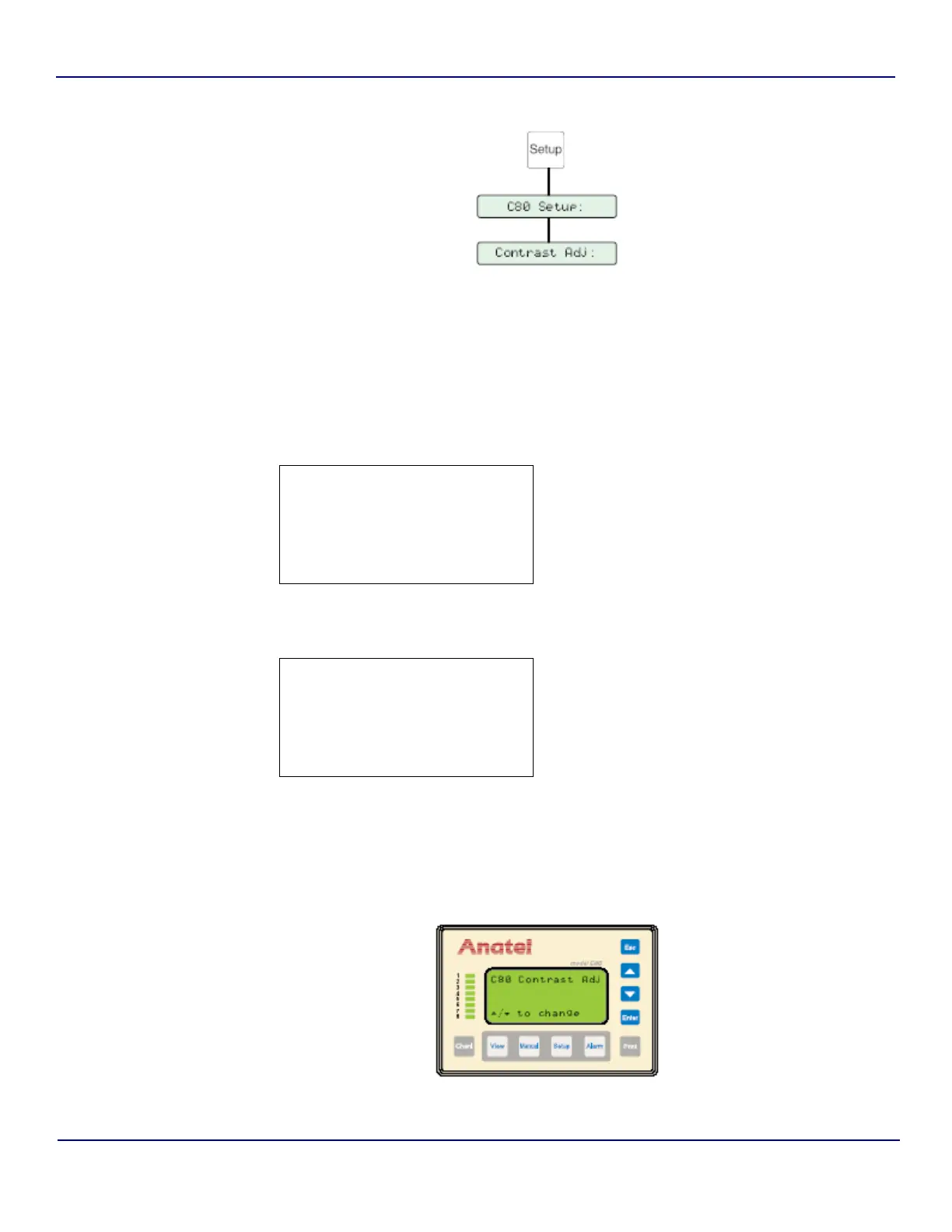Anatel A643a - C80 Controller Setup 47 of 220
RPS - June 2007 - Edition 12
Anatel Operator Manual
To adjust the Controller’s display contrast:
1) With any Channel View displayed, press the Setup Key and its menu selections are
presented.
2) Use the Up and Down Keys to specify C80 Setup.
3) Press Enter to access its submenu.
4) Specify Contrast Adj and press Enter once again to display its parameter screen.
5) Use the Up and Down Keys to lighten or darken the display as necessary.
6) With the contrast set to the desired level, press Esc three times to return to the normal
display.
Fig 4-2 : Contrast Adjustment
Sensor Setup:
System Setup:
X
C80 Setup:
Gateway Setup
Fig 4-3 : C80 Setup Selections
X
Contrast Adj:
Beeper Setup:
Fig 4-4 : C80 Setup Submenu
Fig 4-5 : C80 Contrast Adjustment Screen