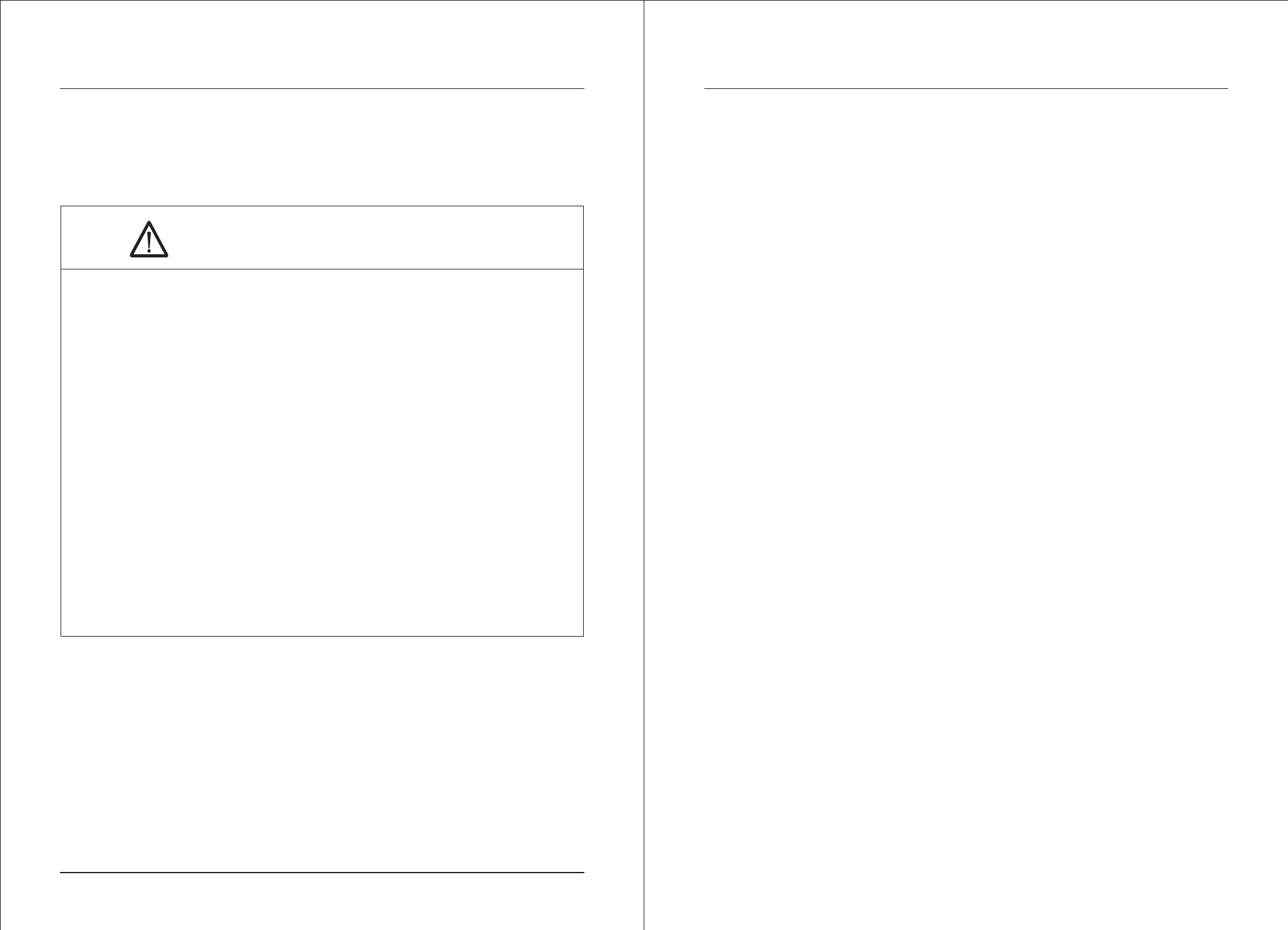Forward
Thank you for your purchasing our AJR3-1000 motor soft starter, which is used
to soft start and soft stop the three-phase asynchronous motor. Before use, please
read carefully and fully understand the instruction, so that you can operate it cor-
rectly.
Although this manual is compiled carefully, but we cannot guarantee that it is
absolutely correct. The technology and operating method of the products in this m-
anual may be modified at any moment, so we cannot take it as a standard when sign
a contract.
Catalogue
1. Concernment before operating..............................................................................
1
1-1 Inspection of incoming goods, 1-2 Product appearance.........................................
1
2. Installation and wiring.......................................................................................
2-8
2-1 Operating environment, 2-2 Installing method.....................................................
2
2-3 Wiring..............................................................................................................
3
2-4 Wiring of main circuit and earth terminal.............................................................
4
2-5 Wiring diagram of main circuit of the soft starter..................................................
5
2-6 Wiring of control terminals................................................................................
6
2-7 Layout diagram of control terminals...................................................................
7
2-8 Diagram of primary and secondary wiring...........................................................
8
3. Operation..............................................................................................................
9
3-1 Inspection and preparation before operating, 3-2 Operation method.......................
9
4. Keyboard panel...................................................................................................
10
5. Basic functions....................................................................................................
11
6. Instruction for function selection........................................................................
12
6-1 Display mode..................................................................................................
12
6-2 Control mode..................................................................................................
12
6-3 Operating time of output relay..........................................................................
12
6-4 Set the automatic restart function......................................................................
12
7. Operating procedures..........................................................................................
13
8. Help information.................................................................................................
14
9. Protection function.........................................................................................
14-16
9-1 Instruction of protection function.....................................................................
14
9-2 Setting of protection function...........................................................................
15
9-3 Protective tripping curve..................................................................................
16
10. Protection performance.....................................................................................
17
11. Fault diagnosis...................................................................................................
18
12. Starting mode...............................................................................................
19-21
12-1 Current-limit starting mode, 12-2 Voltage ramp starting mode..........................
19
12-3 Kick start, 12-4 Current ramp starting mode....................................................
20
12-5 Voltage and current-limit double closed loop starting, 12-6 Soft stop, 12-7 Free stop..
21
13. Outline size...................................................................................................
22-23
14. Application range...............................................................................................
24
15. RS485 communication........................................................................................
24
16. Optional table of peripheral equipments.............................................................
25
17. Appendix............................................................................................................
26
Safety consideration
Please read this manual carefully to get the best performance of the soft starter.
Please do not change the set value if it is not necessary, as the change will affe
ct its function and performance. Please ask professional workers to modify the
parameter of the soft starter if it is necessary.
Only professional workers are allowed to install AJR3-1000.
Please make sure that the motor is equipped with the right AJR3-1000 that with
corre sponding power, and operate strictly according to the operating procedures
that stipulated in user's manual.
Do not connect the output terminal of soft starter with the capacitor, otherwise
the soft starter will be damaged.
After the AJR3-1000 is installed, please wrap the copper wire terminal that on
the in put and output terminal by insulating tape.
When it is remote control, please lock the key control.
Please make sure that the enclosure of soft starter is firmly earthed.
When maintain the equipment, please cut off the lead-in power supply first.
