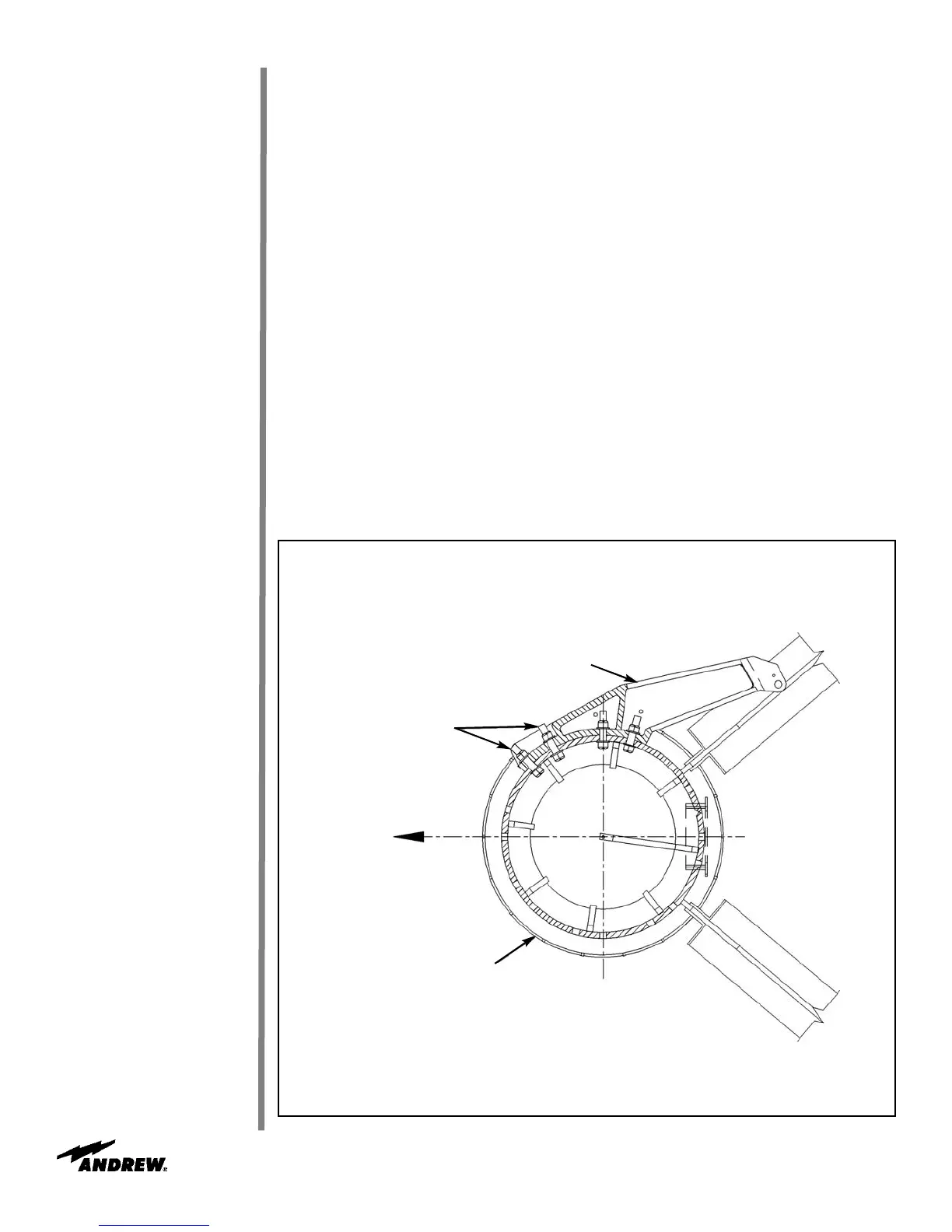Step 4
Step 5
Step 6
Azimuth Jack Arm
Installation
Step 1
14
Place Anchor Plates (175311) over the corresponding anchor bolts as shown in Figure
3. Note: Ensure anchor plates are oriented on the foundation bolts as shown, level and
on same datum as the pedestal assembly.
Using the foundation supplied hardware, tighten each anchor bolt to 912 lb/ft (126 kg/m)
as shown in Figure 4. Note: Tighten each bolt using no more than 300 lb/ft (41.5 kg/m)
at a time in tightening sequence shown.
Loosely fasten the two halves (303545-101 & 303545-3) of the support struts (303545-
1) together using 7/8” bolt, nut and washer.
Secure the struts into place keeping clipped end of angles toward strut anchor plates.
Attach struts to pedestal assembly and tighten all strut/plate hardware using procedure
for A325 hardware.
•
Use 7/8” x 3-1/2” A325 bolts, nuts and washers for each connection.
Attach 302383 Azimuth Jack Arm assembly to 303613 pedestal assembly as shown in
Figure 5.
• Use 1” x 5” A325 bolts, nuts and washers for each connection.
Installation Procedures
Figure 5
AZ Jack Arm, 302383
1”-8x4.0 Bolt, 9963-830
1” Nut, 9999-182
Washer, 9997-229 (2)
Pedestal Assembly,
303613
Front of
Antenna