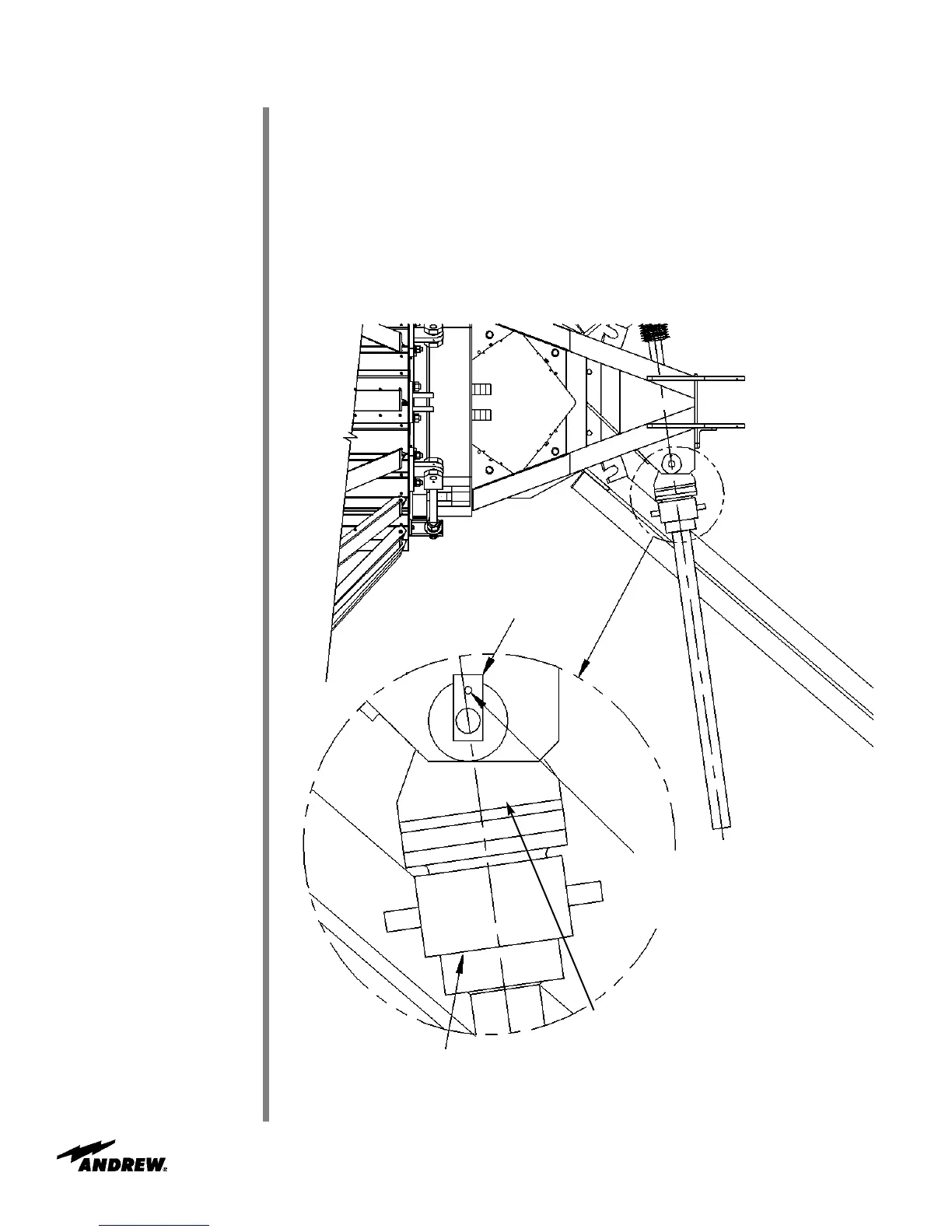Azimuth
Jackscrew
Assembly
Step 1
16
Raise the Azimuth Jack assembly into place and attach it to the pedestal assembly as
shown in Figure 7. NOTE: The bolts attaching the trunnion to the jack are supplied
loose, this hardware must be torqued once the jack is installed and aligned (see Figure
7).
• Install Azimuth Trunnion Pin (302164).
• Use 3/8 x 1 in. capscrew, washer and lock washer.
Installation Procedures
Figure 7
(AZ Jack, 303940)
3/8”x1.0 Bolt, 9963-632
Lockwasher, 9974-5
Washer, 9997-146
AZ Trunnion Pin,
302164
Torque 1” hardware to
640 ft.-lbs. dry once jack is
installed (4 places)