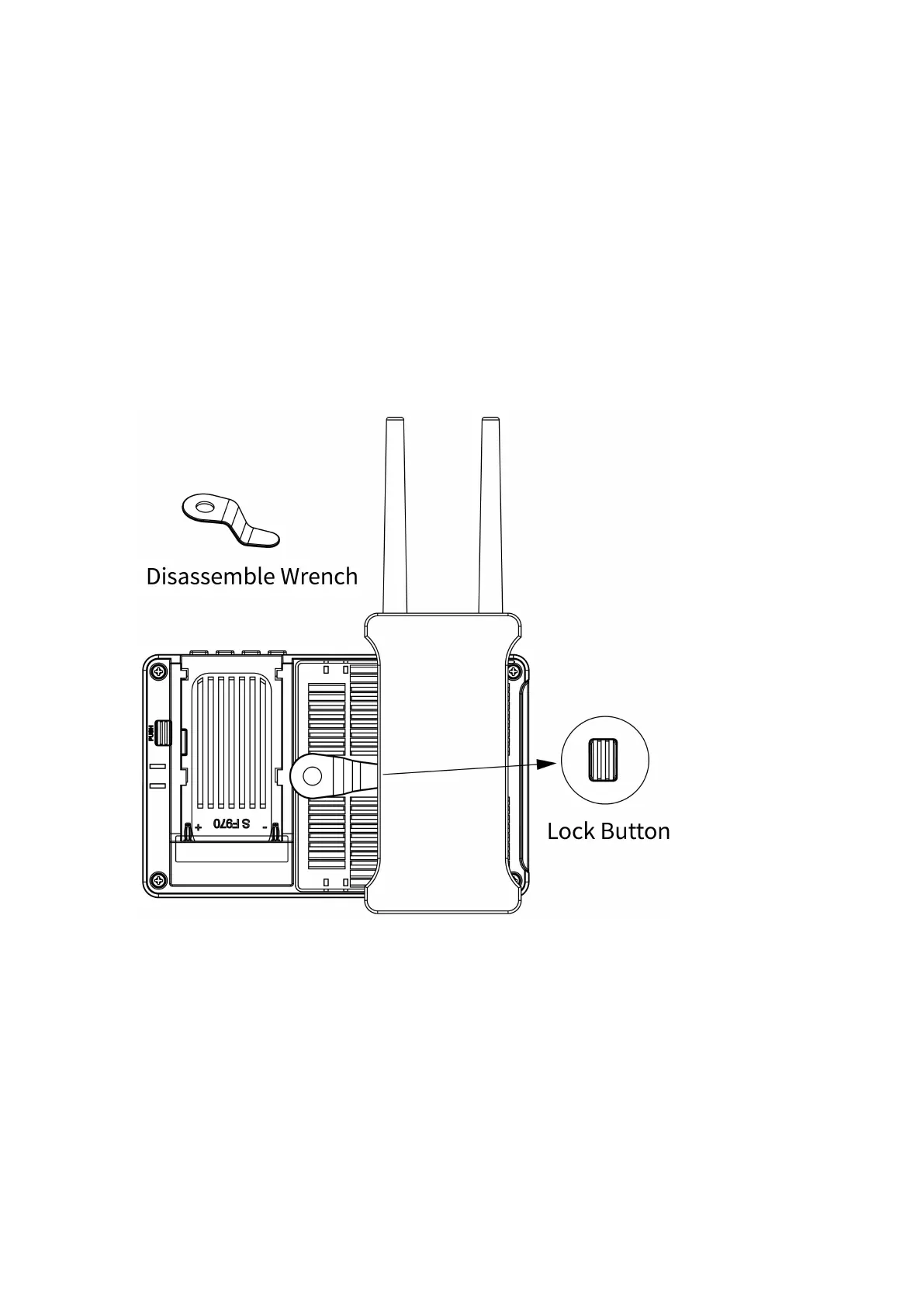This HDMI monitor has an integrated dummy battery plate that allows you
to mount and power optional accessories, such as wireless transmitters or
receivers with an L-series battery slot.
The kit has two cross grooves, you can adjust the position of the external device
by loosening 2 screws up and down / left or right, or install the kit upside down.
When you don't need the kit, you can loosen the screws and remove the kit.
Note: Before disassembling the kit, make sure that the monitor is turned off,
and then remove the battery or power adapter.
(1) Just move the kit: Loosen 2 screws, and then adjust up / down / left / right.
(2) Steps to remove the kit:
①. Loosen the 2 screws.
②. Use both hands to move the kit left.
③. Move the round holes to the corresponding 2 screws.
(You can also install the kit upside down.)