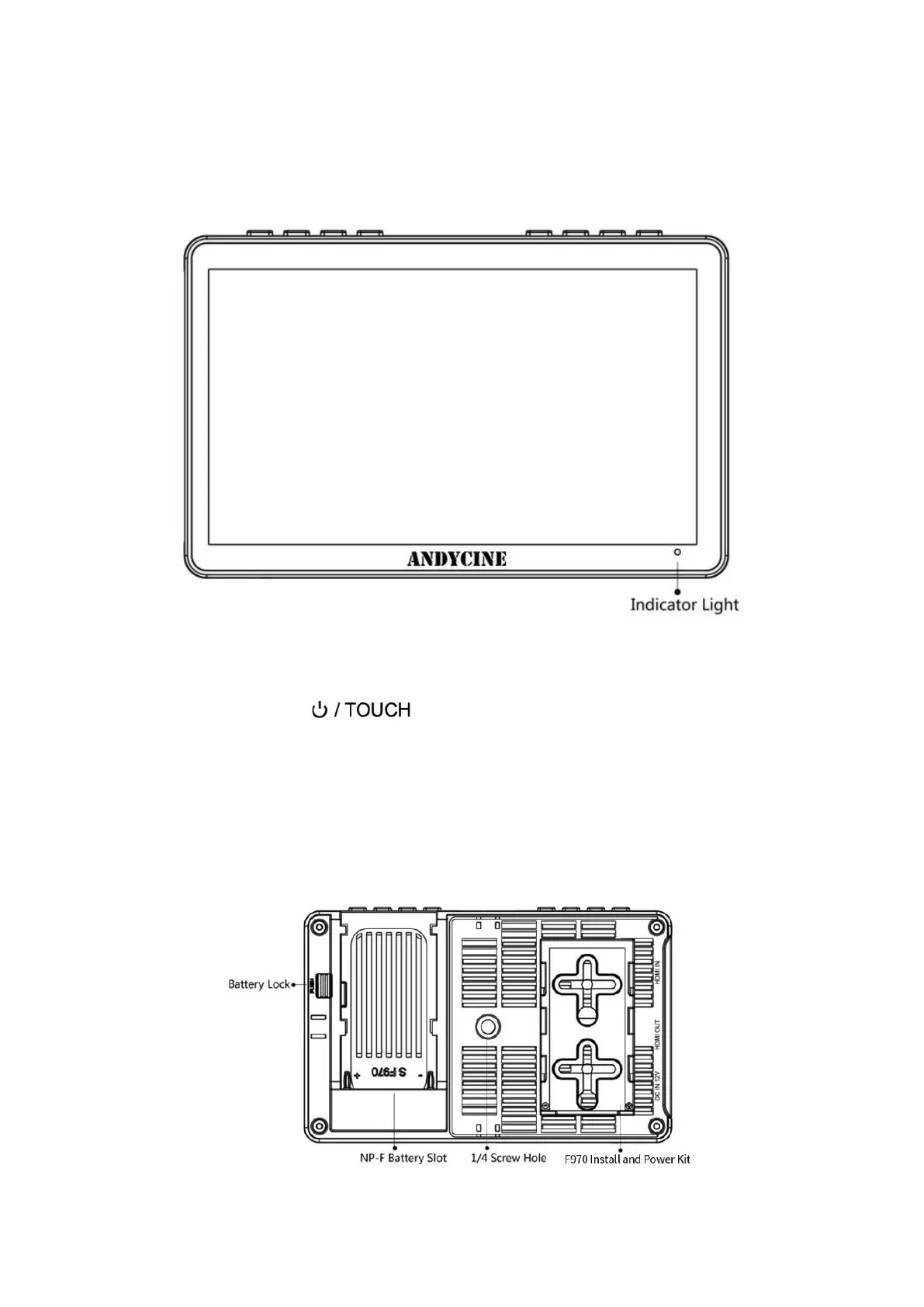1. Product Description
1.1 Front Panel Instruction
Indicator Light: After connecting the power, the indicator light is on
(red). Long Press button to turn on the monitor, it turns
yellow. After the signal is connected, it turns green.
1.2 Rear Panel Instruction
