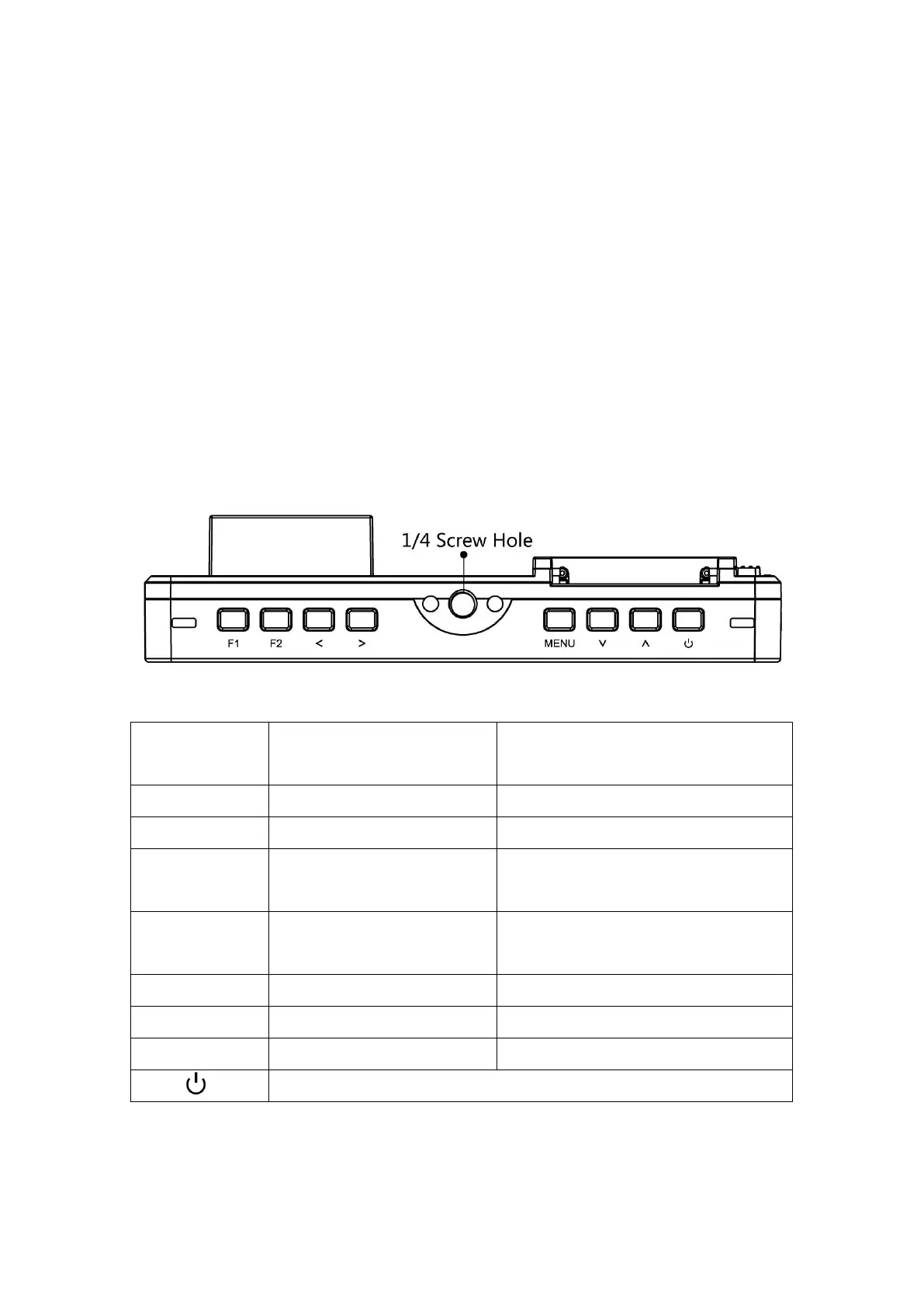Battery Lock: The PUSH lock will lock after the battery installed, please
press PUSH firstly before remove the battery.
NP-F Battery Slot: It is applicable to install NP-F series of batteries.
F970 Install and Power Kit: Installing the external equipment, like wireless
transmitter, LED light, video converter and others which can be powered by
Sony F970 battery. (The details see:
1.7 Sony F970 Install and Power Kit)
1.3 Top Button Instruction
Function when OSD is
not displayed
Function when OSD is
displayed
Decrease the volume or
backlight
Decrease or adjust value of
selected parameter
Increase the volume or
backlight
Increase or adjust value of
selected parameter
Return to previous OSD menu
Select previous menu item
1.4 Bottom Port Instruction