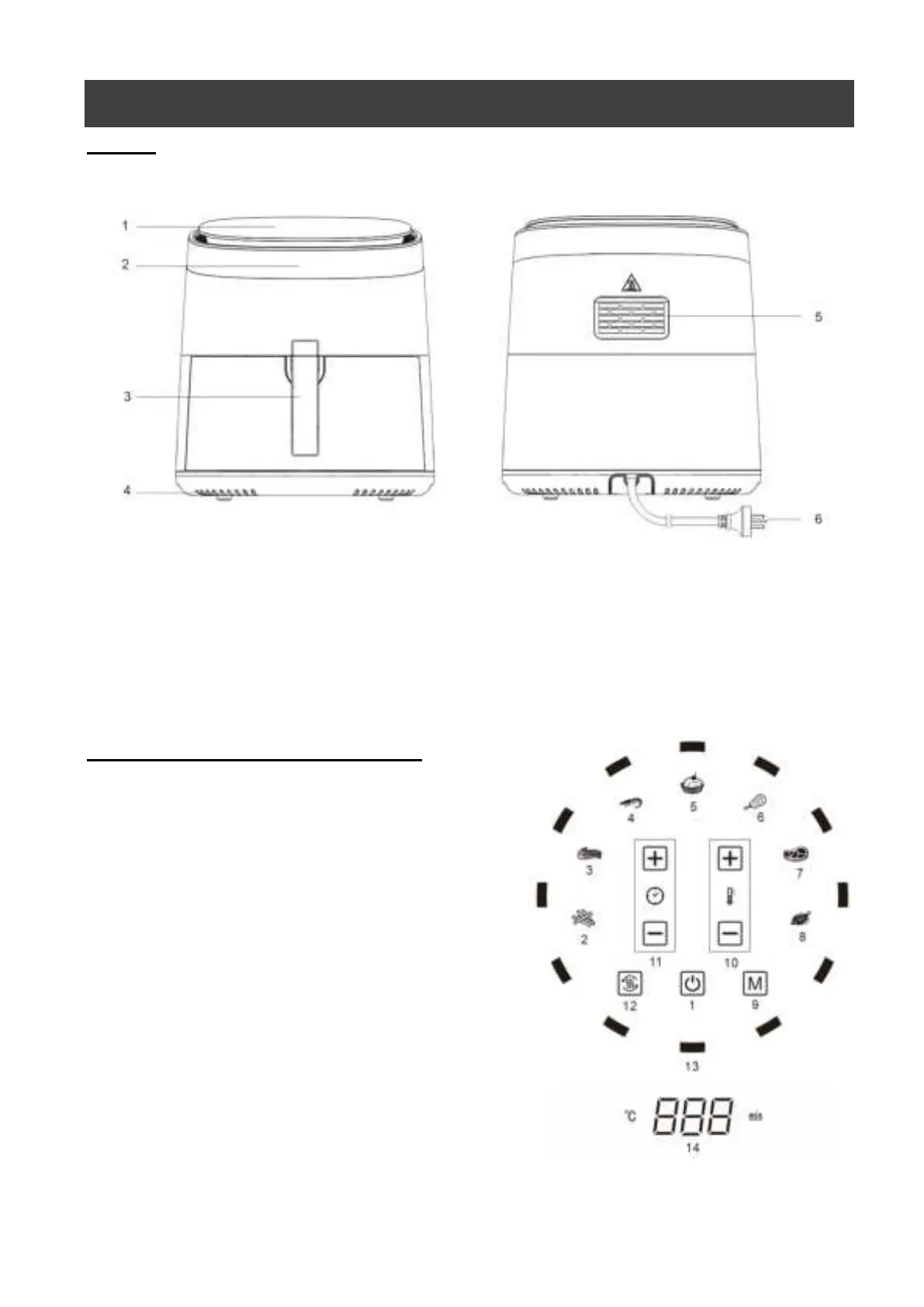3
KNOW YOUR AIR FRYER
PARTS
CONTROL PANEL AND DISPLAY
1. Power/start/stop button
⚫ Once the appliance is plugged in, the Power/start/stop
Button will light up and the appliance is in standby
mode.
⚫ Touch the power/start/stop button, and the full
control panel will light up for setting.
⚫ Touch the power/start/stop button to start cooking
process after setting.
⚫ Touch the power/start/stop button at any time during
the cooking process, and the appliance will stop
heating whilst the fan will continue running for 15
seconds.
⚫ The power/start/stop button will blink with 5 beep-
beep sounds when the cooking process has finished
or stopped.
1. Control panel
2. Digital display
3. Basket handle
4. Air inlet
5. Hot air outlet
6. Power plug & cord