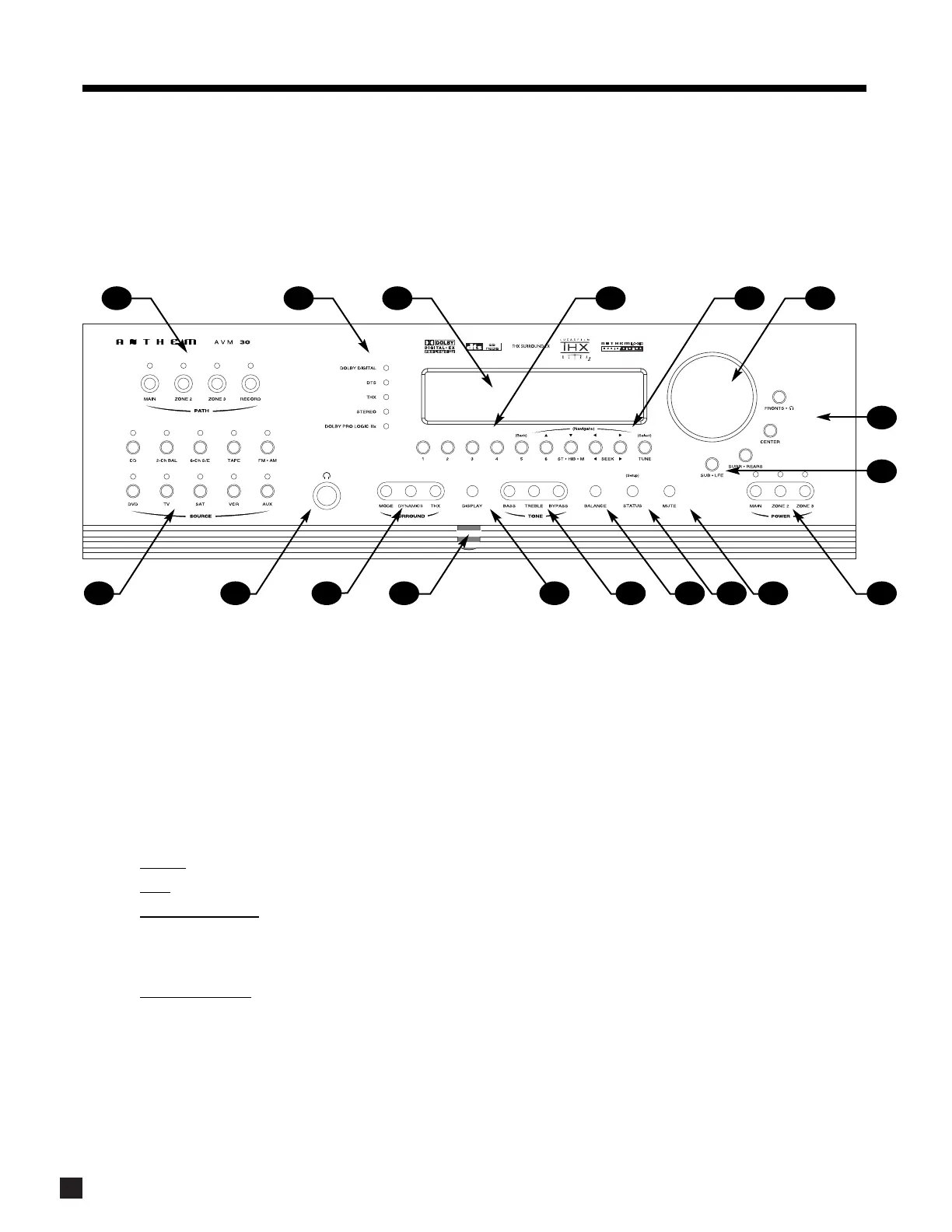11
3.1 FRONT PANEL LAYOUT
The front panel of the AVM 30 has the Master Control Knob, selection/navigation buttons, a display, status indicator LEDs, and
the Headphone jack .
See section 5 for complete information on Front Panel operation.
1 – Path selection
2 – Mode / Surround Decoder indicators
3 – Display
4 –FM • AM Preset selection
5 –FM • AM Tuning / Setup Navigation
6 – Master Control Knob
•V
olume
•Tune for FM • AM
• Setting Adjustment for Mode; DD Dynamics; THX
Options; Surround Mode Level / Bass / Treble /
Balance; Path Bass / Treble / Balance; Display
Brightness
• Setup Adjustment
for Letters, Numbers, and Times
7 – Surround Mode / Headphone settings for Level /
Bass / Treble / Balance
8 – Subwoofer / LFE Level settings
9 – Power On / Stand-By (MAIN / ZONE2 / ZONE3)
10 – Mute
11 – Status review / Setup (press and hold for 3 seconds)
12 – Balance setting
13 – Bass / Treble settings
14 – LED / Display Brightness setting (see section 7.4.10)
15 –Front Panel Remote Control IR Sensor
16 – Surround Mode / Dynamics / THX Options settings
17 – Headphone Jack
18 – Source selection
3. PANELS / DISPLAY/ REMOTE LAYOUT
1718 16 15 14 13 12 11 10 9
8
7
5 64321
