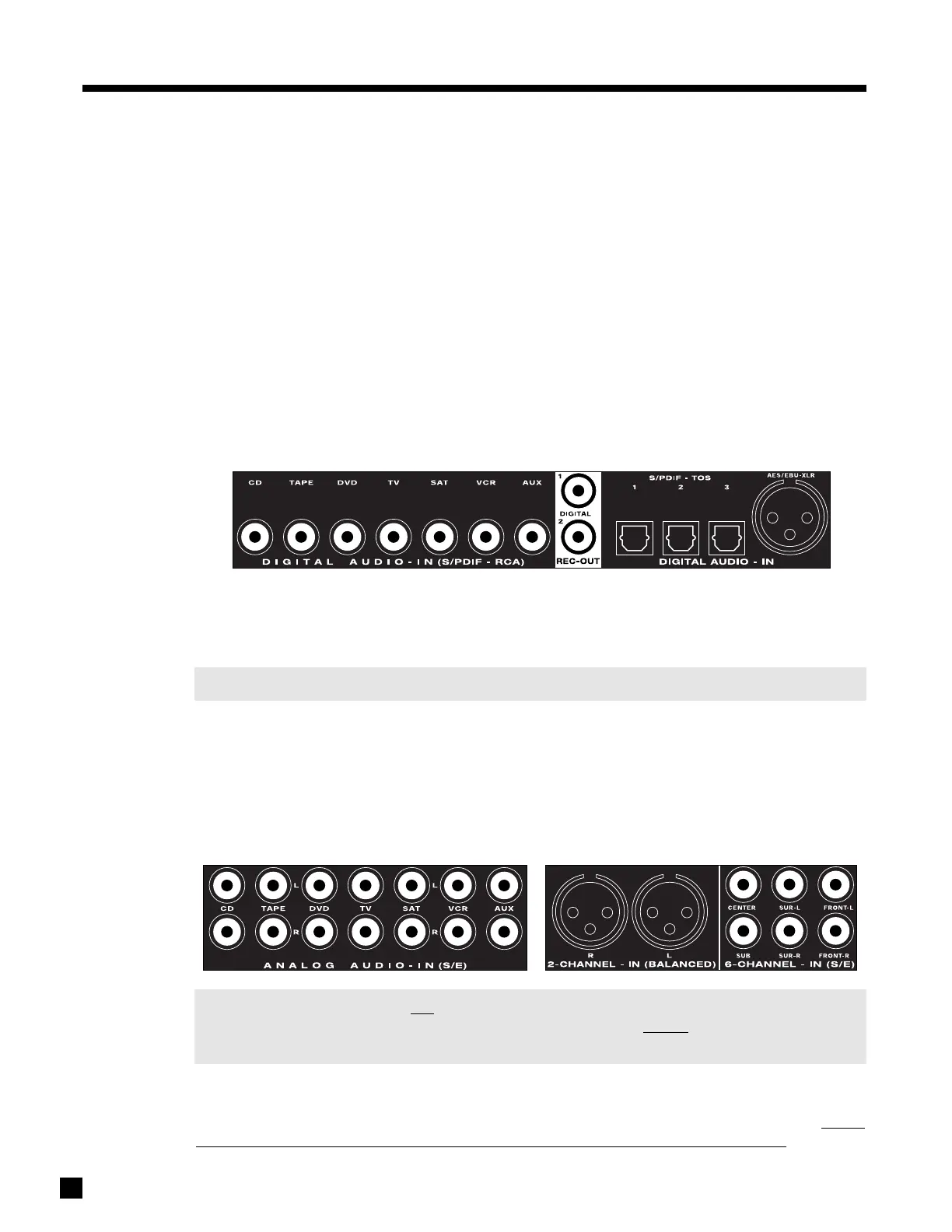4.1 CONNECTING POWER TO THE AVM 30
Connect the power cord to the back of the AVM 30 and then to a 105 to 130 Volt, 60 Hz AC outlet.
4.2 AUDIO CONNECTIONS
There are two methods of transmitting audio signals: Analog and Digital. Analog is an electrical waveform
representation of sound and requires one cable for each channel. Digital represents sound using a sequence
of numbers and requires only one cable for all channels.
Every audio input in the AVM 30 can be changed from the factory setting to either Digital or Analog, except
2-Ch BAL and 6-Ch S/E, which accept analog signals only (see section 7.4.5).
4.2.1 DIGITAL AUDIO INPUTS AND OUTPUTS
Digital Audio-In connections are made through a coaxial (RCA), optical (TOS), or balanced (XLR) cable. From
the factory, DVD and SAT are set to Digital-RCA, whereas CD, TAPE, TV, VCR, and AUX are set to Analog-DSP.
The highest transmission quality is achieved with the AES/EBU connection. The AVM 30 provides one such
input. The S/PDIF-RCA connection offers the next best digital transmission – use for source components with
digital RCA outputs. For source components with Toslink outputs only, use S/PDIF-TOS. Any digital input may
be assigned to any number of Sources that are set to ‘Digital’ (see section 7.4.5).
Note: An external RF demodulator is required if using a Laser Disc player with Dolby Digital/AC-3.
Digital Rec-Out can provide a signal to the digital audio input of a Mini Disc recorder, CD-R, etc., from any
Source set to ‘Digital’ or ‘Anlg-DSP’ (see sections 7.4.5 and 7.4.7).
4.2.2 ANALOG AUDIO INPUTS
Left/Right Analog audio connections are made through a pair of interconnect cables – typically white or
black for the Left channel and red for the Right channel.
Note: Connect both the digital and
analog outputs from source components that have both types of
connection (e.g. DVD player) – ZONE2, ZONE3, and RECORD require analog audio connection
unless set to ‘copy’ MAIN (see sections 5.2.1 and 7.4.5).
Caution for DTS: With DTS-CDs or DTS Laser Discs, do not use analog connection if your player does not
have the DTS logo on its faceplate, otherwise a loud noise will be produced at the analog outputs of the
player. Players that have the DTS logo can pass a DTS-encoded signal through their digital outputs, though
they do often require a change in their setup menu to enable it (see player’s operating manual).
15
4. CONNECTIONS
